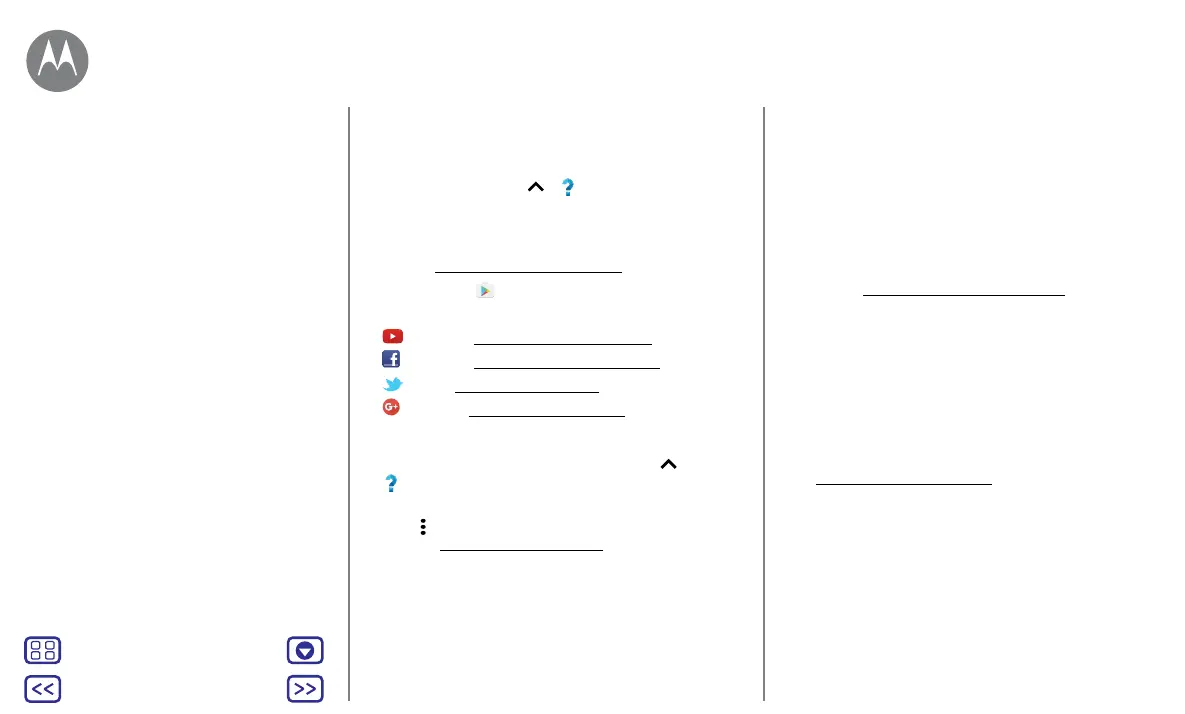Back
Next
Menu More
Want more?
Get help & more
Get answers, updates and info:
• Help is here: swipe up
> Device Help to get walk-
through tutorials, how-tos, FAQs, videos and more, right
on your phone.
• Everything Moto C: get PC software, user's guides and
more at www.motorola.com/mymotoc.
• Get Apps: tap Play Store to buy and download apps.
• News: here's how to find us:
YouTube™ www.youtube.com/motorola
Facebook® www.facebook.com/motorola
Twitter www.twitter.com/moto
Google+™ www.google.com/+moto
Tips & tricks
• Interactive: to get started quickly, swipe up >
Device Help for interactive tutorials.
• Google™ help: in almost every Google app, you can tap
Menu
> Help. You can also view the Google help centres
online at www.google.com/support.
Where is my legal, safety and regulatory
information?
In order to provide you with better access to this important
information, we've made the materials accessible from
the phone's settings menu and on the web. Review
these materials prior to using your device. To access the
materials from a connected phone, go to Settings > Legal
information and select a topic. To access the materials on
the web, visit www.motorola.com/device-legal.
Crash recovery
In the unlikely event that your phone stops responding to
touches and button presses, try a reboot – press and hold
the Power button until the screen goes dark and your phone
restarts.
Service & repairs
If you have questions or need assistance, we're here to help.
Go to www.motorola.com/support, where you can select
from a number of customer care options.
Get help & more
Want more?
there's always more
