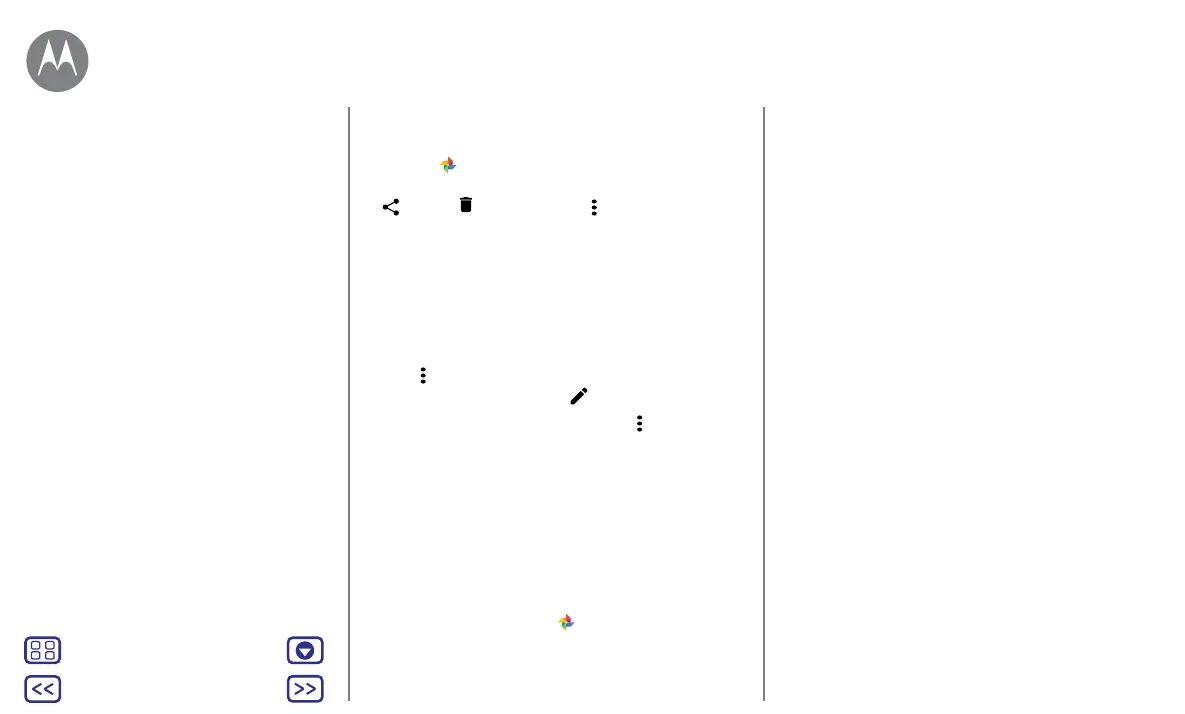Back
Next
Menu More
Photos & videos
View, share & use photos & videos
Find it: tap Photos
• Play, share or delete: tap a thumbnail to open it, then tap
to share, to delete or Menu for more options.
Tip: to select multiple files, open a folder, touch and hold
a photo, then tap others. Or group photos in an album
and share the whole album.
• Zoom: open a photo in your gallery, then doubletap or
drag two fingers apart or together on the screen.
Tip: turn your phone sideways for a landscape view.
• Wallpaper or contact photo: open a picture, then tap
Menu
> Use as > Wallpaper or Contact photo.
• Edit: open a picture, then tap
.
• Slideshow: tap a picture, then tap Menu
> Slideshow.
To stop the slideshow, tap the screen.
Tip: to show the slideshow on a television or other device,
see “Connect & transfer”.
Capture your screen
Share a screen capture of your favourite playlist, your new
high score or a friend's contact information.
To capture your phone's screen, press and hold both the
Power and the Volume Down buttons at the same time.
To see the screen capture, tap
Photos > Screenshots.
Tip: see also “Screen pinning”.
Quick start: photos & videos
Take photos
Record videos
Get the perfect shot
View, share & use photos & videos
Capture your screen
Photos & videos
