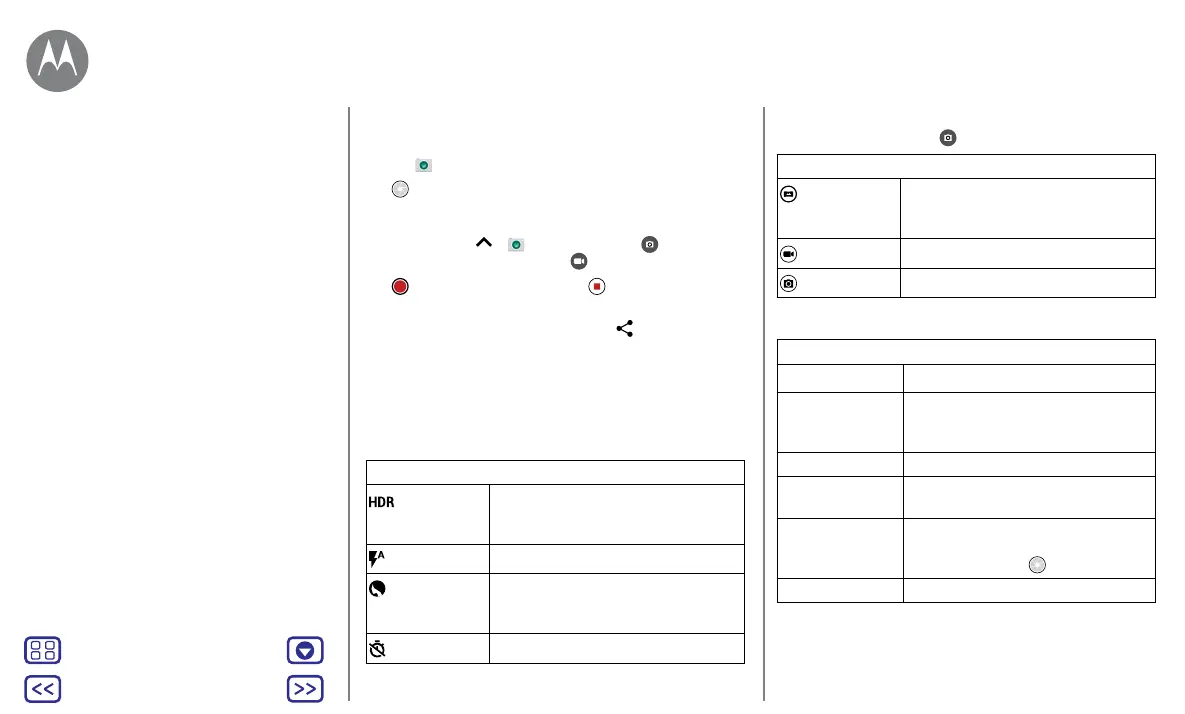Back
Next
Menu More
Photos & videos
Take photos
Find it: Camera
Tap
to take a photo.
Record videos
Find it: swipe up > Camera, then tap on the
camera screen and select Video
.
Tap
to start recording. Then tap to stop recording.
Tip: to share a video, swipe the camera screen left to open
your gallery, tap the video, then choose
to share.
Get the perfect shot
Point, tap and you're done. But when you want something a
little dierent, play with these camera options.
These options are along the top of the camera or video
screen:
Options
HDR
Turn on HDR (high dynamic range)
eect for better pictures in challenging
lighting situations, such as outdoors.
Flash
Set to On, O or Auto.
Beautify
With the front-facing camera, smooth
skin and beautify faces. Set to Auto
or O.
Timer
Set a timer to 3 or 10 seconds.
To find these options, tap
in the camera screen:
Options
Panorama
Take a wide-angle shot. Use the on-
screen guide to slowly pan while you
are taking the photo.
Video
Take a video.
Photo
Take a photo.
To find these options, swipe right on the camera screen:
Options
Shutter sound Turn the shutter sound on or o.
Storage Choose a storage location for your
photos and videos (Phone or Memory
card).
Save location Turn on to tag photos with a location.
Photo size (rear) Set the photo resolution for the rear
camera.
Shutter type Select the action used to take a photo
(Tap anywhere on the screen or tap
the Shutter button
).
Video size Set the video resolution.
Quick start: photos & videos
Take photos
Record videos
Get the perfect shot
View, share & use photos & videos
Capture your screen
Photos & videos
