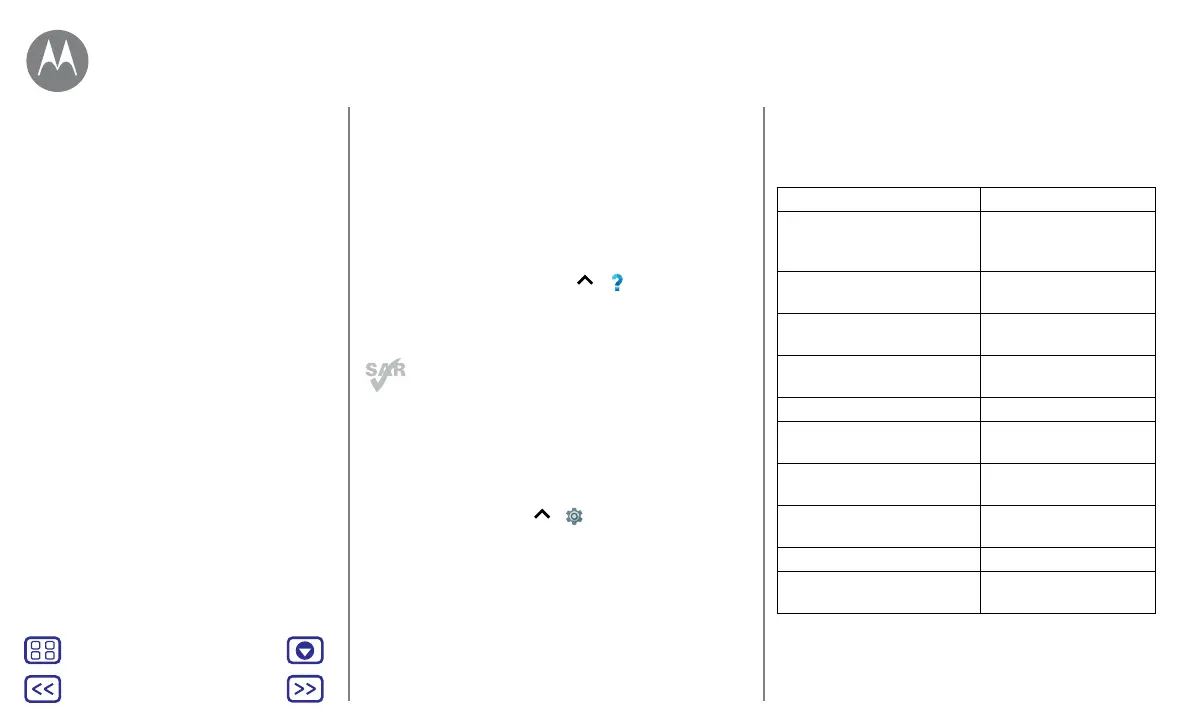Back
Next
Menu More
At a glance
Hot topics
See what your phone can do.
Topic Location
Find these fast: Wi-Fi,
aeroplane mode, torch and
more.
See “Quick settings”.
Pinch, zoom, swipe and more. See “Controls and
gestures”.
Choose new wallpaper, add
widgets and more.
See “Redecorate your
Home screen”.
Find the right settings to get
the perfect shot.
See “Take photos”.
Access the Internet. See “Browse”.
Browse, shop and download
apps.
See “Download apps”.
Keep your info safe. Set up
your password and more.
See “Protect”.
Never get lost again. See “Locate & navigate”.
Save data charges. Use Wi-Fi. See “Wi-Fi networks”.
Stuck? Confused? See “Get help & more”.
Tips & tricks
• Start: insert the SIM card or cards in your phone and
charge up. Then power on and follow the screen prompts
to set up your phone. See “Start: Moto C Plus”.
• Top topics: just want a quick list of what your phone can
do? See “Hot topics”.
• Help: all your questions about your new phone answered
right on your phone. Swipe up
> Device Help.
Want even more? See “Get help & more”.
Note: certain apps and features may not be available in all
countries.
This product meets the applicable national or
international RF exposure guidance (SAR guideline)
when used normally against your ear, or when worn
or carried, at a distance of 0.5 cm from the body. The SAR
guideline includes a considerable safety margin designed
to ensure the safety of all persons, regardless of age and
health.
Caution: Before using your phone, please read the Legal
information by swiping up
> Settings > Legal
information.
At a glance
First look - Moto C
First look - Moto C Plus
Hot topics
At a glance
