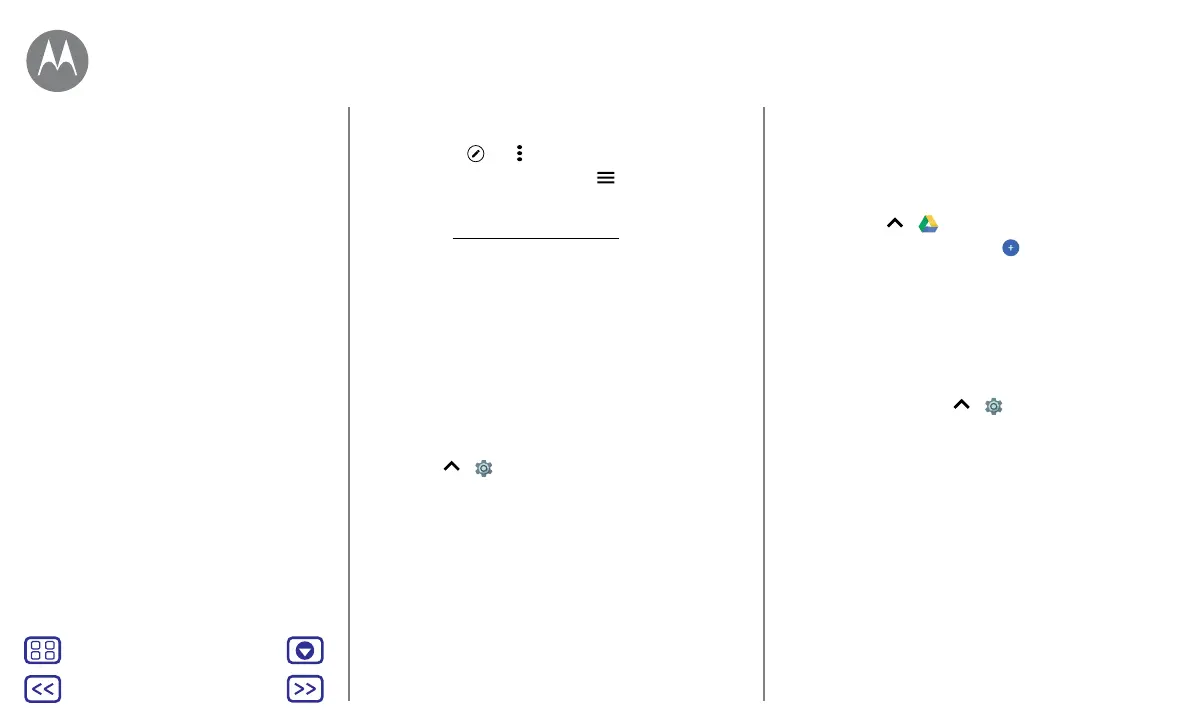Back
Next
Menu More
Organise
• Show, edit or delete events: tap an event to open it,
then tap edit
. Tap > Delete to remove the event.
• Show, hide or add calendars: tap
to show or hide
calendars from your Google™ account. You can use a
computer to add or remove calendars on your Google
account at www.google.com/calendar.
Tip: add a Calendar widget to your Home screen. Touch
and hold an empty spot on the Home screen, tap WIDGETS,
then touch and hold the Calendar widget and drag it to
your Home screen.
Corporate sync
If you use Microsoft® Oce Outlook on your work computer,
your phone can synchronise email, events and contacts with
your Microsoft Exchange server.
• To add your Corporate account, see “Email”.
• To choose what to sync from your Corporate account,
swipe up > Settings > Accounts, tap your account,
then tick options such as Calendar, Contacts or Gmail.
Oce network
To connect your oce network with a virtual private
network connection, see “Virtual Private Networks (VPN)”.
Google Drive™
Keep all your photos, videos, documents and more safely in
one place – private unless you choose to share. Available on
Google Drive from all your devices.
Find it: swipe up
> Drive
• To create a new file or folder, tap
.
• To open a file, tap it.
• To edit a document, tap anywhere in the text to begin
typing.
Print
To print your photos, documents and more from your
phone, check if your printer's manufacture has an app on
Google Play. Then swipe up
> Settings > Printing to
get started.
You can also send your photos, docs and more to any
Android device in your cloud or to Google Drive. Just
download the Cloud Print app from Google.
Clock
Calendar
Corporate sync
Oce network
Google Drive™
Print
Organise
