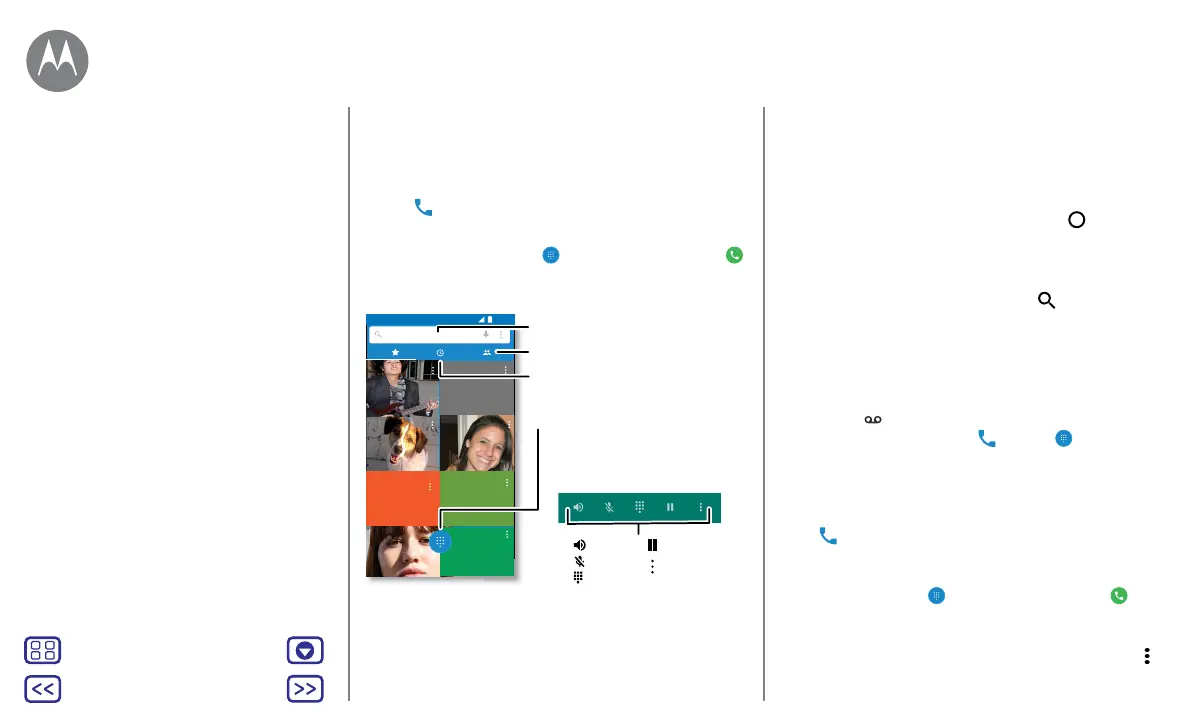Back
Next
Menu More
Calls
Quick start: calls
Dial contacts, speed dial numbers, recent calls or numbers,
and search, all from one app.
Find it:
Phone
• To call a contact or recent call, tap it.
• To open the dial pad, tap
. Enter a number, then tap
to call it.
Enter a name or phone number
Lauren
mobile
Gracie Jo
mobile
Allie
mobile
K
M
H
N
11:35
Search your contacts.
During a call:
Tap to see recent calls.
Open dial pad to dial a number.
Dial pad
Speaker
Add call/
Start recording
Hold
Tap to see all your contacts.
Mute
Tips and tricks
• During a call: your touchscreen goes dark to avoid
accidental touches. To wake it up, move it away from your
face or press the Power button.
• Multi-task: while you're on a call, tap Home
to hide
the call screen and look up a phone number, address or
open other apps. To reopen the call screen, swipe the
status bar down and tap Ongoing call.
• Contacts: to search your contacts, tap
.
• Favourite contact: have someone you call all the time?
Touch and hold an empty spot on the Home screen, tap
WIDGETS, then touch and hold the Direct dial widget.
Drag it to your Home screen, then select the contact. Tap
the widget to dial the person.
• Voicemail:
appears in the status bar when you have
new voicemail. To hear it, tap
Phone > , then touch
and hold 1.
Make calls
When you make a call, you have options:
• Tap
Phone to see your recent calls, groups and
frequently-called contacts. Select a contact or number
to call it.
• To dial a number, tap
, enter a number, then tap to
call it.
• To enter the international dialling code (+), touch and
hold 0. To add a pause or wait after numbers, tap Menu
.
Quick start: calls
Make calls
Answer & end calls
Recent calls
Your phone number
Emergency calls
Calls
when you need to talk
