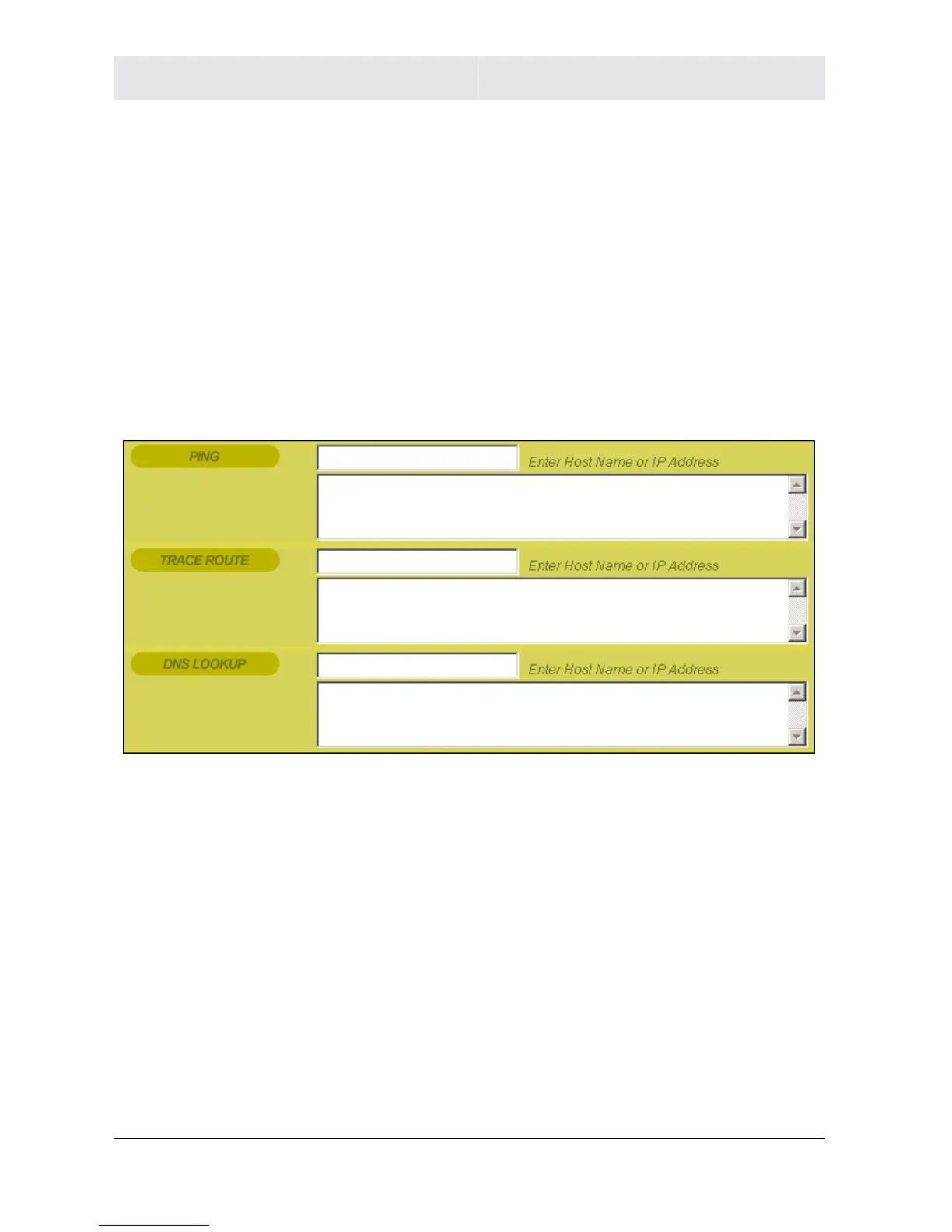SECTION 3 CONFIGURATION
3-8 SECTION 3, CONFIGURATION
Field or Button Description
Cloned WAN
MAC Address
Your router has the ability to duplicate the MAC
address of your PC’s network adapter into the
router’s WAN MAC address. To avoid calling your
ISP and changing the MAC address that is
registered with the ISP, follow these instructions:
1 Click to Enable the displayed MAC address.
2 Enter a MAC address and click Apply.
Internet - Network Diagnostic
This screen helps you troubleshoot problems that might occur. To
access the screen, click Internet > Network Diagnostic.
Field or Button Description
Ping An Internet utility used to determine whether a
particular IP address is online by sending out a
packet (block of data) and waiting for a response.
Trace Route An Internet utility that traces the route from the
client machine to the remote host being
contacted. It reports the IP addresses of all the
routers in between.
