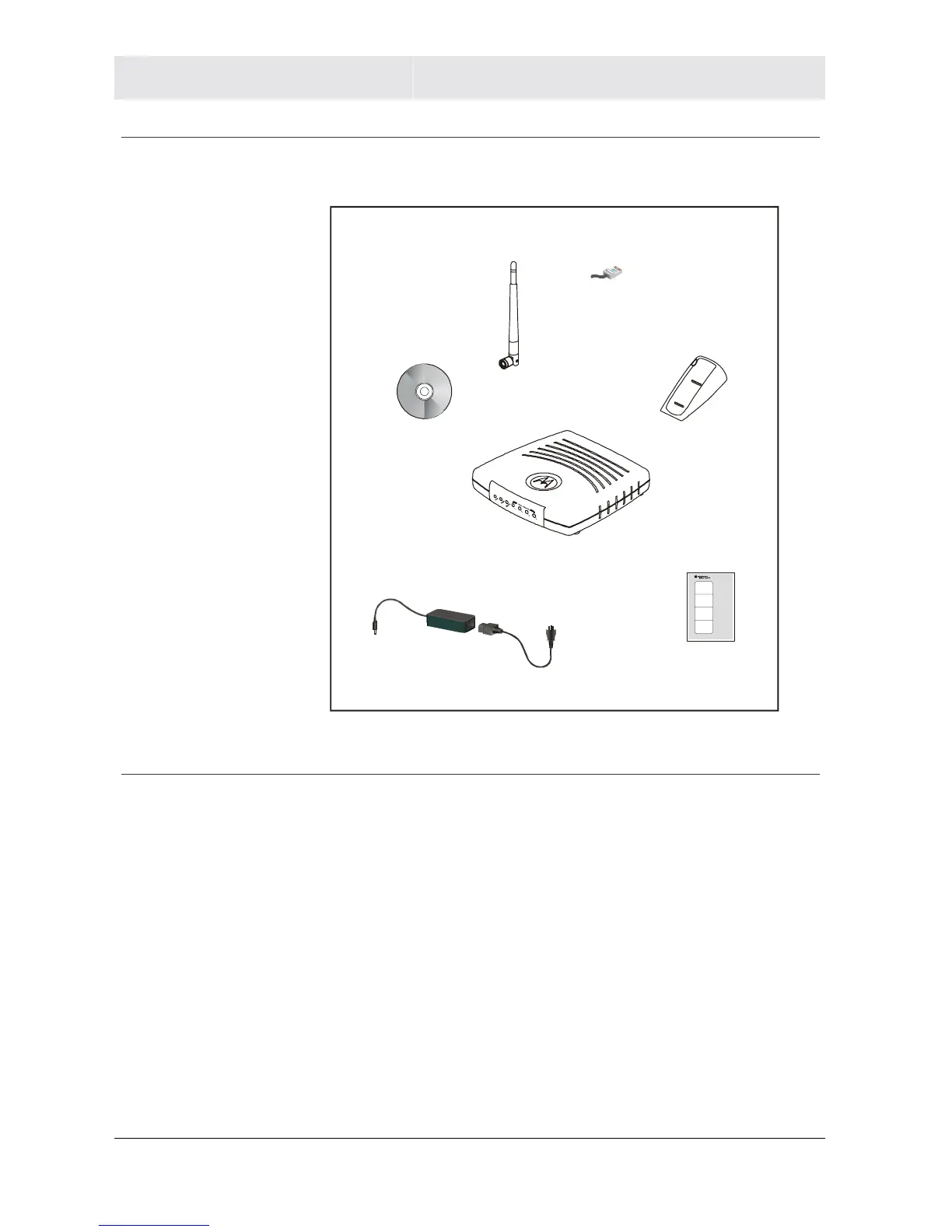SECTION 1 OVERVIEW
1-4 SECTION 1, OVERVIEW
Box Contents
Your box contains the following:
WR850G
Base Station Stand
CD-ROM
Ethernet
Cable
Quick Start
Guide
Power
dapter
Antenna
Power
Cord
Understanding Functions
The various technologies and features utilized by your wireless router
require some explanation so you can make the correct choices when
configuring your wireless router.
Router
Routers connect two networks together, or in your case, your home
network with the Internet (which can be thought of as a very large
network). Routers provide bandwidth security by keeping data out of
your home network where it does not belong.
The router’s Firewall inspects each packet of data as it flows through
the port before delivering it to the appropriate PC. Network Address
Translation (NAT) translates one set of IP addresses, usually private,
to another set, usually public. This is how your network remains
protected and private on the Internet.
