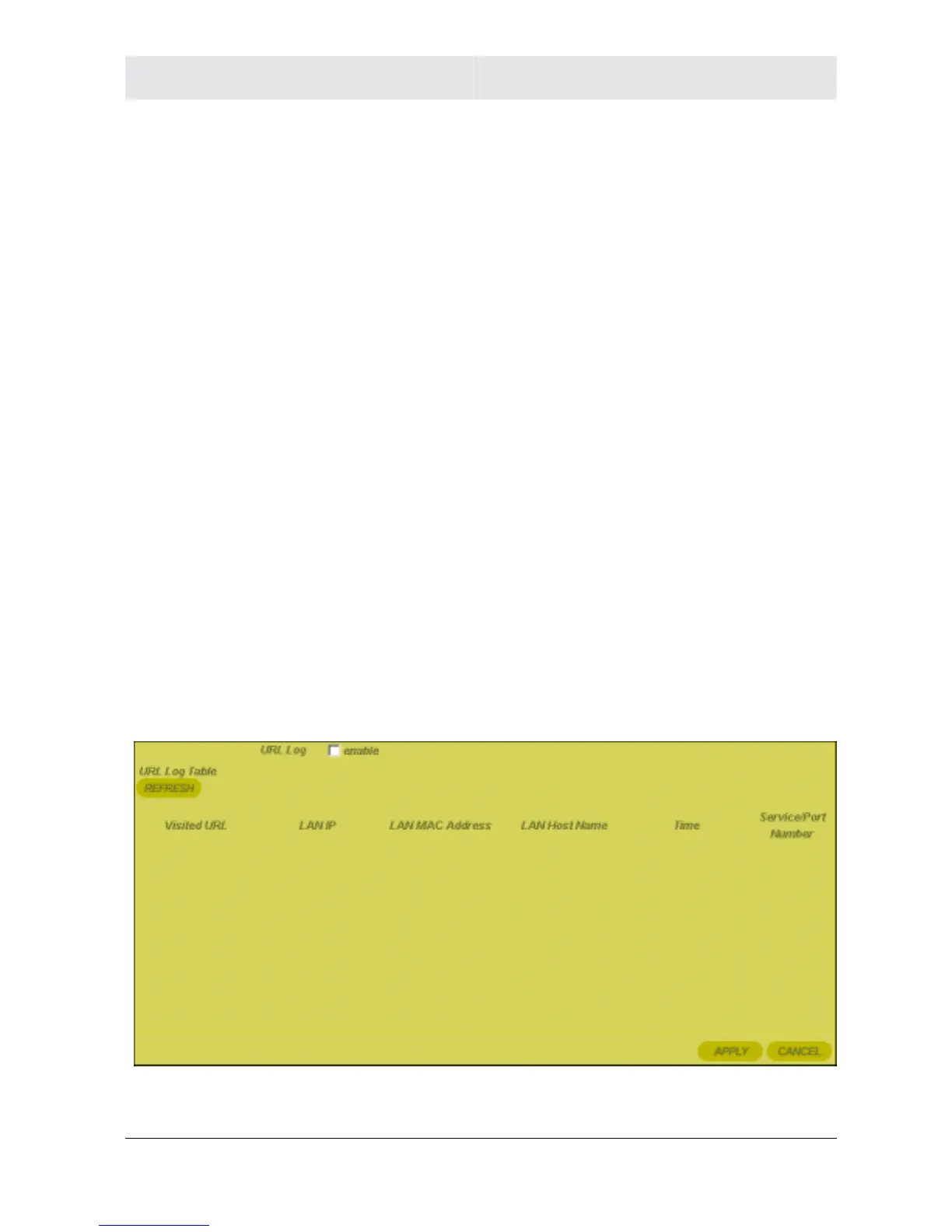CONFIGURATION SECTION 3
SECTION 3, CONFIGURATION 3-25
Field Description
Learned MAC
Addresses
The MAC addresses discovered on the LAN
appear here. Click Refresh to rediscover the
MAC addresses available on the LAN.
To create a policy, follow this procedure:
1 Enter a Name in the Policy Name field.
2 Decide if you want to Allow or Deny a URL. You can add more
than one URL, separated by semicolons. The initial entry must
end with a semicolon.
The following selections are optional for the policy:
! Enter a Keyword filter.
! Enable a time-based policy by enabling and selecting the
time/date options.
! Select a MAC address to which the policy will apply. You can
easily select a MAC address by clicking one in the Learned
MAC Address table.
3 Click Apply to save the policy.
Parental Control - URL Log
This screen enables you to view URLs (web site addresses) that
have been accessed by PCs on your network. To access the screen,
click Parental Control > URL Log. Click Apply to save your settings
or Cancel to cancel changes. Click Refresh to update the list with
the latest URL Log.
