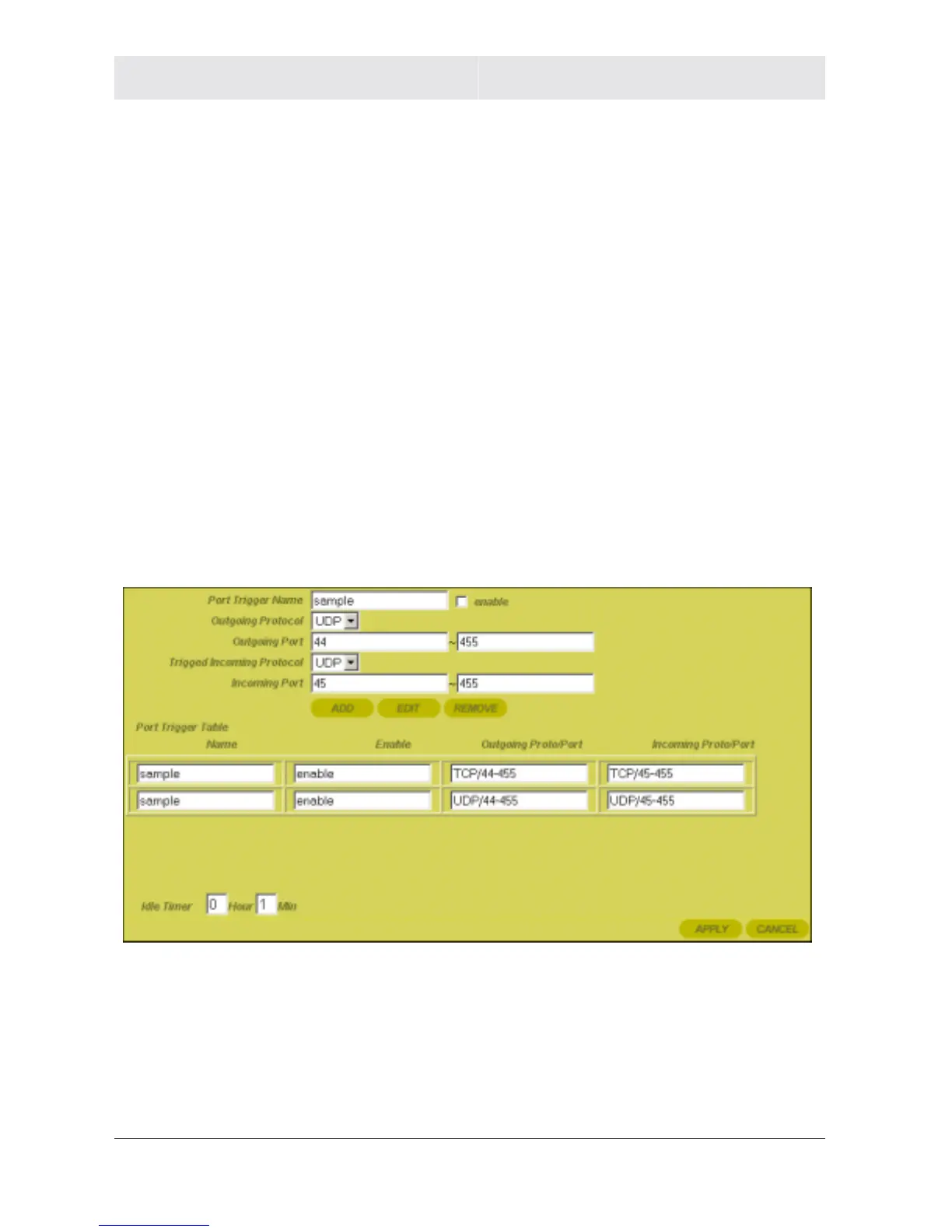SECTION 3 CONFIGURATION
3-34 SECTION 3, CONFIGURATION
Field Description
ICMP Session Idle
Time
The Internet Control Message Protocol is a
protocol used for error, problem, and
informational messages sent between IP hosts
and gateways. The default is 5 minutes.
Networking - Port Trigger
When you run a PC application that accesses the Internet, it typically
initiates communications with a computer on the Internet. In some
applications, especially gaming, the computer on the Internet also
initiates communications with your PC. Because NAT does not
normally allow these incoming connections to occur, the WR850G
supports port triggering.
The WR850G is configured with port triggering for some common
applications. You can also configure additional port triggers if
needed. Configuring port triggers for an application requires a Port
Trigger entry.
To access the screen, click Networking > Port Trigger. Click Apply
to save your settings or Cancel to cancel changes.
To add a Port Trigger entry:
1 Port Trigger Name: Enter the name of the application. There is a
limit of 32 characters for the name. Click to enable if you wish it to
become active. Otherwise, you can save the information and
enable it at later date. To enable at a later date, select the entry,
check enable, then click Add.
