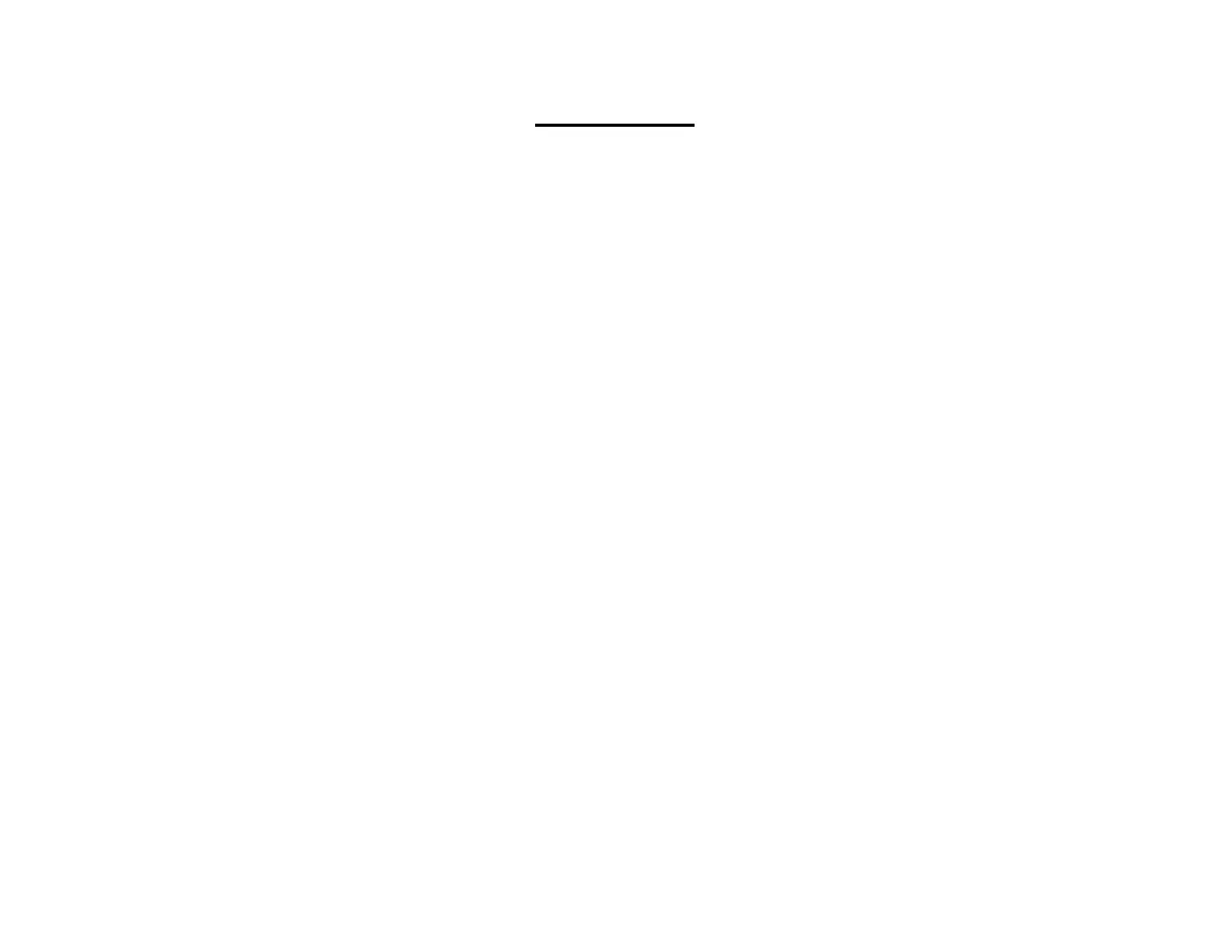14
Timer notes
The Flight Timer is started by pressing the Option button. The timer will beep three times at 1 minute, twice 30 seconds, once at
10 seconds and every second starting at 5 seconds. The Timer can be stopped by pressing the Option button while the Timer is
counting. Stopping the Timer will reset the count and when the Option button is pressed again the Timer will restart.
The flight timer supports three modes of operation.
Up Timer
In this mode the timer starts at 0 and counts up. When the time limit has expired the buzzer will sound warning
the pilot that its time to land. After the alarm has sounded the timer will continue to count up, this allows you
to determine the total flight time.
Down Timer
The Down Timer is the default mode. In this mode the counter starts at the programmed time limit and counts
down to zero. At zero the alarm will sound and the counter will start counting up. After the alarm has sounded
the count value indicates how long after the time limit expired that the flight continued.
Down Stop Timer
The Down Stop Timer works similar to the Down Timer except the counting stops when the limit is reached.
The timer can be enabled and disabled in using both the throttle position and a user programmable switch function. The two
methods are described below:
Throttle
Flight time is generally a function of the fuel consumption and this is controlled by the throttle setting. To allow
the pilot to factor the throttle setting into the flight time, the throttle stick position can be used to enable and
disable the timer. This setting is in percent of full throttle, if the throttle setting is above this value the timer
will run. The default value is 0.
Enable Switch
The Enable Switch option allows the pilot to define a switch to be used to enable and disable the timer. The
default value for this switch is “ON”.