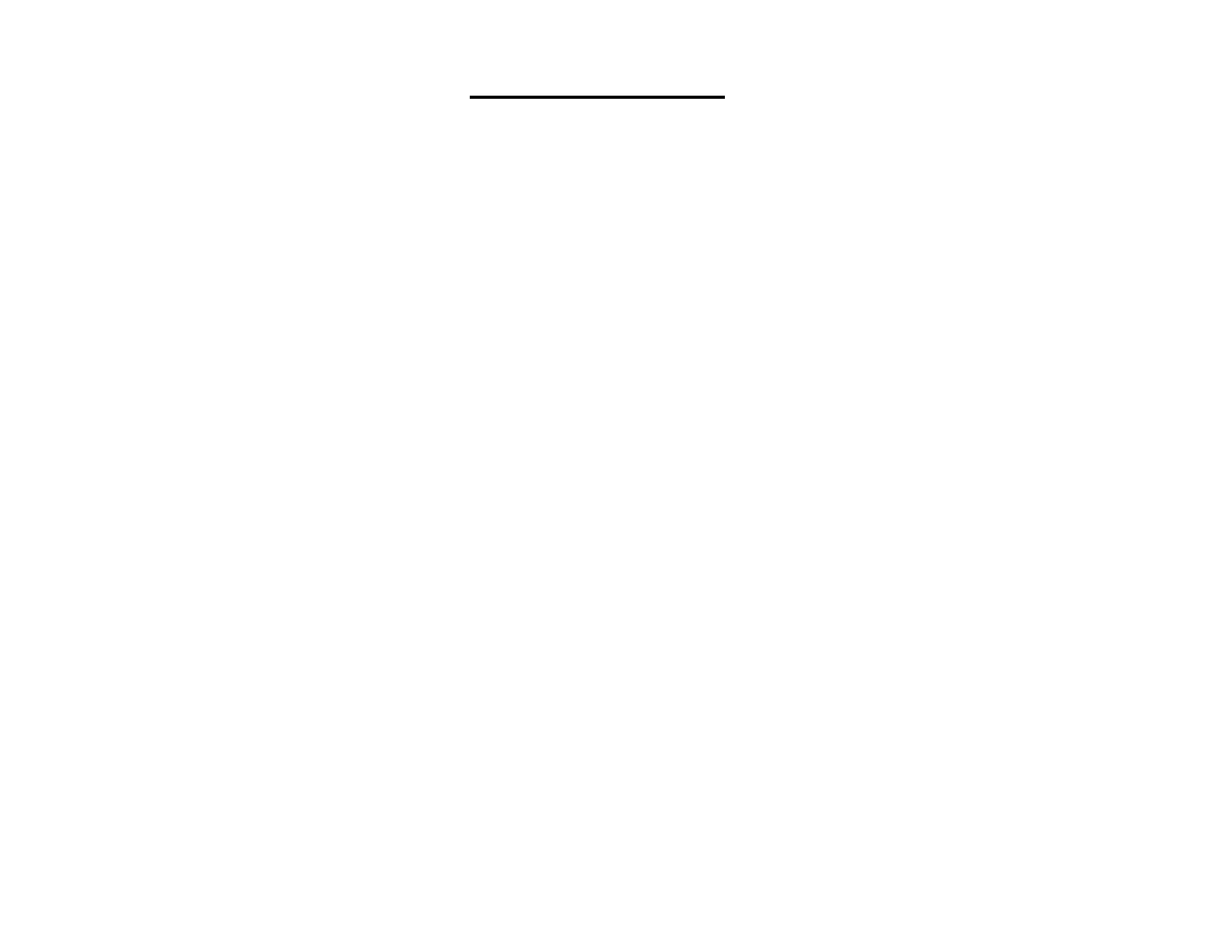40
System Setup notes
Reset Batt Timer
The battery timer function is used to measure total transmitter on time. This is helpful in determining the
transmitters battery status. To read the battery timer data, press the Auto Trim button. To reset this value
to zero select this function. This timer is updated every minute when the transmitter is in run or cal mode.
Number Channels
This parameter allows you to define the number of channels you wish the MicroStar to transmit.
Sync Width
This parameter should be set to 0.200 mS. This defines the width of the PPM sync pulse that is sent
to the RF deck.
Shift Invert
Shift invert determines the polarity of the FM RF frequency deviation. This value is specific to the type
of receiver you are using.
Servo Min Pulse and Servo Max Pulse
This is the minimum and maximum amounts any servo can move. Used to prevent overrunning due to
extreme values on the individual channels, or caused by some combinations of mixing. [May need cross
reference to here from the sections on servos and mixing].
FMS
This option enables the Flight Model Simulator (FMS) serial interface. FMS is a free flight simulator and
selecting this option will cause the MicroStar to generate and send RS232 data at 9600 baud to UART2, this
is the serial channel used for the MicroStar buddy box. Connecting this serial port to the proper COMM
port on our PC will allow you to use the MicroStar as the FMS controller. This setup information will
be lost when you remove power from the MicroStar so you will need to enable the function each time you
intend to use the simulator.
http://n.ethz.ch/student/mmoeller/fms/index_e.html
