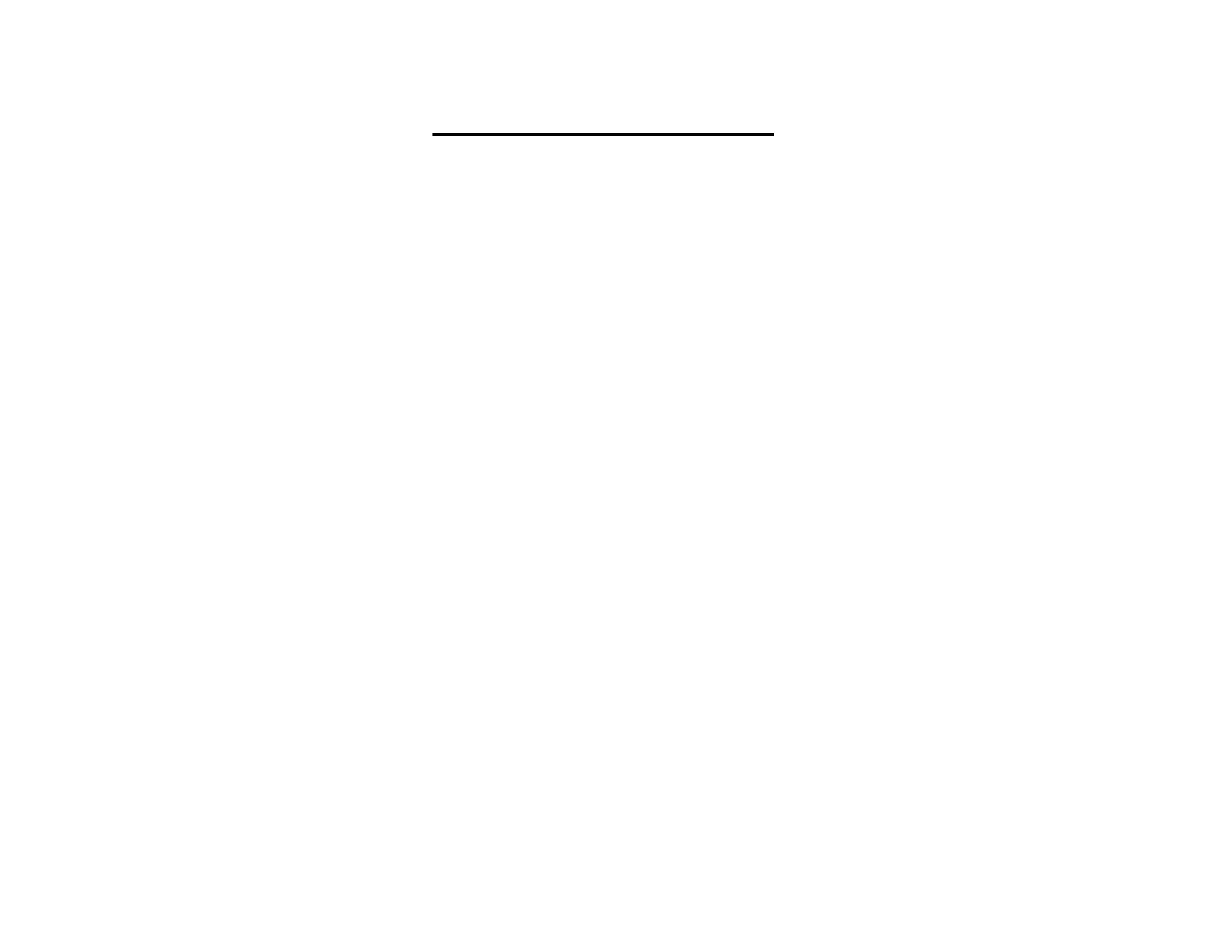31
Options parameters notes
Reset Auto Trims
This function allows you to reset the data stored in the Auto Trim data registers. This data is stored with
aircraft configuration and allows unique settings for each aircraft. The Auto Trim function is using, during
flight to define this data. This function will reset all three (Aileron, Elevator, Rudder) values.
Trim Zero
The Trim Zero function, when enabled, will read the current trim settings for Aileron, Elevator, and Rudder,
this data will then be saved in internal registers along with the aircraft configuration data. This data is
used to correct for the current non-zero trim positions. After this function is selected, the trim data will
be read and applied to the controls, this will allow you to then return the trim positions to zero.
Reset Trim Zero
This function allows you to clear the Trim Zero registers described above.
Set Defaults
The Set Defaults function will set all Aircraft data to the factory default status. All aircraft configuration
data that you have entered will be lost!
AUXOUT Control
This function allows you to define the signal sent to the AUXOUT pin. This can be any one of the servo
position signals or the PPM modulation signal.
