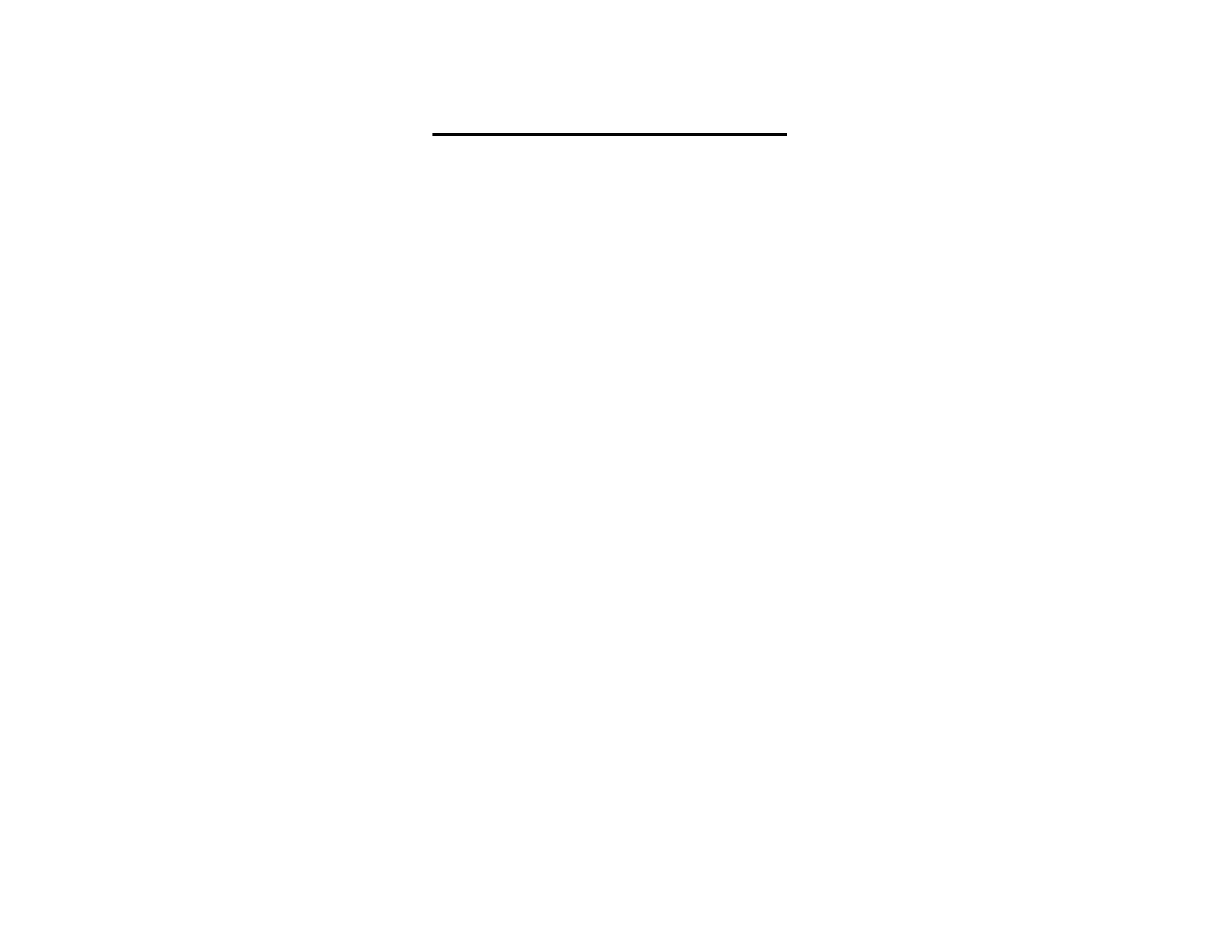23
General Mixer parameters
From:
The From channel defines the input position data to be used by the mix function. Any of the 8 channels can be use.
To disable a mixer, set the from channel to None.
Table:
The input channel can be translated using any function you like through the use of the look up tables. Eight tables are
provided (1 through 8), or select None to disable. The tables contains 11 points that the user can define (please see the details
in the Shared Options section).
To:
The output channel for the mixing function, this is the channel effected by the mixing. Any of the 8 channel may be used.
Replace:
This is a Yes No parameter that lets you use the result to add to the To channel or replace the To channel.
Zp:
This is the zero point for the mixing function, in percentage. Mixing is performed by subtracting the zero point from the From
channel position. The resulting value can be positive or negative. This result is multiplied by the negative of positive gain and
then added to the To channel, or written to the To channel. Its important to remember that these calculation are performed using
normalized stick positions. The centering controls are normalized to; -1000 for left or up, 0 for center, and 1000 for right or down.
The non centering controls are normalized 0 to 1000.
Pos gain:
Position gain in percentage.
Pos Ind:
Positive indirection allows you to define a channel to be used as the gain channel. Any of the 8 channels can be used, or
select None to disable.
Neg gain:
Position gain in percentage.
Neg Ind:
Negative indirection allows you to define a channel to be used as the gain channel. Any of the 8 channels can be used, or
select None to disable.
EXIT:
Select this option to exit this mixer function.
