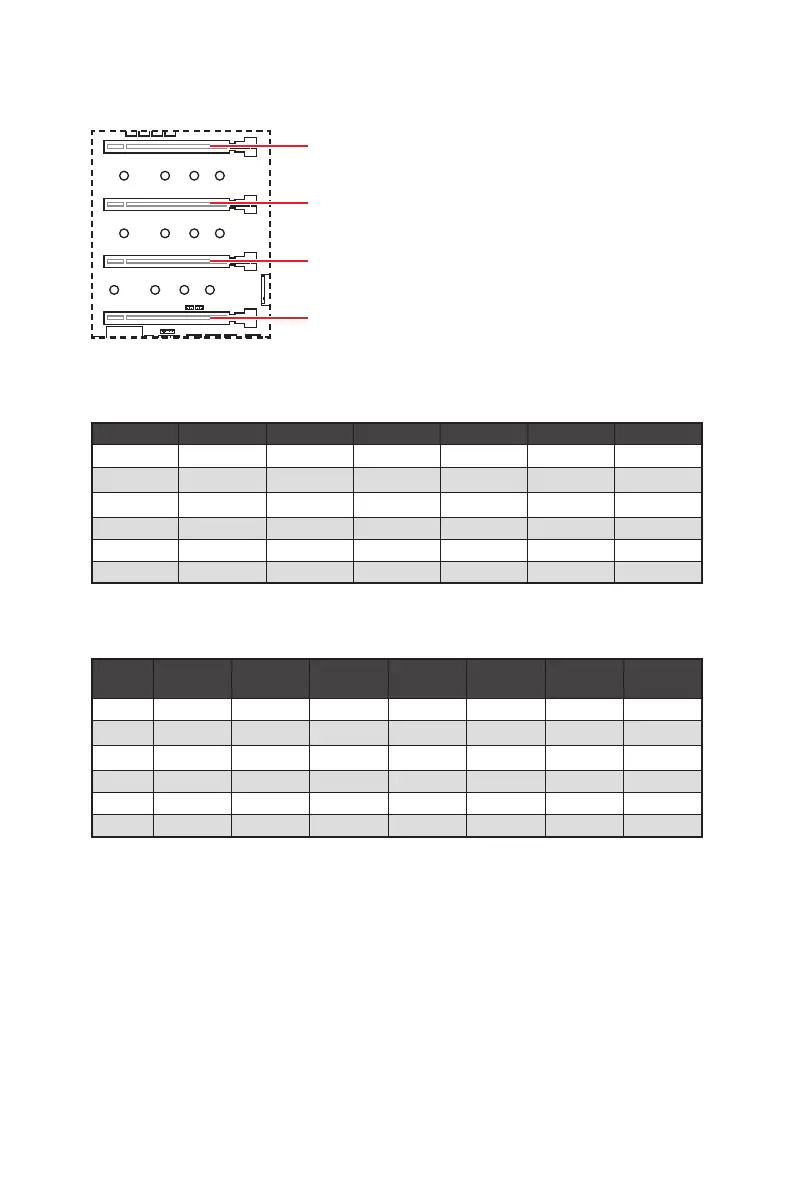32
Overview of Components
PCI_E1~4: PCIe Expansion Slots
PCI_E1: PCIe 3.0 x16 (CPU lanes)
PCI_E2: PCIe 3.0 x8 (CPU lanes)
PCI_E3: PCIe 3.0 x16 (CPU lanes)
PCI_E4: PCIe 3.0 x8 (CPU lanes)
PCIe, M2_2 and M2_3 slots bandwidth table
for 48-lane CPU
Graphics Card 2-Way 2-Way 2-Way* 3-Way 3-Way* 4-Way*
PCI_E1 @ 3.0 x8 @ 3.0 x16 @ 3.0 x16 @ 3.0 x8 @ 3.0 x16 @ 3.0 x8
PCI_E2 @ 3.0 x8 Empty Empty @ 3.0 x8 Empty @ 3.0 x8
PCI_E3 Empty Empty @ 3.0 x16 @ 3.0 x16 @ 3.0 x16 @ 3.0 x16
PCI_E4 Empty @ 3.0 x8 Empty Empty @ 3.0 x8 @ 3.0 x8
M2_2 3.0 x4 3.0 x4 3.0 x4 3.0 x4 3.0 x4 3.0 x4
M2_3 3.0 x4 3.0 x4 3.0 x4 3.0 x4 3.0 x4 3.0 x4
(@: graphics card slot, *: best combination)
for 44-lane CPU
Graphics
Card
2-Way 2-Way 2-Way* 3-Way 3-Way* 4-Way 4-Way*
PCI_E1 @ 3.0 x8 @ 3.0 x16 @ 3.0 x16 @ 3.0 x8 @ 3.0 x16 @ 3.0 x8 @ 3.0 x8
PCI_E2 @ 3.0 x8 Empty Empty @ 3.0 x8 Empty @ 3.0 x8 @ 3.0 x8
PCI_E3 Empty Empty @ 3.0 x16 @ 3.0 x16 @ 3.0 x16 @ 3.0 x16 @ 3.0 x16
PCI_E4 Empty @ 3.0 x8 Empty Empty @ 3.0 x8 @ 3.0 x4 @ 3.0 x8
M2_2 3.0 x4 3.0 x4 3.0 x4 3.0 x4 3.0 x4 3.0 x4 3.0 x4
M2_3 3.0 x4 Empty 3.0 x4 3.0 x4 Empty 3.0 x4 Empty
(@: graphics card slot, *: best combination)
⚠
Important
The PCI_E4 slot will run 3.0 x4 speed when installing M.2 PCIe device into M2_3 slot.
