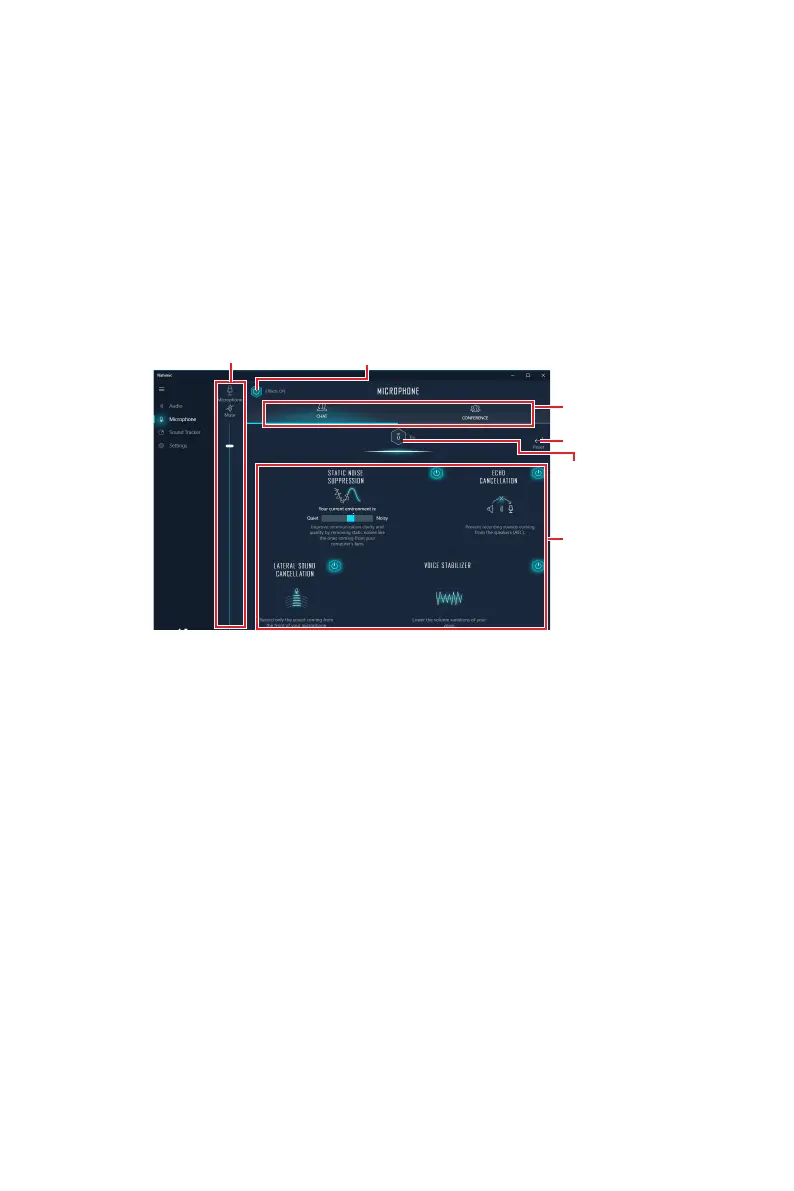89
Nahimic 3
▪ Voices - it boosts (or removes) the speech in movies, video games and incoming
communication from -12 to +12 dB.
▪ Bass - increases (or decreases) the energy in low frequencies from -12 to +12
dB.
▪ Treble - increases (or decreases) the energy in high frequencies from -12 to +12
dB.
∙ Reset Button - restores the current profile to its default values.
∙ Try Button - launches an audio sample that allows to test audio settings.
Microphone Tab
From this tab, you can access all of Nahimic 3’s microphone effects and settings.
Microphone
Profiles
Microphone
Effects
Reset Button
Try Button
On/Off Button
Device display & Volume
∙ Device display and volume - displays the type of recording device currently being
used as input, as well as its current volume..
▪ Mute - mutes the current mic device.
∙ Mic profiles - allows you to choose between 2 factory mic profiles to fit your
experience (Chat or Conference). All profiles can be modified as you wish.
∙ On / Off button - allows you to turn on and off all Nahimic 3’s microphone effects in
one click.
∙ Microphone Effects - allows you to separately control any of the 4 microphone
effects.
▪ Static Noise Suppression - it removes the static noises like the ones coming
from your computer fans.
▪ Echo Cancellation - improves the voice quality by cancelling the echo.
▪ Lateral Sound Cancellation - it only records the sound coming from the front of
your microphone.
▪ Voice Stabilizer - Levels the volume of your voice in order to avoid any saturation
and maintains a constant and clear communication.
∙ Reset Button - restores the current profile to its default values.
∙ Try Button - Turns the microphone loopback On/Off.
