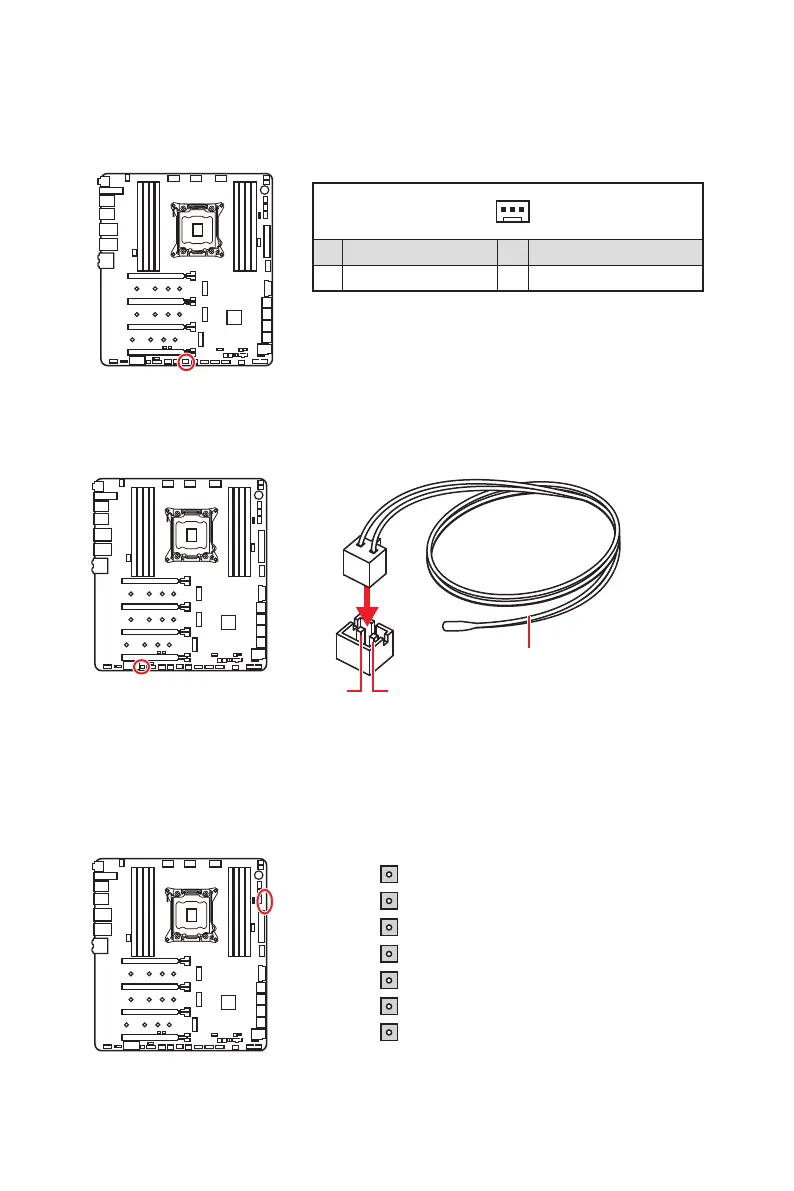46
Overview of Components
W_FLOW1: Water Flow Meter Connector
This connector allows you to connect a water flow meter to monitor the flow rate of
your liquid cooling system.
1
1 Ground 3 WFLOW IN
2 WFLOW PWR
T_SEN1: Thermal Sensor Connector
This connector allows you to connect the theral sensor cable and use it to monitor the
temperature of the detection point.
Thermistor cable
GND
Sense
V-Check Points Lite
These voltage checkpoints are used to measure the current system voltages. A
multimeter (not included) will be required to check voltages. To measure voltage,
place test leads on the GND (screw mountin g hole) and a V-Check Point. Please refer
to the manual of your multimeter for more information.
VSA
VCCIN
GND
VCCIO
VCC_DDR
CORE
RING
