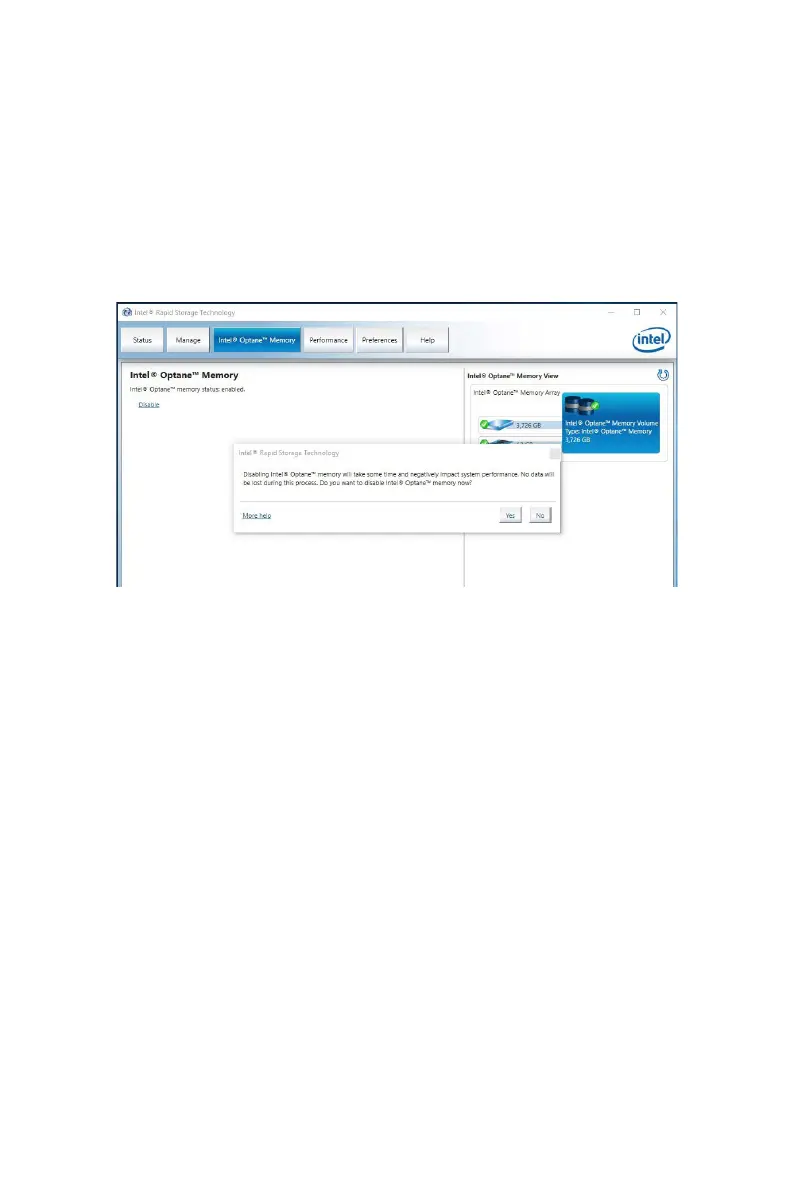Removing the Intel® Optane™ memory
If you no longer want to use Intel® Optane™ memory, you have to disable the Intel®
Optane™ memory before removing the Intel® Optane™ memory module to avoid
operating system damage. Please follow the steps below to remove the Intel®
Optane™ memory.
1. Disable Intel® Optane™ Memory.
▫ Disable Intel® Optane™ Memory via the Intel® Optane™ memory application
(Intel® Rapid Storage Technology).
▫ Click Yes in the dialog.
▫ Reboot System.
2. Disable M.2/Optane Genie
▫ Press Delete key to enter BIOS Setup menu during POST.
▫ Disable M.2/Optane Genie by clicking M.2/Optane Genie item.
▫ Click Ok in the dialog.
▫ Press F10 to save configuration and exit.
3. Remove the Intel® Optane™ memory module.
▫ Power off the system.
▫ Remove the Intel® Optane™ memory module.
99
Intel® Optane™ Memory Configuration
