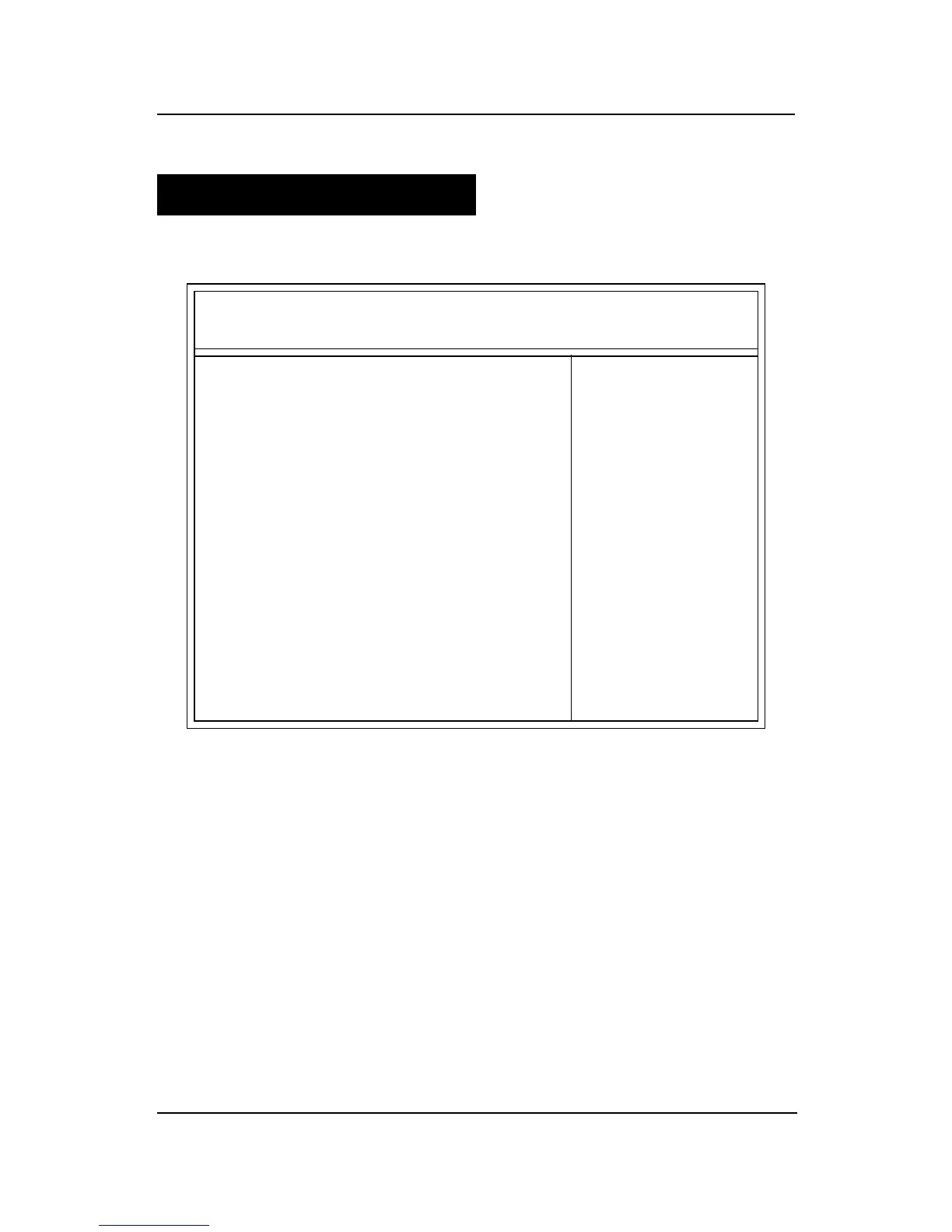CHAPTER 4
AMI
®
BIOS USERS GUIDE
4-20
4.7 Peripheral Setup
1. Press <ENTER> on “Peripheral Setup” of the main menu screen.
2. Use <up> and <down> to choose the item and <PgUp> and
<PgDn> keys to modify the highlighted item.
3. After you have finished with the Peripheral Setup, press <ESC> to
go back to the main menu.
AMIBIOS SETUP - PERIPHERAL SETUP
(C) 1999 American Megatrends, Inc. All Rights Reserved
CLKGEN Spread Spectrum Enabled
CPU Ratio Selection 3.0x
CPU Host Clock (Mhz) Auto
Onboard Sound Enabled
Onboard AC’97 Audio Enabled
Onboard AC’97 Modem Disabled
Onboard IDE Both
Onboard FDC Auto
Onboard Serial Port A Auto
Onboard Serial Port B Auto
Serial Port B Mode Normal
IR Duplex Mode Half Duplex
IR Pin Select IRRX/IRTX
Onboard CIR Port Disabled
CIR IRQ Select 10
Onboard Parallel Port Auto
Parallel Port Mode ECP
EPP Version N/A
Parallel Port IRQ Auto
Parallel Port DMA Channel Auto
Onboard Midi Port Disabled
Midi IRQ Select 9
Onboard Game Port Disabled
Mouse PowerOn Function Disabled
Keyboard PowerOn Function Disabled
Specific Key for Power On N/A
Available Options:
Auto
Disabled
Enabled
ESC:Exit :Sel
PgUp/PgDn:Modify
F2/F3:Color
