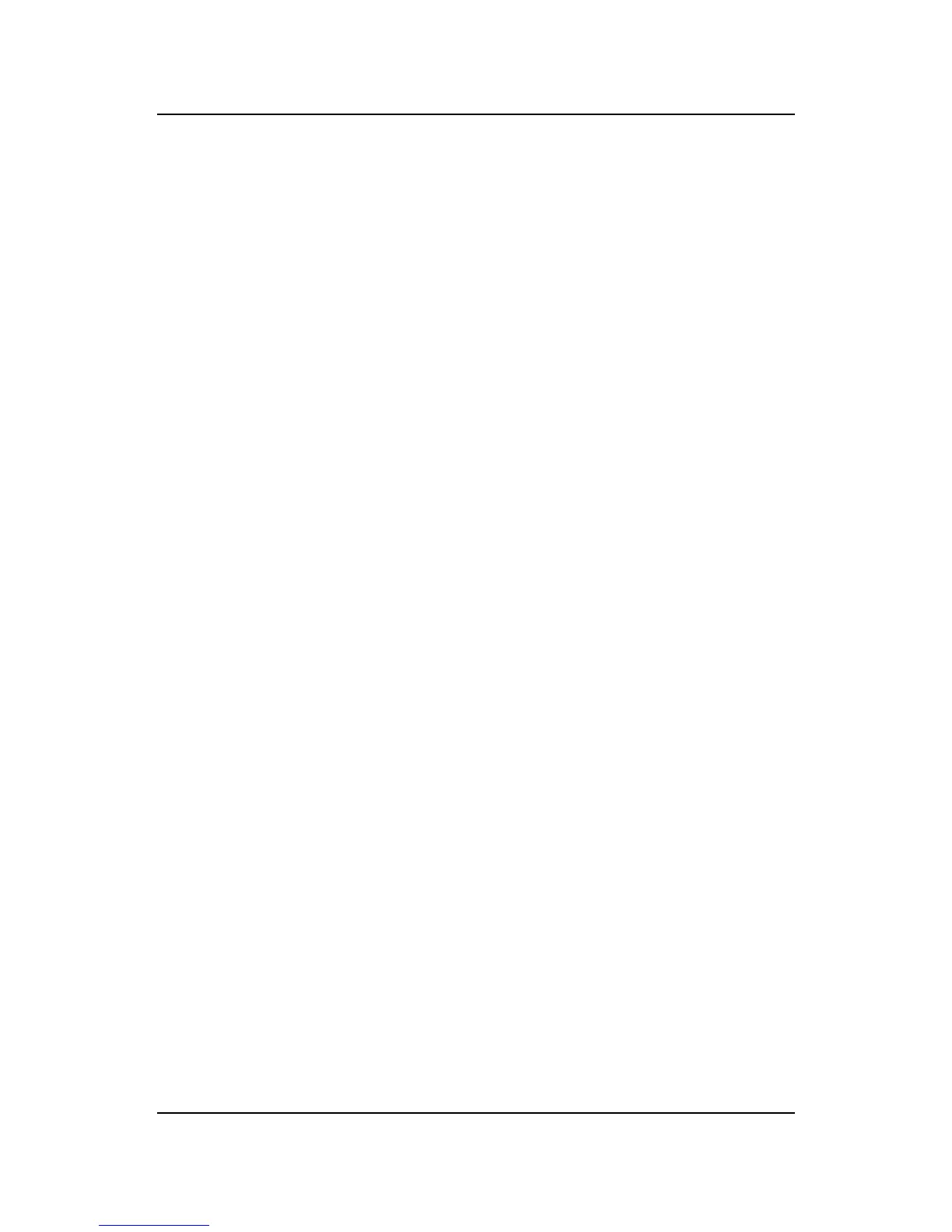CHAPTER 3 AWARD
®
BIOS SETUP
3-20
PWRON After PWR-FAIL
This option will determine how the system will power on after a
power failure.
Game Port Address/Midi Port Address
This will determine which Address the Game Port/Midi Port will use.
Power Status LED
This item determines which state the Power LED will use. The
settings are Blinking, Dual, and Single. During blinking, the power LED will
blink when the system enters the suspend mode. When the mode is in Dual,
the power LED will change its color. Choose the single and the power LED
will always remain lit.
channels 3 or 1. The onboard parallel
port is EPP Spec. compliant, so after the
user chooses the onboard parallel port
with the EPP function, the following
message will be displayed on the
screen: “EPP Mode Select.” At this
time either EPP 1.7 spec. or EPP 1.9 spec.
can be chosen.
