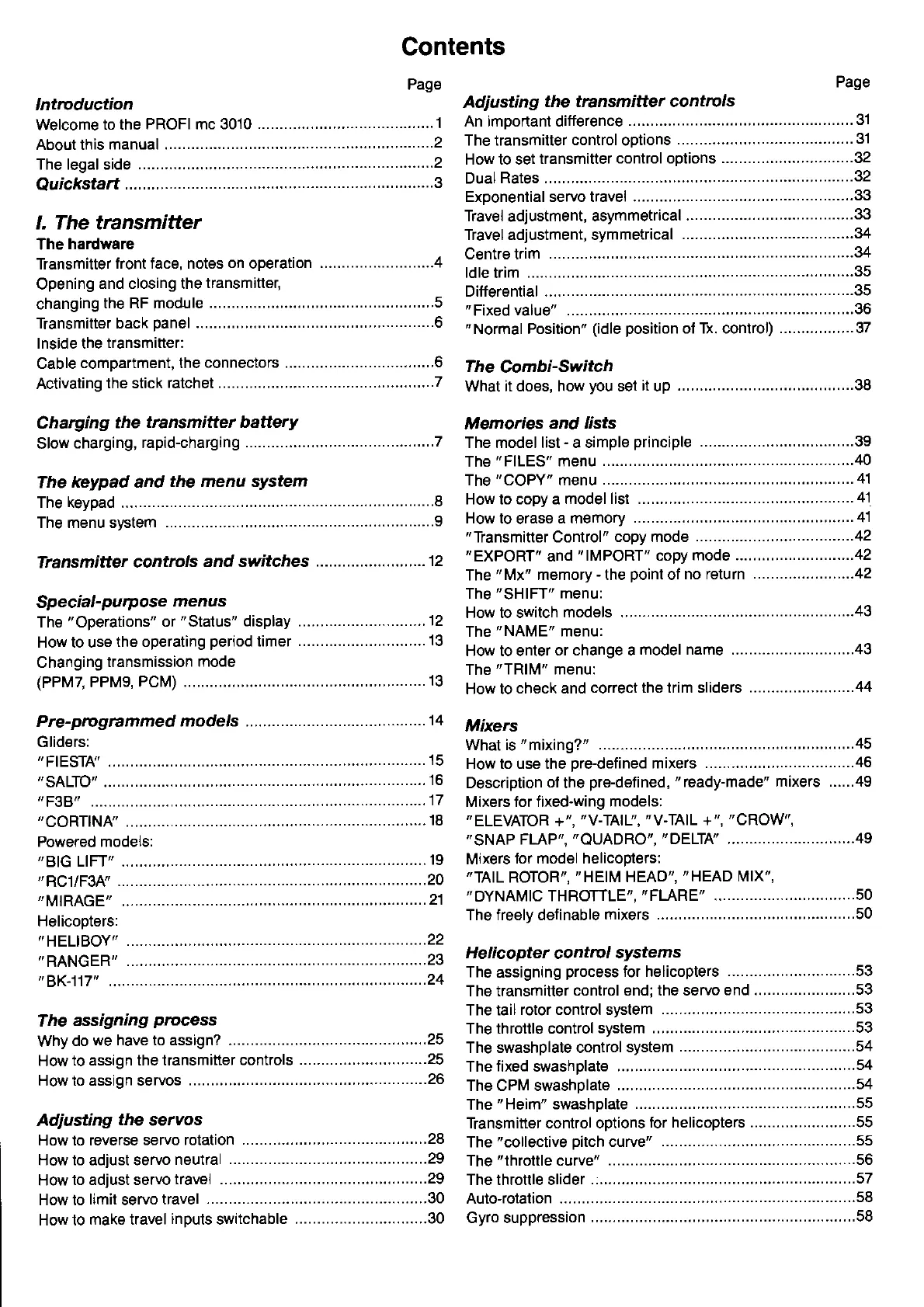Contents
Page
lntroduction
welcome
to the
PRoFI mc 3010
.........
About this
manual .................
The legal side
Quickstart
....i,
I. The transmitter
The
hardware
Transmitter
front face. notes on oDeration
..........................4
Opening
and closing the
transmitter,
changing
the RF module
.......................5
Transmitter back
panel
......................................................6
lnside the
transmitter:
Cable comDartment.
the connectors
..7
Page
Adiusting
the transmilter
controls
Animoortantdifference...................................................31
What it does, how
you
set
it up
Memories
and lists
"Transmitter
Control" copy
mode
...............................-....42
"
EXPORT' and
"
IMPORT" copy
mode ...........................42
The
"Mx"
memory
-
the
point
of
no return
.......................42
The
"SHIFT"
menu:
How to switch
models ......................
The
"NAME"
menu:
How to enter
or change a
model name ............................43
The
"TRlM"
menu:
How to check
and correct
the trim sliders
........................44
Mixers
What is
"mixing?"
.............,................45
How to use the
pre-defined
mixers
..................................46
Description of the
pre-defined,
"ready-made"
mixers
......49
Mixers for fixed-wing
models:
"ELEVATOR
+","V-TNV,
"V-TAIL
+",
"CROW',
"sNAp
FLAP".
"QUADRO",'OELTA'
.............................49
Mixers for model
helicoDters:
"
DYNAMIC
THROTTLE',
"FLARE"
..50
The freely detinable
mixers
......50
Activating
the stick
ratchet ..............
Charging
the transmitter
battery
Slow
charging,
rapid-charging
...............7
The
keypad and
the menu system
The
keypad
...............8
The
menu svslem
...............
..................9
Tra nsmitte
r
co
ntrol s a n d switches
...........
Special-purpose
menus
The
"Operations"
or
"Status"
display
...............
..............'12
How to use
the operating
period
timer
.............................13
Changing
transmission
mode
(PPMZ
PPMg,
PCM) .................
Powered
models:
"BIG
LIFT"
"
MIRAGE"
Helicopters:
,
HELIBOY'
"
RANGER"
,
BK-'117"
The assigning
process
Why do
we have to assign?
.................25
How
to assign the transmitter
controls
...........................--25
How to assign servos
......................................................26
Adiusting
the servos
How to
reverse servo rotation
..............28
How to adjust servo
neutral
..................................-..........29
How
to adjust servo
travel ...............................................29
How to
limit
servo
travel
..................................................30
How to
make travel
inputs
switchable
..............................30
.19
"RC1/F3A'
..............20
"TAIL
ROTOR',
"HEIM
HEAD','HEAD
Mlx',
