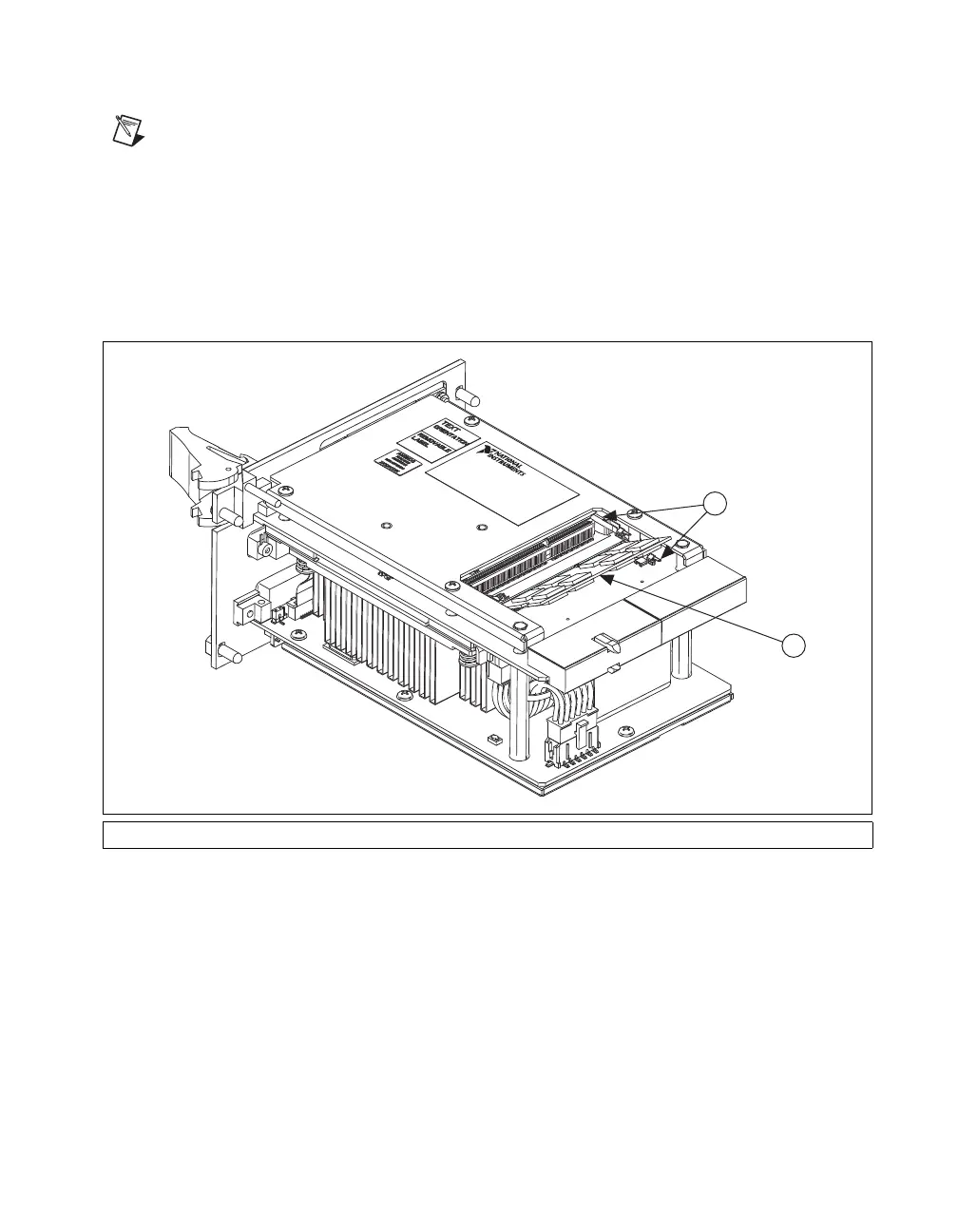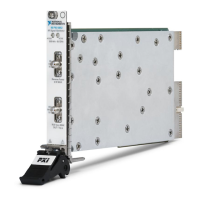Chapter 4 Common Configuration Questions
© National Instruments 4-5 NI PXI-8109 User Manual
Notes National Instruments has tested and verified that the DDR3 SO-DIMMs we sell
work with the NI PXI-8109. We recommend you purchase your DDR3 SO-DIMM
modules from National Instruments. Other off-the-shelf DDR3 SO-DIMM modules
are not guaranteed to work properly.
When installing memory modules into the memory sockets, the lower socket must be
populated first, followed by the upper socket. If a single memory module is used, it must
be installed in the lower socket.
Figure 4-2. Installing a DDR3 SO-DIMM in an NI PXI-8109 Controller
How do I flash a new BIOS?
You can download the new BIOS from
ftp.ni.com/support/pxi.
For more information, refer to KnowledgeBase 2GIGKD0Z, Determining
and Upgrading PXI and VXI Embedded Controller BIOS Versions.
1DDR3 S O-DIMM Module in Lower Socket 2DDR3 SO-DIMM Sockets
