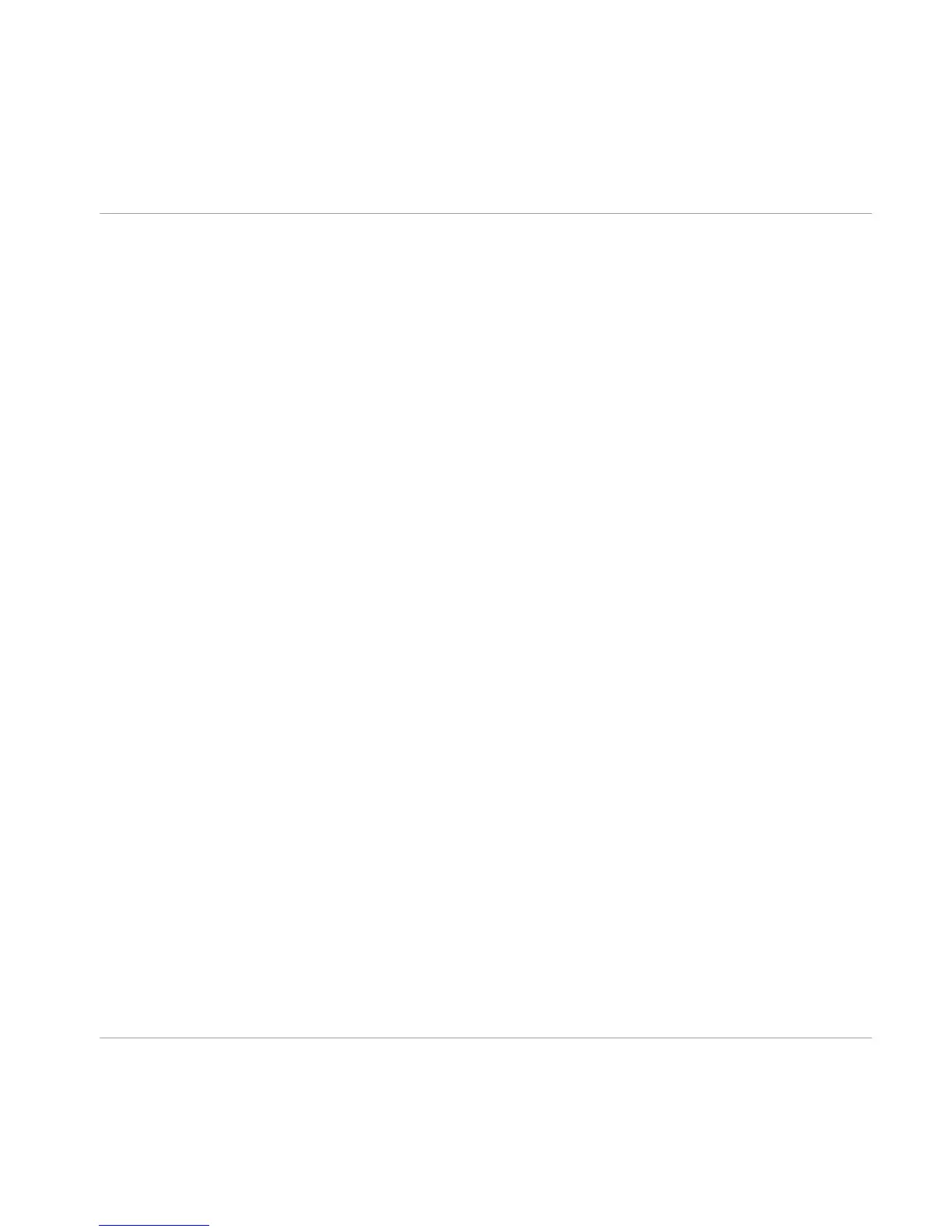▪ Clicking
on the Power button completely bypasses the sound processing of GUITAR
RIG 5, changing the CPU display to BYP.
▪
When no audio driver is selected, the CPU display shows OFF.
▪
If a CPU overload occurs, the display shows OVER and the Power button turns red —
the audio engine has been disabled. You might need to disable some components or
turn off high quality mode to save CPU power. Then re-activate the audio engine by
clicking the Power button.
User Interface
Global Header
GUITAR RIG 5 - Application Reference - 11
