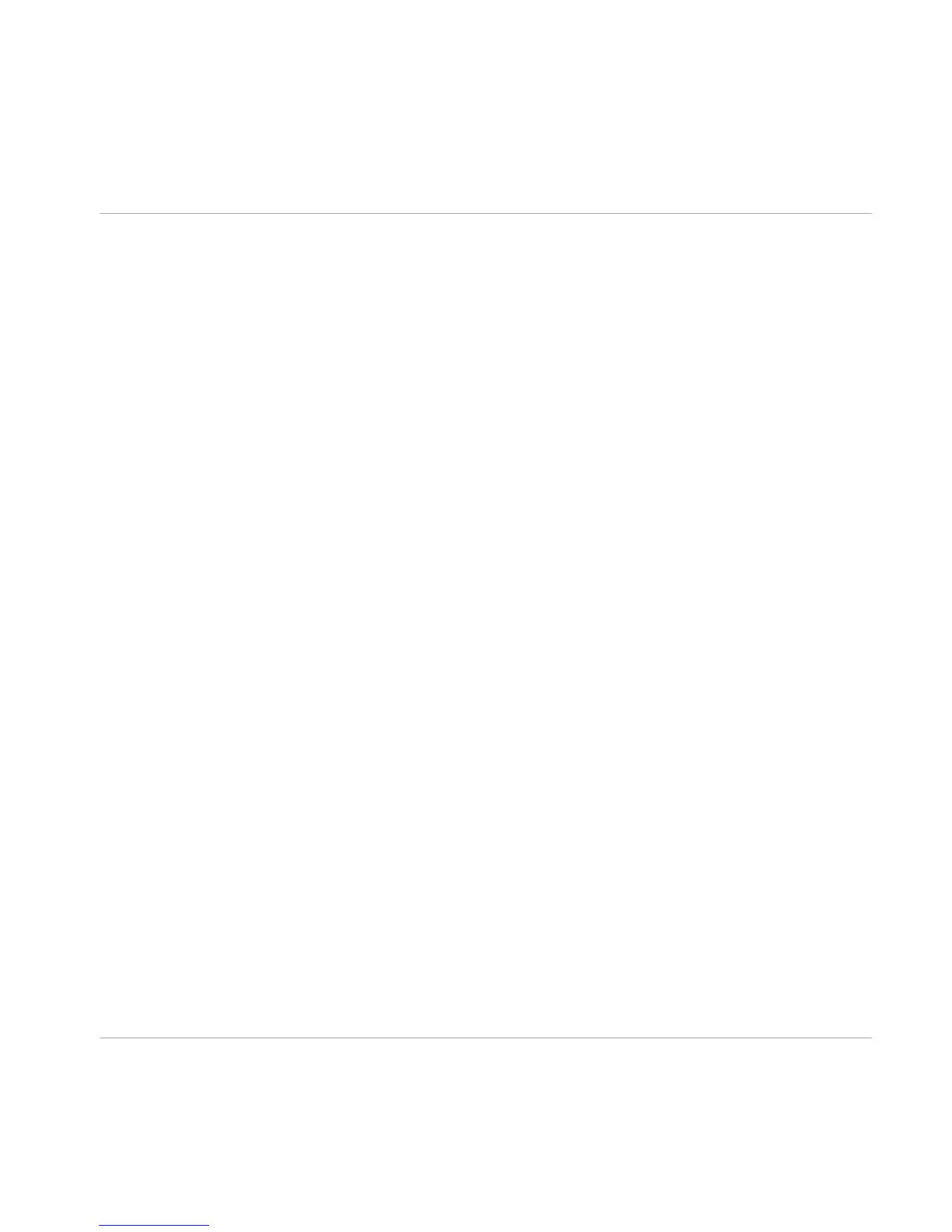9.2 Edit
Undo
Undoes the last operation, including destructive errors like clearing the whole rack.
Redo
Redoes the last undone step.
Cut / Copy / Paste / Delete / Select All
Performs
the standard edit operations in the current context: Copy and paste rack modules,
select all or delete entries from the Preset List, and so on. The action performed depends
on the currently selected area of the user interface, i.e. where you last clicked.
9.3 View
Hide/Show Hints
Has
the same effect as the according option in Preferences. Disables or enables the helpful
hints shown when the mouse is hovering over control elements.
Full Screen
Activates full screen mode, giving you the maximum possible resolution - extremely useful
in Live view. Press ESC or F4 to return to normal mode.
Hide/Show SideKick
Hides or shows the left area of the GUITAR RIG 5 user interface, where Preset Browser,
Components Browser and Options are displayed.
Hide/Show Live View
Has the same effect as clicking on the LIVE button. Activates or deactivates Live View.
Menu Bar
Edit
GUITAR RIG 5 - Application Reference - 69
