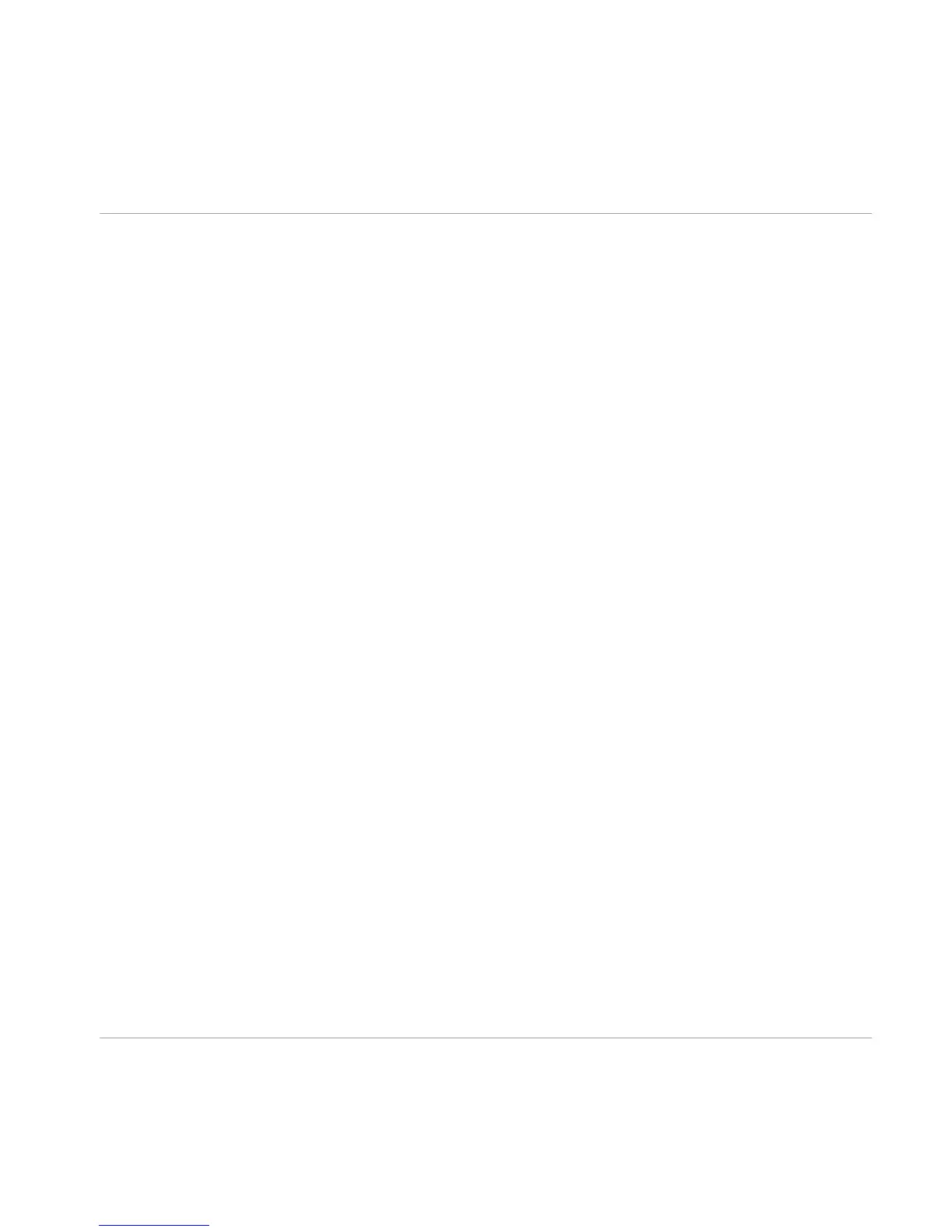7 Using Guitar Rig in a Host
GUITAR
RIG 5 works within all digital audio workstations (DAWs) that support the VST,
RTAS or AU plug-in interface. The plug-in is automatically installed.
7.1 Basics
After
installation, you can instantly use GUITAR RIG 5 in your host just like any other
plug-in. The plug-in and the stand-alone version of GUITAR RIG 5 share the same presets
and settings — any changes you make in one will naturally affect the other!
7.1.1 Audio and MIDI Setup
In
plug-in mode, the audio interface is controlled by the host application, so the Audio
and MIDI settings of GUITAR RIG are not effective. Please consult the documentation of
your DAW on how to set up audio and MIDI. Remember to avoid zero-latency and direct
monitoring options, as you won’t hear your guitar processed by GUITAR RIG 5 if these are
turned on.
7.1.2 Plug-In Location
During
the installation of GUITAR RIG 5 on a Windows computer, you need to specify the
folder where your DAW looks for VST plug-ins. This is where the plug-in file “GUITAR
RIG 5.dll” has been copied — you can move it anytime, in case you changed your plug-in
folder or made a mistake. It might be necessary to re-scan the plug-in folder in your DAW
before GUITAR RIG 5 appears in the list.
In Mac OS X, plug-ins are centrally stored in the Library under Audio/Plug-Ins.
7.1.3 Setting Up a Guitar or Bass Track
To
setup a track to be processed by GUITAR RIG 5, just create an audio track and insert
GUITAR RIG 5 as an effect. The audio track will hold the bare, unprocessed signal and
your sound will be routed through GUITAR RIG before reaching the output stage of your
DAW. Thus, you can easily tweak the sound of your guitar or bass tracks after recording
(re-amping) and even automate the parameters of your sound as a part of your arrange-
ment (see section ↑4.3, Component Presets).
Using Guitar Rig in a Host
Basics
GUITAR RIG 5 - Application Reference - 54
