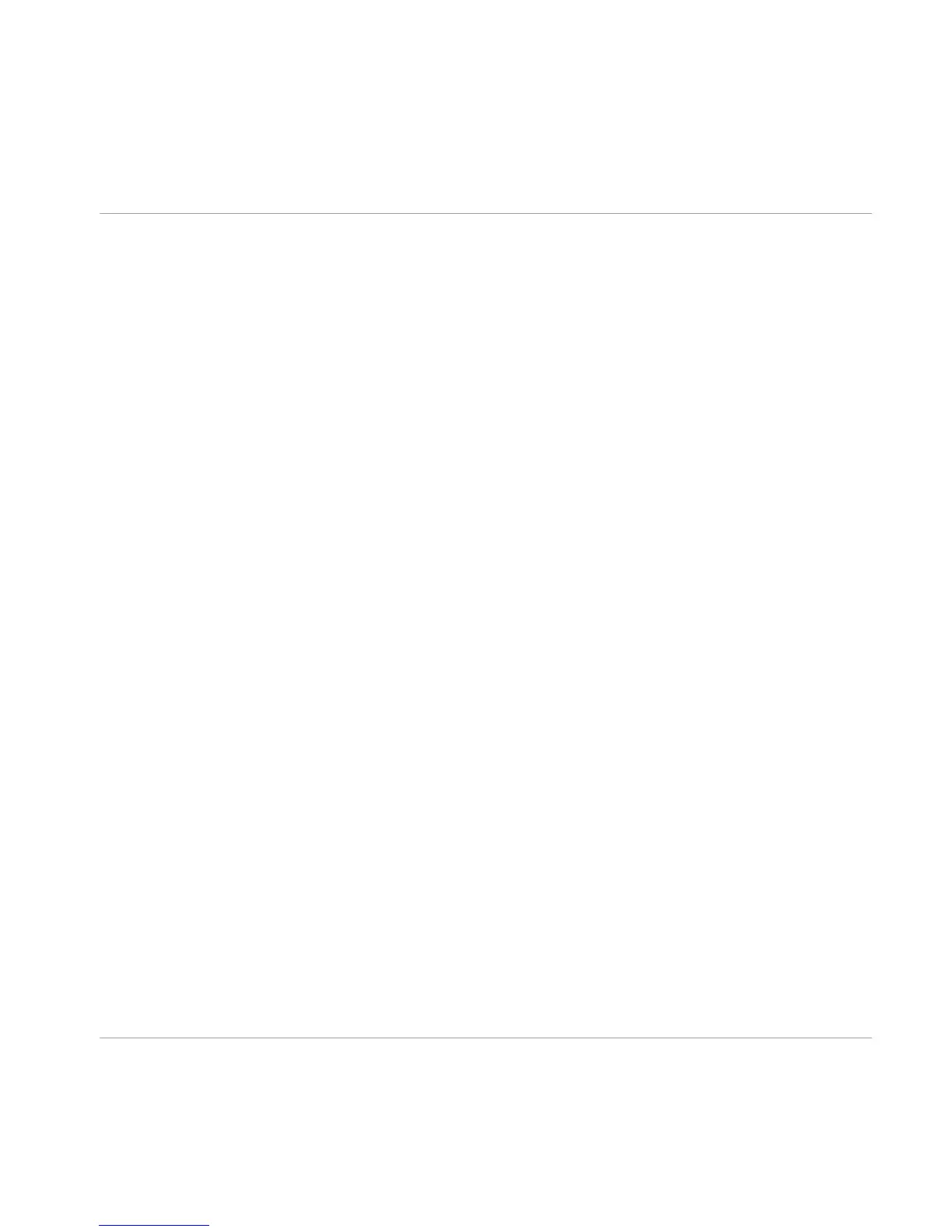▪ Text
appearing in (drop-down) menus (such as Open…, Save as… etc.) and paths to
locations on your hard drive or other storage devices is printed in italics.
▪ Text appearing elsewhere on the screen (labels of buttons, controls, text next to
checkboxes etc.) is printed in light blue. Whenever you see this formatting applied, you
will find the same text appearing on the screen.
▪ Important names and concepts are printed in bold.
▪ References to keys on your computer's keyboard you'll find put in square brackets
(e.g., "Press [Shift] + [Return]").
► Single instructions are introduced by this play button type arrow.
→ Results of actions are introduced by this smaller arrow.
1.2 Safety Considerations
GUITAR
RIG 5 — in combination with headphones or amplifier-driven speakers — produ-
ces output levels that can cause hearing damage. For your protection, set all output levels
to a minimum before using GUITAR RIG 5. Gradually raise the volume controls while mu-
sic is playing to set the desired listening level. If you experience any hearing problems or
persistent ringing in the ears, consult an audiologist immediately.
Introduction
Safety Considerations
GUITAR RIG 5 - Application Reference - 8
