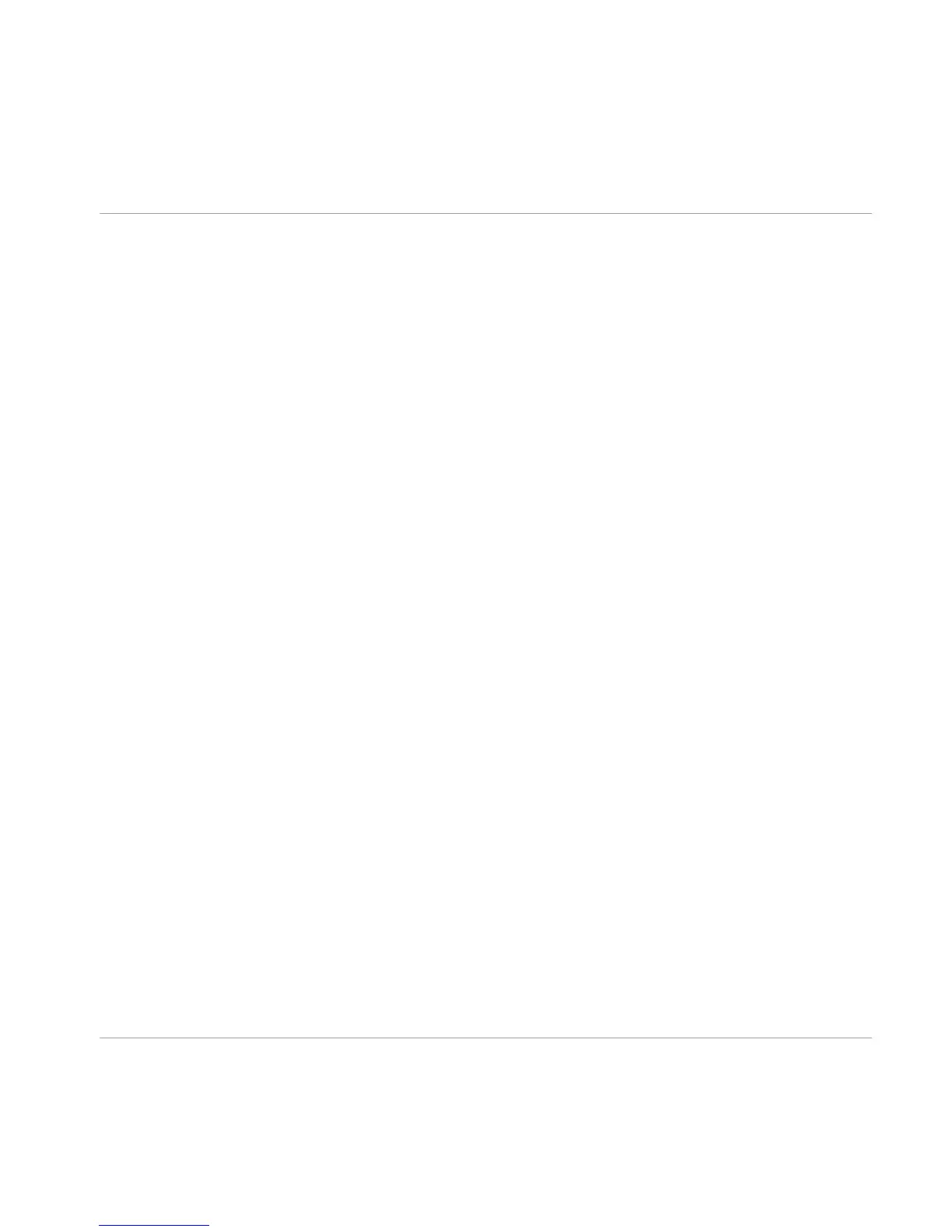4 Working with Presets
GUITAR
RIG 5 would only be half as useful without a sophisticated management system
to help you find and organize all available presets. A tag-based Preset Browser and a pow-
erful search function make navigating through presets and managing them a joy.
At this point, it is important to understand that there are two different kinds of presets in
GUITAR RIG 5:
Rack Presets
Rack Presets allow you to store and recall complete Rack setups and organize them in a
convenient way using the Preset Browser. Each Rack Preset consists of a chain of compo-
nents that is loaded into the Rack when the preset is activated. At the same time, it pre-
serves the tempo and all controller assignments. These can be overridden once the preset
is loaded. This depends on the following settings:
▪
The Metronome’s Sync control is set to Ext or Free: This prevents the Metronome’s tem-
po to change when loading a preset. Set it to Sound if you want the tempo setting to be
loaded with the Rack Preset.
▪ The assignments of the Virtual Rig Kontrol and other controllers can be globally
locked (see section ↑6.2, Assigning Functions to the Rig Kontrol and ↑8.1.2, Assign-
ing Functions to Controllers), which is indicated by a small padlock symbol. These
will not be affected by controller assignments stored in a Rack Preset.
GUITAR RIG 5 ships with a huge amount of Rack Presets of any style, and you can easily
create more as you see fit.
Component Presets
A Component Preset contains all settings for a single component, such as the exact knob
positions of an amp producing your favorite crunch tone. After highlighting one of the
items in the Component Pool, all its available presets are shown in a list below. Use Com-
ponent Presets to store and recall your favorite delay setting or try a special amp sound in
another rack’s context. As Component Presets are another tool for building your Rack, de-
tails are given in section ↑4.3, Component Presets.
Working with Presets
GUITAR RIG 5 - Application Reference - 25
