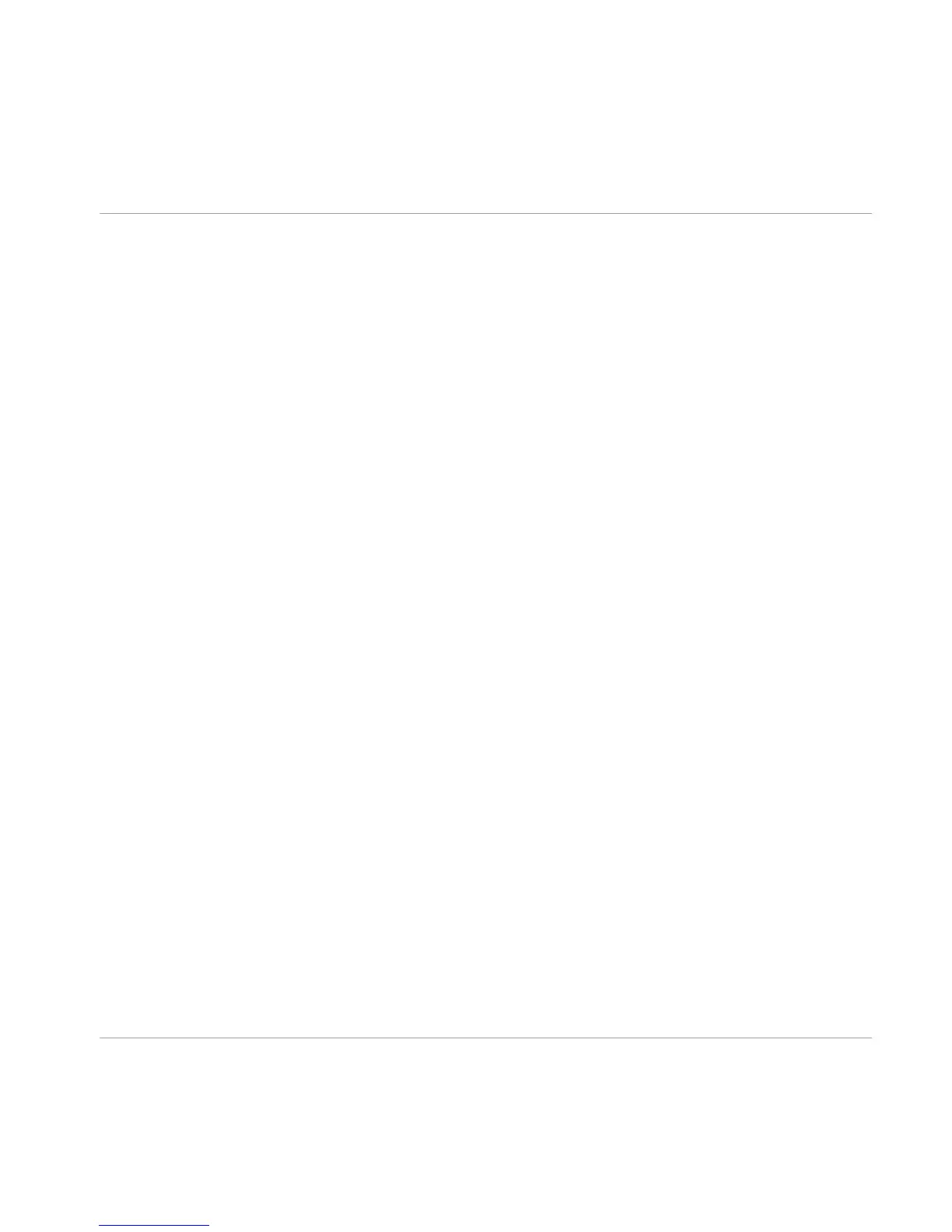The buttons and the foot pedal can also be operated directly with the mouse if no Rig
Kontrol
is connected. Even if you are not using the Rig Kontrol, you can assign external
MIDI controllers to the Virtual Rig Kontrol to benefit from its integration, especially in Live
view. See section ↑8.1.3, Linking External MIDI Controllers to the Virtual Rig Kontrol for
details.
2.5 SideKick
About
a third of the user interface is occupied by the SideKick, a multi-functional area on
the left hand side of the screen.
User Interface
SideKick
GUITAR RIG 5 - Application Reference - 16
