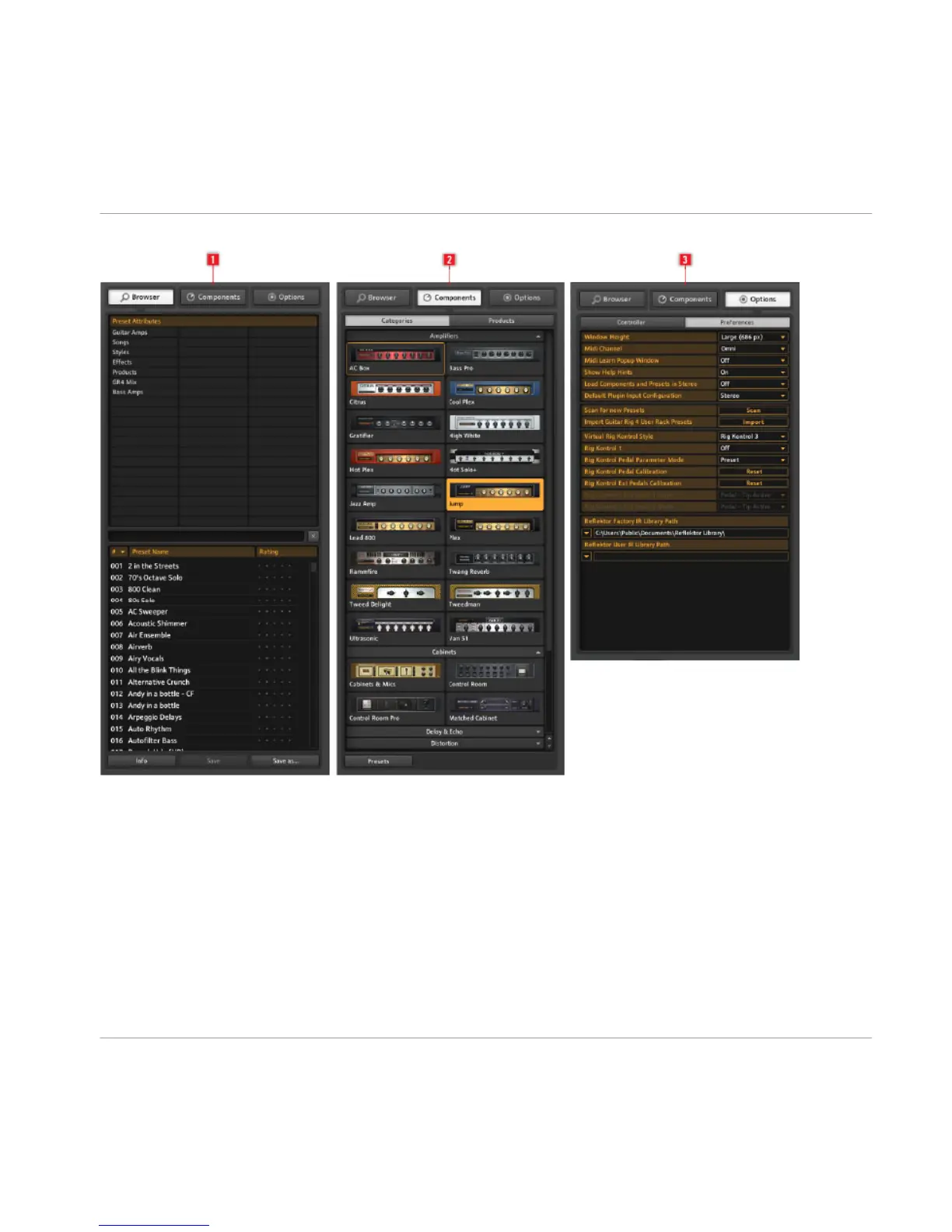The Sidekick in three different modes
Sidekick
displays different content depending on which of the tab buttons (Browser, Compo-
nents or Options) is activated. The SideKick can be hidden by clicking on the Arrow button
situated next to the tab buttons, or by pressing F2.
▪ The Preset Browser (1) allows filtering of all available Rack Presets on three levels;
you can organize your presets and perform a text search to easily find your presets.
See section ↑3, Components and the Rack on working with presets.
User Interface
SideKick
GUITAR RIG 5 - Application Reference - 17
