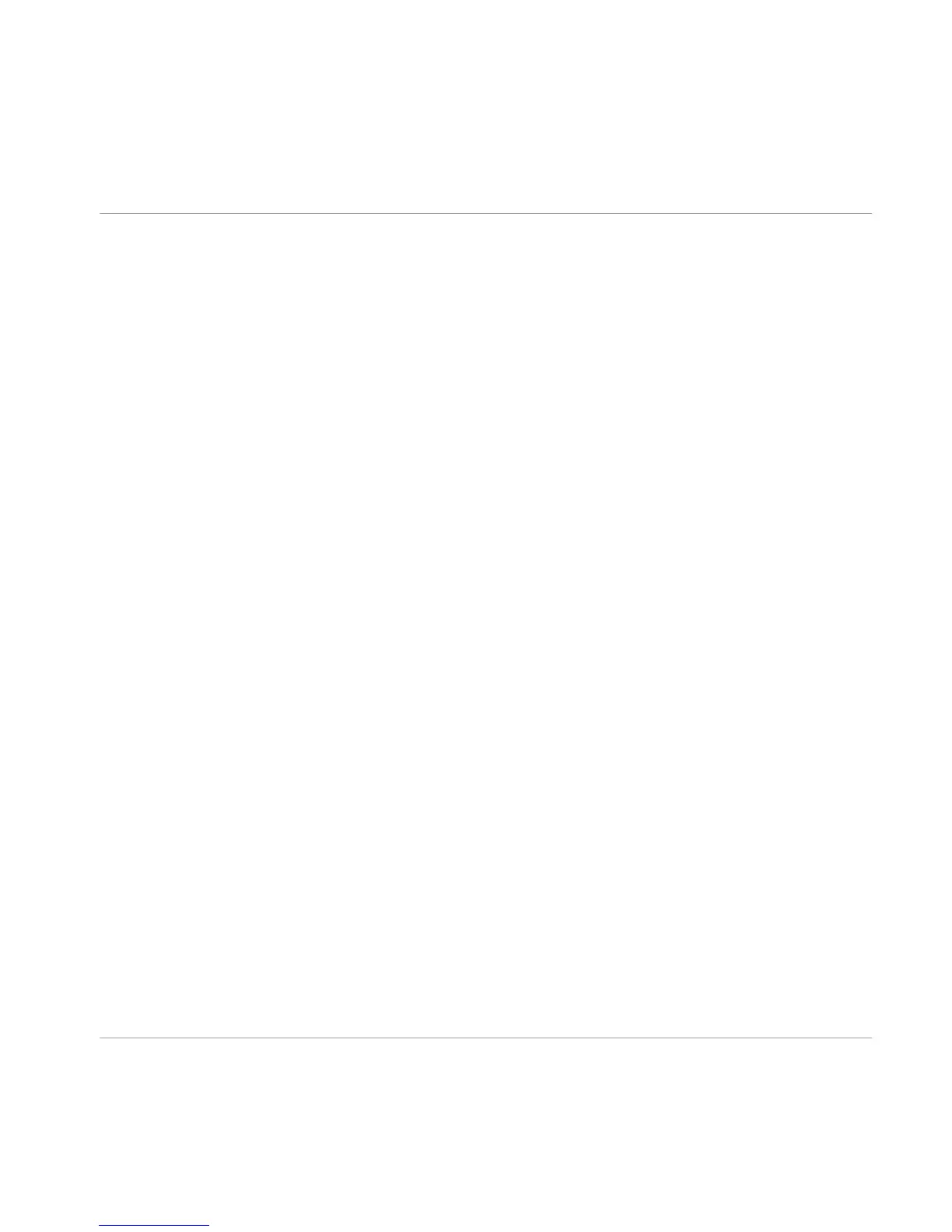▪ The
Component Pool (2) contains all available components. Complete explanation of
each component can be found in the Components Reference. See section ↑3, Compo-
nents and the Rack on techniques to build up your rack.
▪ The Options screen (3) serves to configure external controllers and their assignments,
as well as preferences such as the window height, the path to presets, and other de-
tails. See section ↑8, Options on setting up MIDI controllers and other options.
User Interface
SideKick
GUITAR RIG 5 - Application Reference - 18