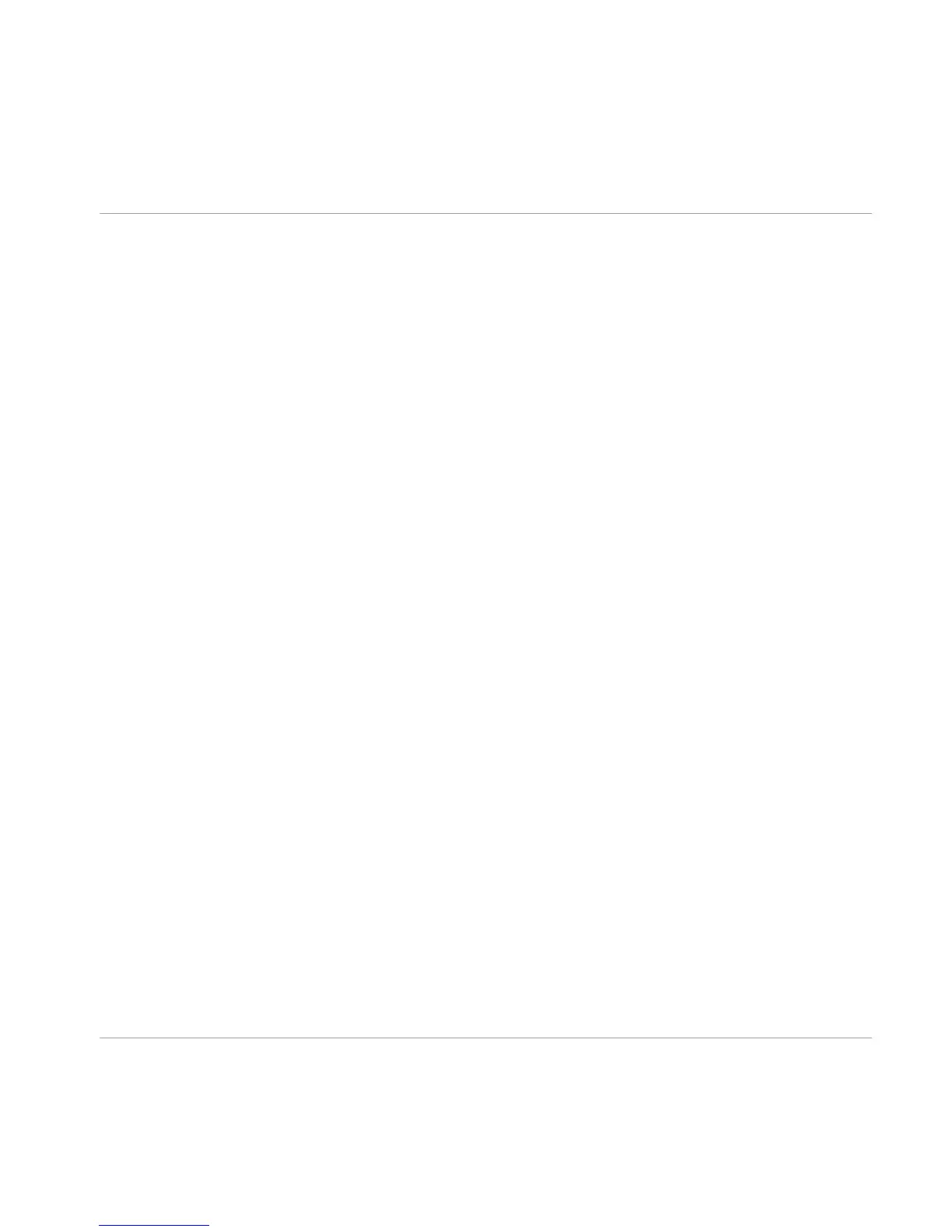Master FX Presets
You
can store any chain of components in a Component Preset for the Master FX. This
works just the same as with any regular component: Click on the arrow of the black Com-
ponent
Preset Display to open the pull down menu, and select Save As. Master FX Presets are stor-
ed in the Tools section of the Component Pool.
New Banks may also be created similarly to other Component Presets.
Just as the other Rack Tools, the Master FX can’t be selected or highlighted.
The Rack Tools
Master FX
GUITAR RIG 5 - Application Reference - 48
