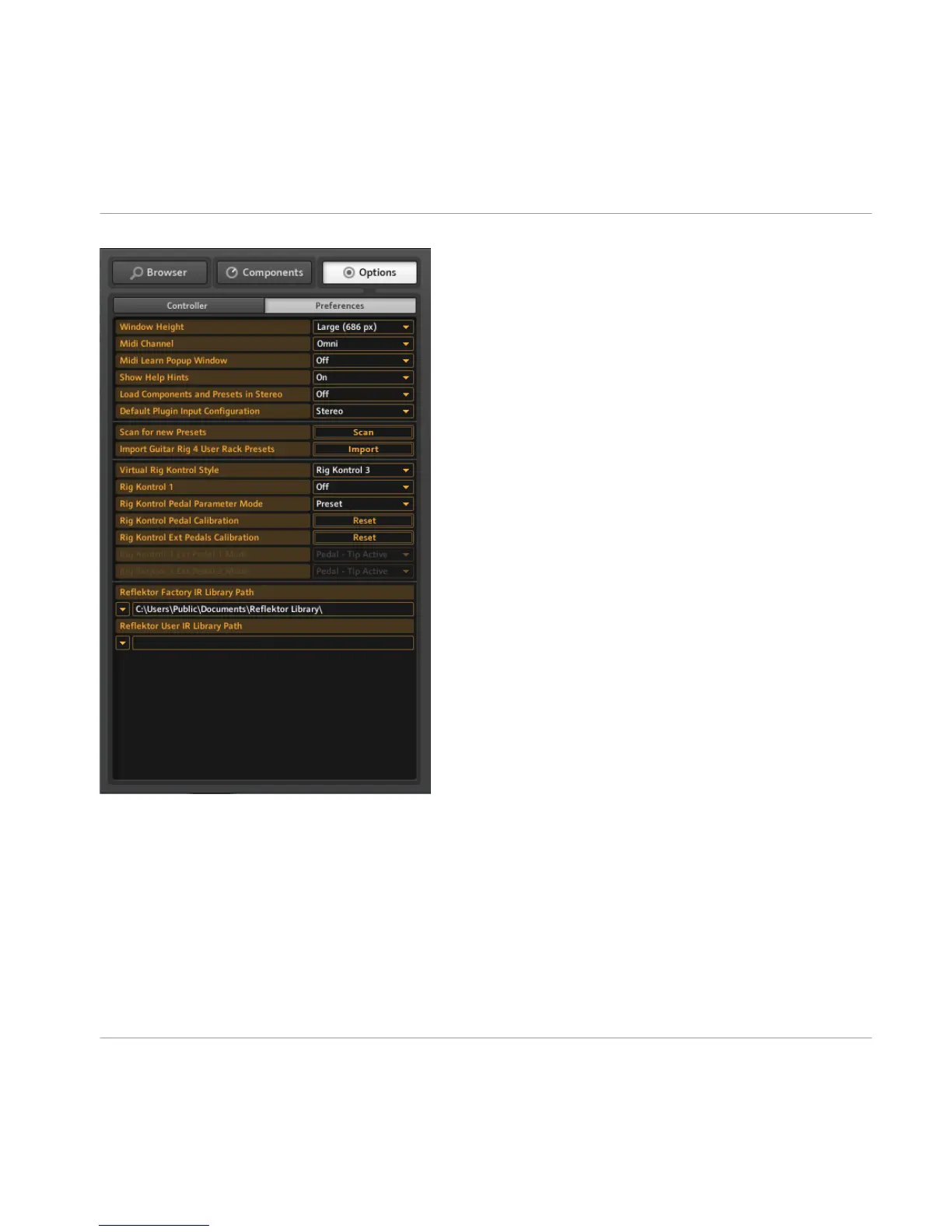The Preferences Menu
It offers the following settings:
▪
Window Height:
Use this control to set the height of the GUITAR RIG 5 window. You can
choose among Small, Medium or Large. The actual dimensions in pixels (given in
brackets) depend on the physical display resolution of your monitor.
▪
MIDI Channel: Set the channel on which GUITAR RIG listens for incoming MIDI messag-
es. Choose Omni if you want it to listen on all channels.
Options
Preferences
GUITAR RIG 5 - Application Reference - 65