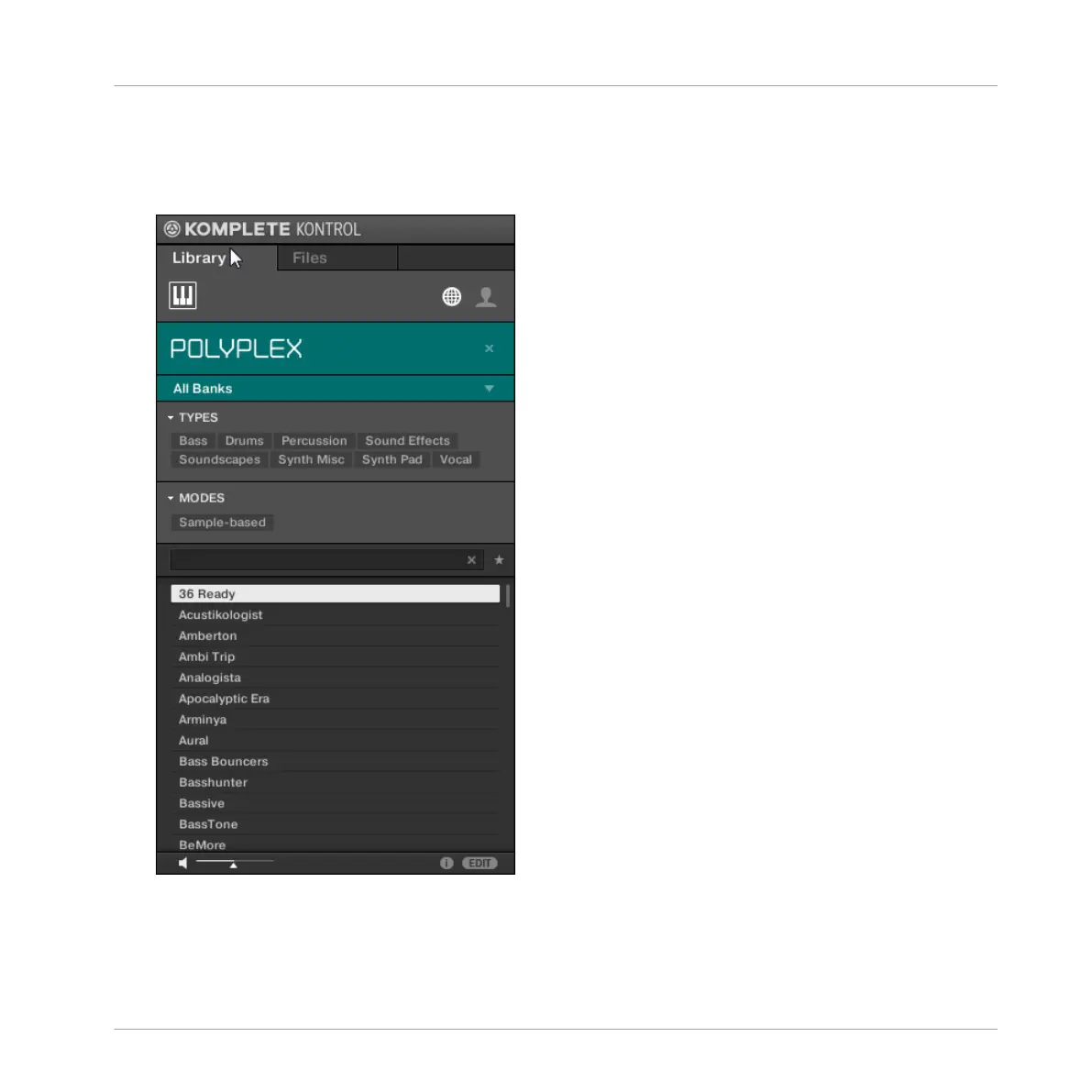→ The Instrument with its default Preset file has been loaded. With your selection the In-
strument selector automatically closes, the Instrument name and icon appear in the In-
strument selector header. You can now browse for all Preset files associated with your se-
lection in the Results list.
Instead of immediately loading an Instrument you also can get provided with all Preset files
associated to the Instrument in the Results list by a click in the middle of the Instrument en-
try.
Browsing the Library
Loading an Instrument with its default Preset File
KOMPLETE KONTROL - Manual - 127
