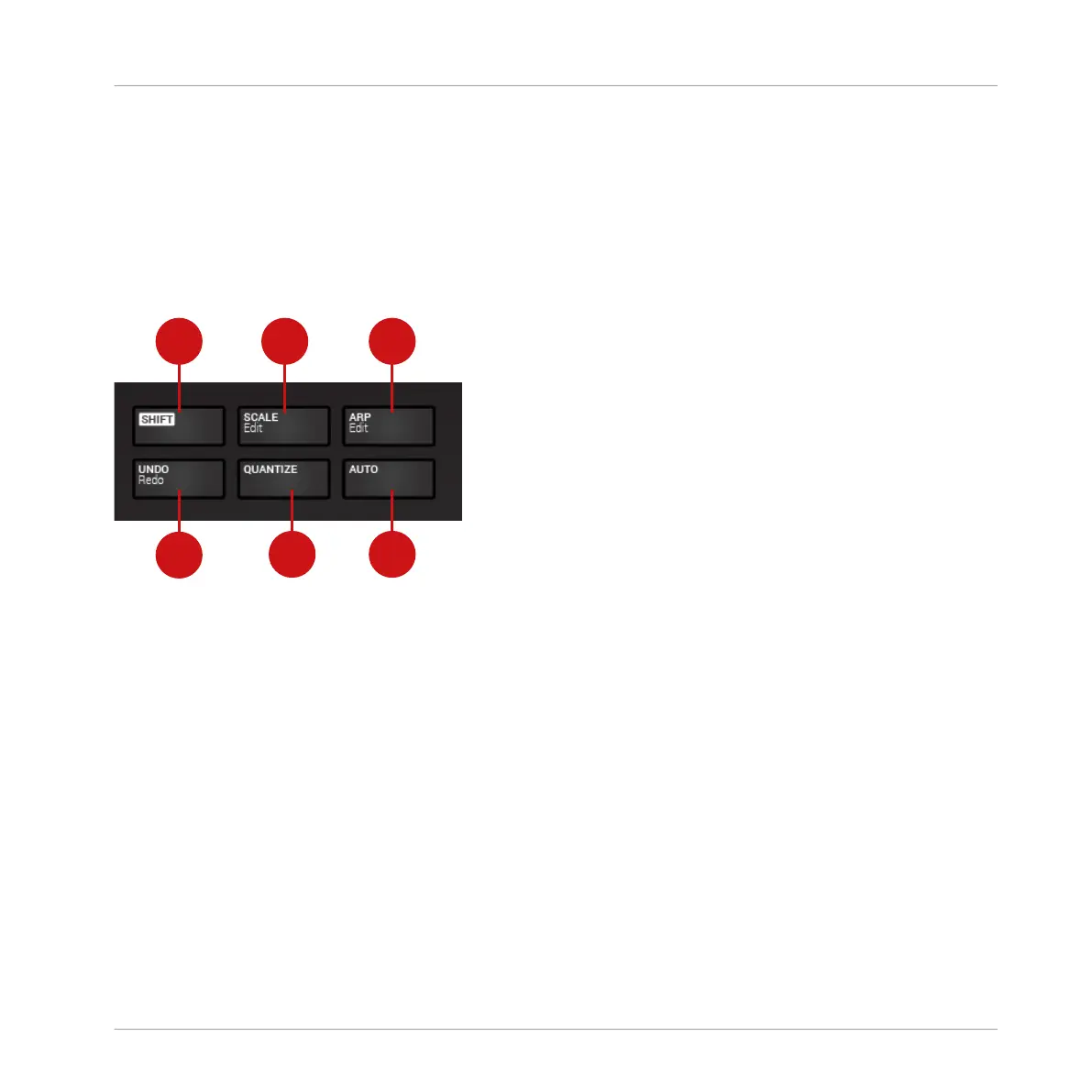6.1 Perform and Edit Section
The buttons in the Perform and Edit section on the far left of the KOMPLETE KONTROL S-
Series keyboard let you switch the Scale engine and the Arpeggiator on or off and access their
parameter for editing. The parameters ware visible and editable via the displays and knobs in
the Control section.
The Perform and Edit section.
(1) SHIFT: Lets you access the secondary functions of modes and of controls labeled as such,
for example the EDIT functions of the SCALE / Edit (2) and ARP / Edit (3) buttons.
(2) SCALE / Edit: Switches the Scale engine on or off, and lets you edit the Scale engine pa-
rameters.
(3) ARP / Edit: Switches the Arpeggiator on or off, and lets you edit the Arp parameters.
(4) AUTO: Lets you activate or deactivate automation in supported hosts.
(5) QUANTIZE: Lets you quantize events to the step grid in supported hosts.
(6) UNDO / Redo: Lets you undo or redo your last action in supported hosts.
Keyboard Overview
Perform and Edit Section
KOMPLETE KONTROL - Manual - 47
