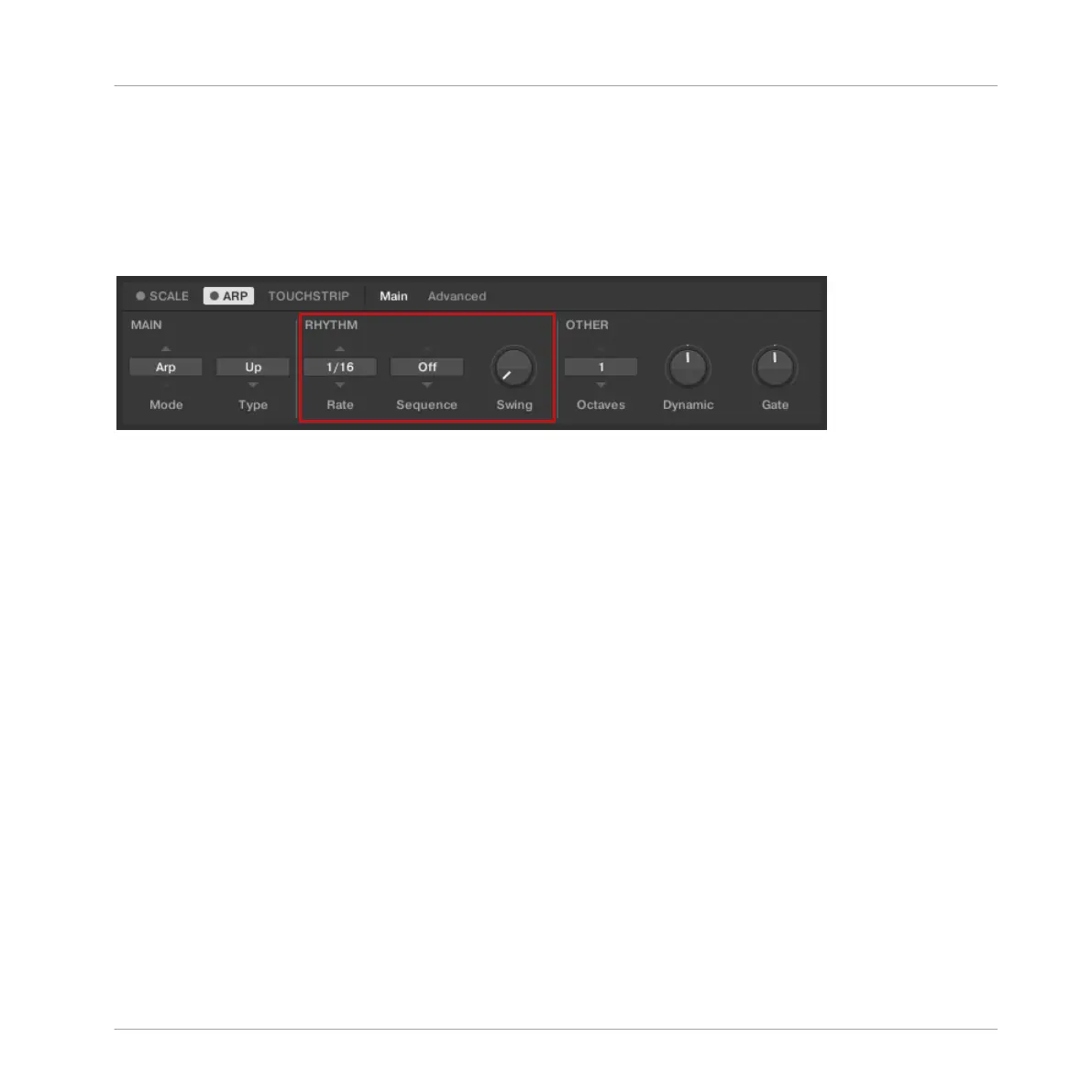14.6 Setting the Rhythm Parameters
The RHYTHM parameters Rate, Sequence, and Swing allow you to create interesting rhythms
for the arpeggiator sequence.
The RHYTHM parameters Rate, Sequence, and Swing.
14.6.1 Rhythm Rate
The first RHYTHM parameter, Rate, is available in both Arp and Note Repeat mode. On the
keyboard, it is mapped to Knob 3 of the Control section when Arpeggiator Edit mode is select-
ed. It sets the beat of the Arpeggiator in relation to global tempo in musical values, ranging
from 1/1 to 1/128. All note values (except 1/1 and 1/128) are available as basic notes, dotted
notes, and triplets. Dotted notes are 1.5 times longer than the corresponding basic notes. Trip-
lets are 2/3 the duration of their corresponding basic notes, so that e.g. three 1/4 notes are
equal in duration to two basic 1/4 notes.
The Rate setting includes the following values:
▪ 1/1
▪ 1/2 Dotted (1/2 D)
▪ 1/1 Triplet (1/1 T)
▪ 1/2
▪ 1/4 Dotted (1/4 D)
▪ 1/2 Triplet (1/2 T)
▪ 1/4
Playing and Editing the Arpeggiator
Setting the Rhythm Parameters
KOMPLETE KONTROL - Manual - 197
