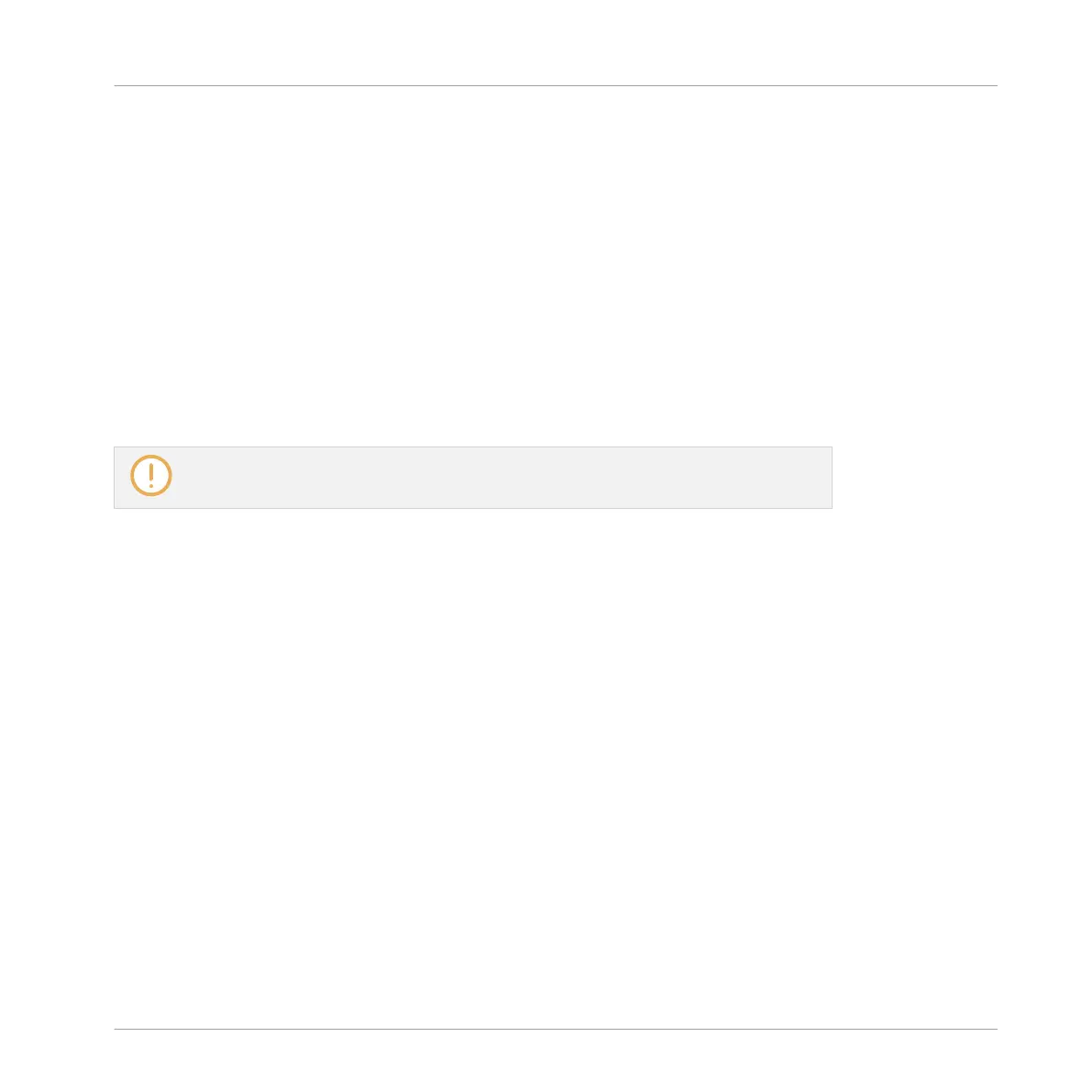2 New Features in KOMPLETE KONTROL 1.9
KOMPLETE KONTROL 1.9 adds support for the next generation of KOMPLETE KONTROL S49
and S61 keyboards. Additionally, it introduces the comprehensive Preview function to the
Browser.
▪ Now you can preview sounds when browsing Factory Preset files for all KOMPLETE and
NKS Instruments.
▪ The new KOMPLETE KONTROL S49 or S61 keyboards take advanced integration with MA-
SCHINE, Apple Logic Pro X, GarageBand, and Ableton Live to the next level, with full mix-
er control and direct access to quantization, writing automation, and tap tempo from the
keyboard.
Advanced integration between the new MK2 generation of the KOMPLETE KONTROL S-
Series keyboard and Steinberg Cubase / Nuendo is coming soon.
▪ Arpeggiator snapshots let you quickly recall Arpeggiator settings from the new KOM-
PLETE KONTROL S49 or S61 keyboards.
▪ The MIDI Assignment editor lets you create custom controller mappings for the new KOM-
PLETE KONTROL S49 or S61 keyboards directly in the KOMPLETE KONTROL stand-alone
application.
New Features in KOMPLETE KONTROL 1.9
KOMPLETE KONTROL - Manual - 15
