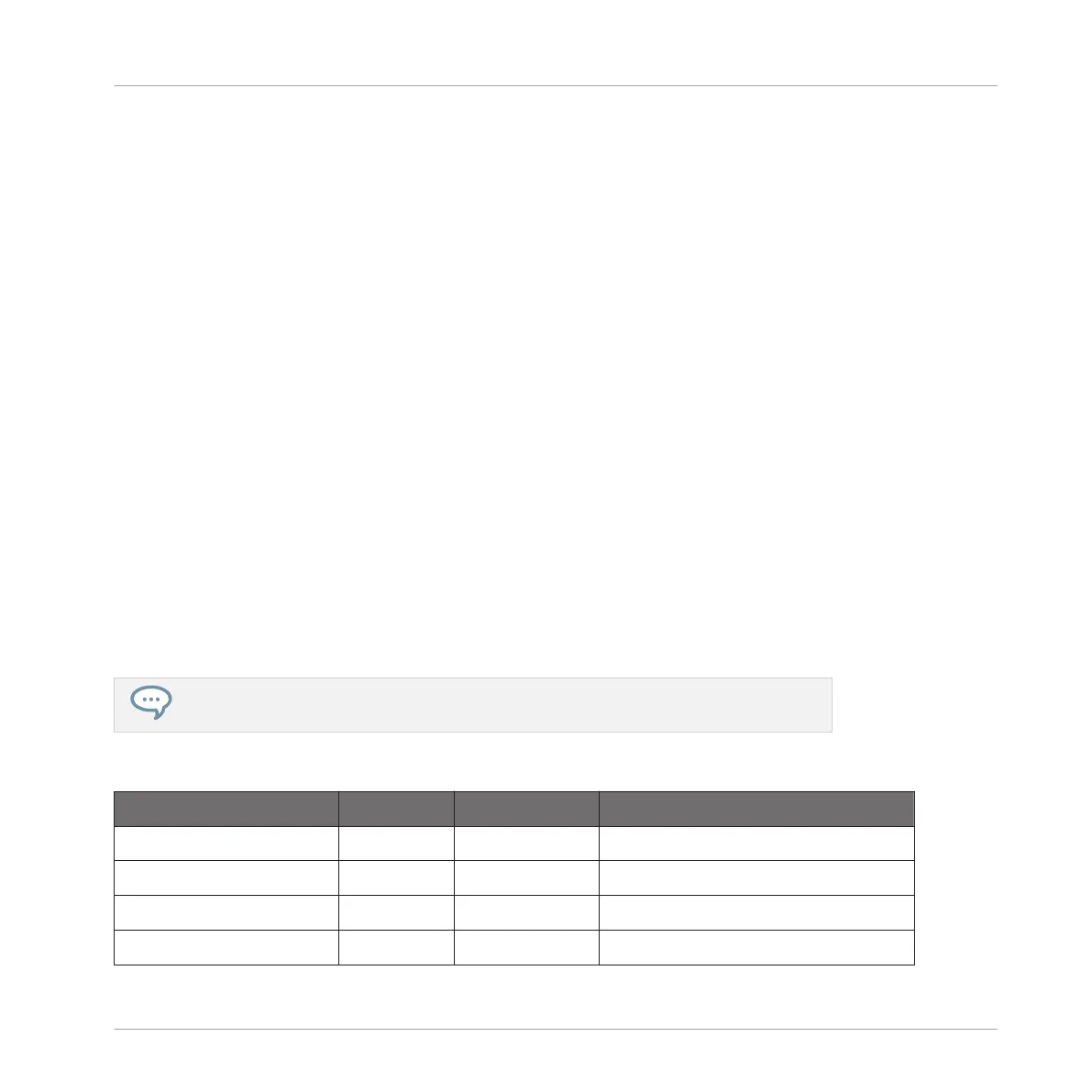▪ A#
▪ B
13.5.2 Scale Bank and Type
The second and third SCALE parameters from the left are Bank and Type. On the keyboard,
they are mapped to Knob 2 and Knob 3 of the Control section in Scale Edit mode. Use them to
decide the scale pattern according to which the notes will be mapped onto the keys of the
KOMPLETE KONTROL S-Series keyboard. Each Bank consists of 15 thematically related
scales, which can be selected by using the Type control.
For example, using the default Root Note value C combined with the default Type Major from
the default Bank Main, you get the scale C major, which spans over one octave and contains
the notes C, D, E, F, G, A, and B (followed by C again). If instead you select G as your
Root Note, the G major scale contains the notes G, A, B, C, D, E, and F# (followed by G
again). You will notice that the distance between each note follows the same pattern of
“whole step–whole step–half step–whole step–whole step–whole step–half step,” which is the
pattern of the Major scale.
If you are triggering an Instrument via an incoming MIDI pattern from the host, the notes of
the MIDI pattern will be mapped onto the closest keys belonging to the selected Type. This
means that, for example (with Root Note set to C) a MIDI pattern consisting of the notes C-D-
D# will be played back as such if Type is set to Chromatic (named CHROM on the keyboard)
from Bank Main, but instead as C-D-E if Type is set to Major.
The Light Guide indicates the active keys in the selected Type via lit LEDs, while inac-
tive keys are unlit.
The following scales are available:
Scale
Bank Type Degree Formula
Chromatic Main Chrom 1 ♭2 2 ♭3 3 4 ♭5 5 ♭6 6 ♭7 7
Major Main Major 1 2 3 4 5 6 7
Minor Main Minor 1 2 ♭3 4 5 ♭6 ♭7
Harm Min Main Harm Min 1 2 ♭3 4 5 ♭6 7
Playing and Editing Scales and Chords
Setting the Scale Parameters
KOMPLETE KONTROL - Manual - 176
