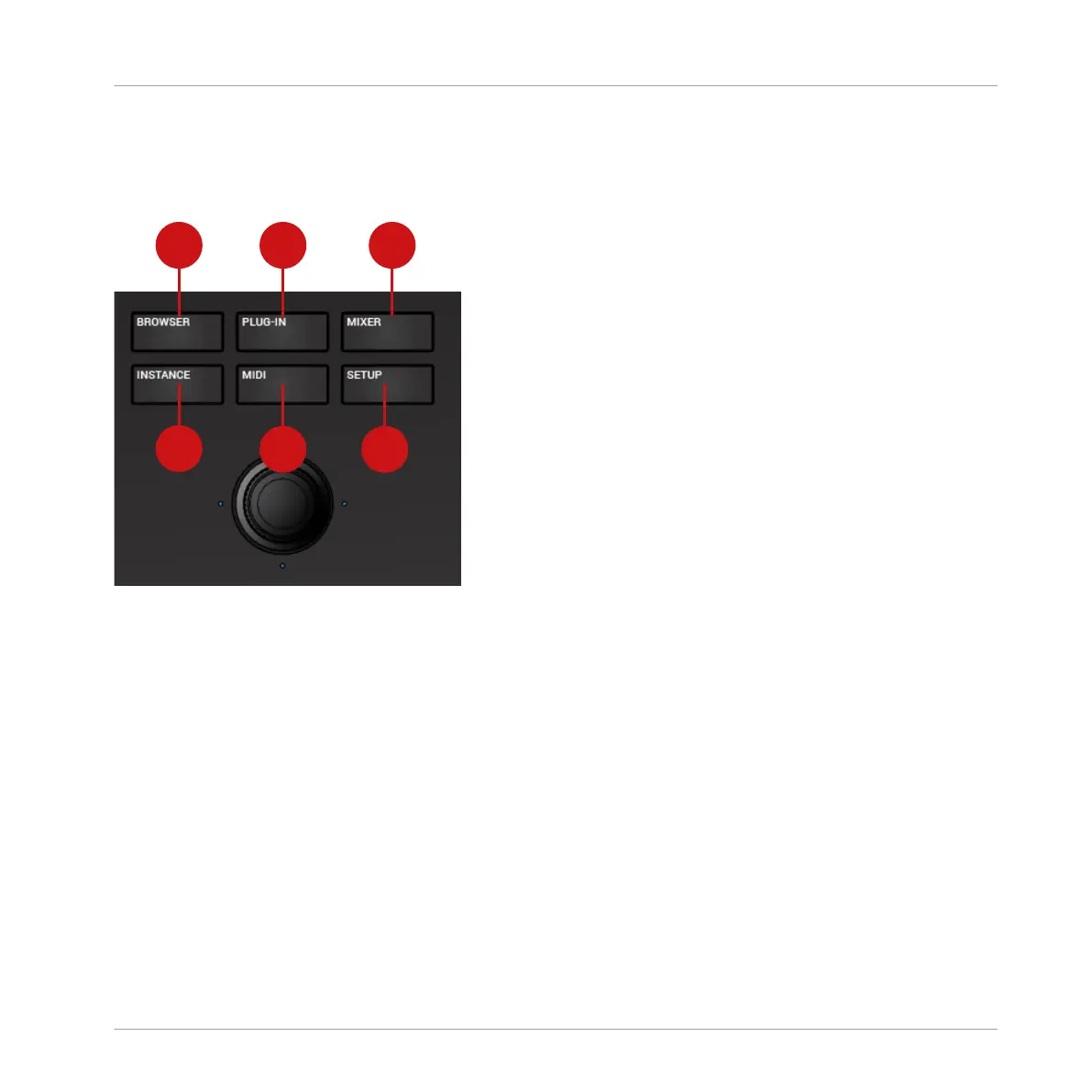6.4 Mode Buttons
Mode Buttons.
(1) BROWSER: Displays the Browser in the Control section.
(2) PLUG-IN: Displays the loaded Instrument in the Control section.
(3) MIXER: Displays the mixer of supported hosts in the Control section.
(4) SETUP: Displays the hardware serial number and the firmware version, and lets you change
the display brightness.
(5) MIDI: Accesses MIDI mode that allows you to use the KOMPLETE KONTROL S-Series key-
board as a MIDI controller.
(6) INSTANCE: When using KOMPLETE KONTROL as a plug-in in a host without advanced in-
tegration, this button lets you switch between KOMPLETE KONTROL instances and MIDI
Mode.
Keyboard Overview
Mode Buttons
KOMPLETE KONTROL - Manual - 50
