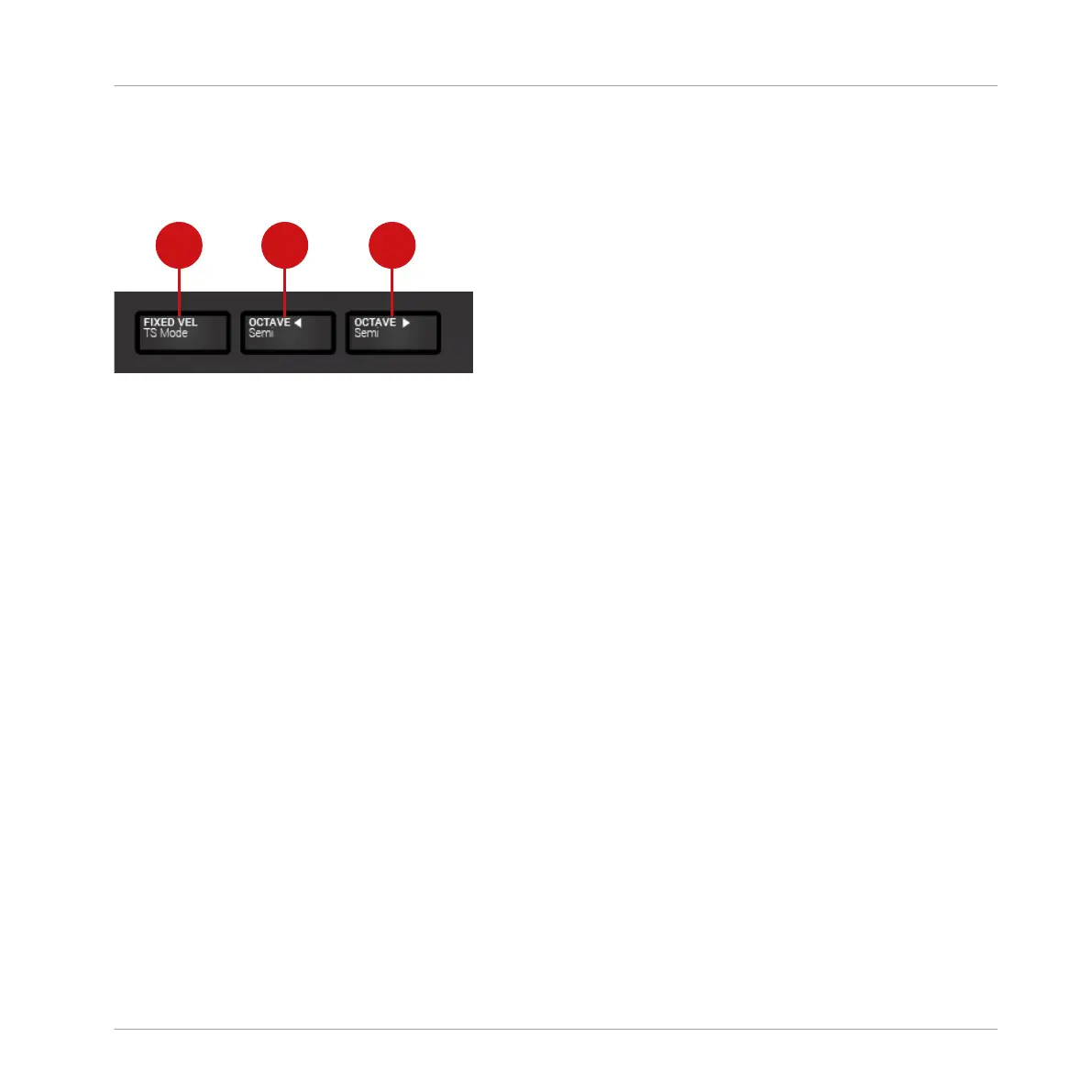6.9 Transpose and Fixed Velocity Buttons
Transpose and Fixed Velocity Buttons.
(1) FIXED VEL: Sets the note velocity for all keys to a fixed value of 127.
(2 - 3) OCTAVE down / Semi and Octave up / Semi: Transpose the entire keybed one octave
down / up. Pressing SHIFT + OCTAVE down / up transposes the entire keybed a semitone
down / up. Pressing both buttons simultaneously resets the keybed to the central octave.
Keyboard Overview
Transpose and Fixed Velocity Buttons
KOMPLETE KONTROL - Manual - 55
