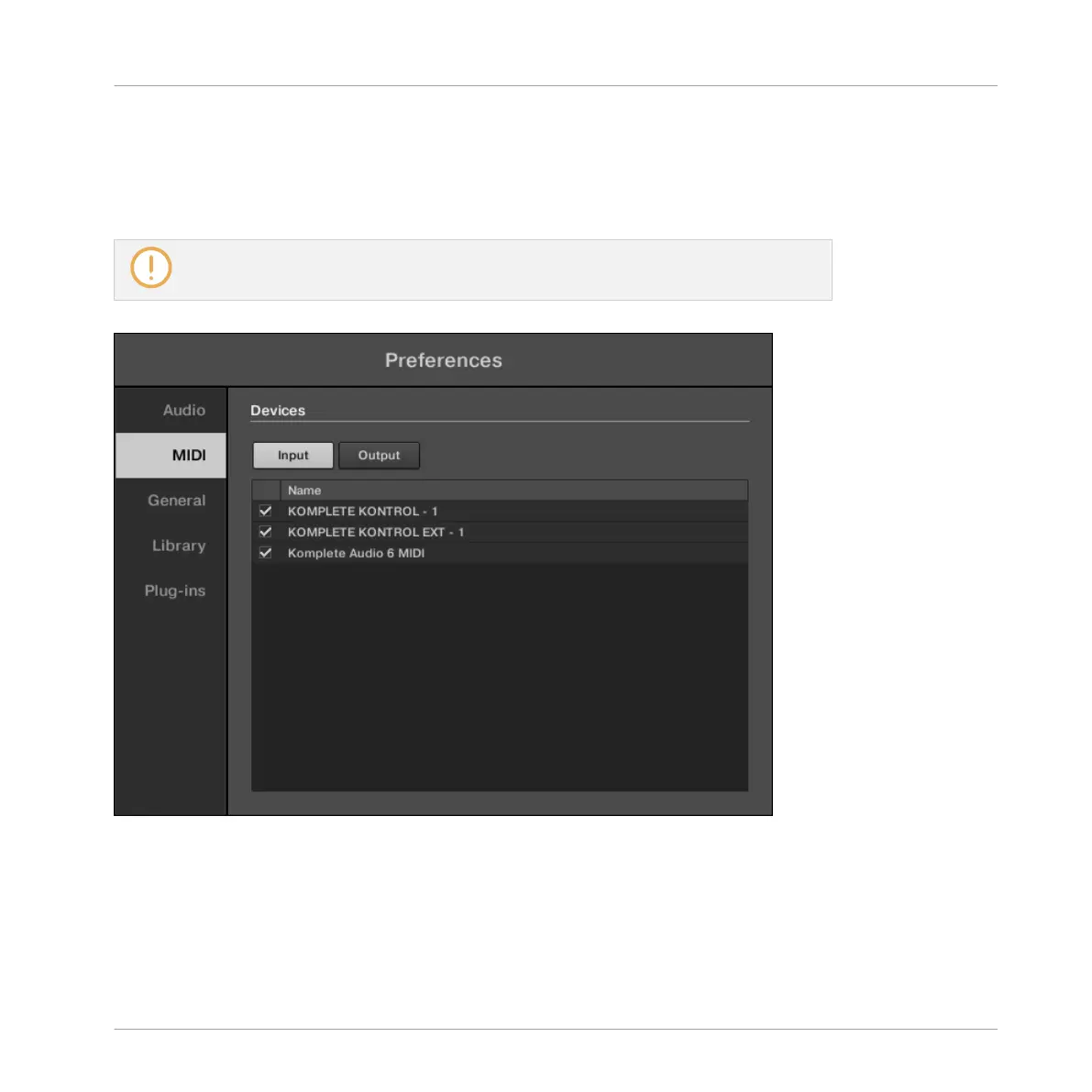7.5.2 Preferences – MIDI Page
The MIDI page allows you to set up the MIDI input and output ports that you want to use when
KOMPLETE KONTROL is running as a stand-alone application.
When using KOMPLETE KONTROL as a plug-in, the MIDI configuration is managed by
the host, and the MIDI page is not available.
Preferences panel — MIDI page (entries may vary on your computer)
Global Controls and Preferences
Preferences
KOMPLETE KONTROL - Manual - 68
