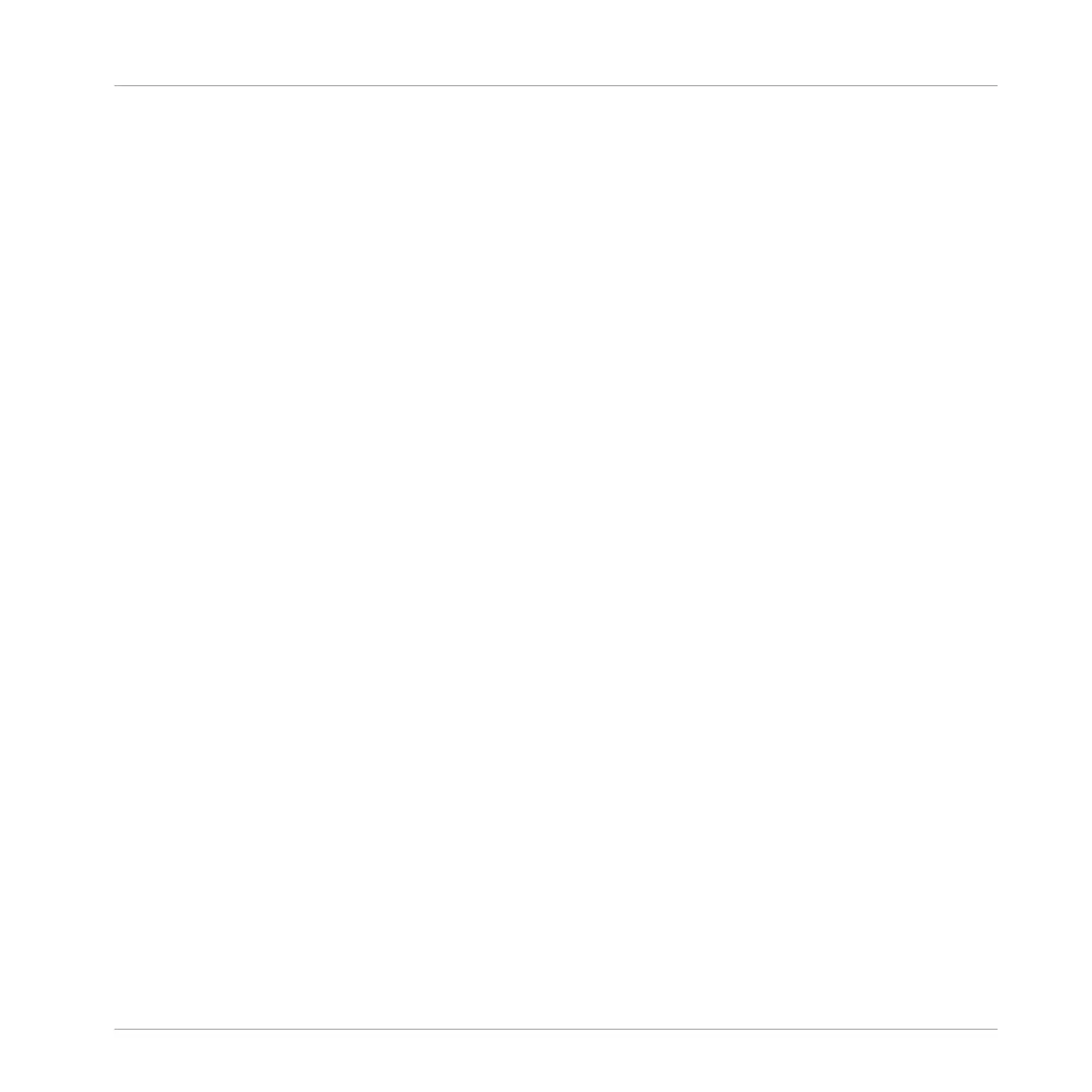5.2 Browser
The Browser gives you access to your KOMPLETE KONTROL Library and lets you add, edit,
and organize Preset files. In the Browser’s Library pane, you can browse for all the Instruments
and Preset files contained in your Library. In the Files pane, you can find and load compatible
files from your hard drive, or add them to the Library. Both the Library pane and the Files pane
are detailed in the following overviews.
Software Overview
Browser
KOMPLETE KONTROL - Manual - 34
