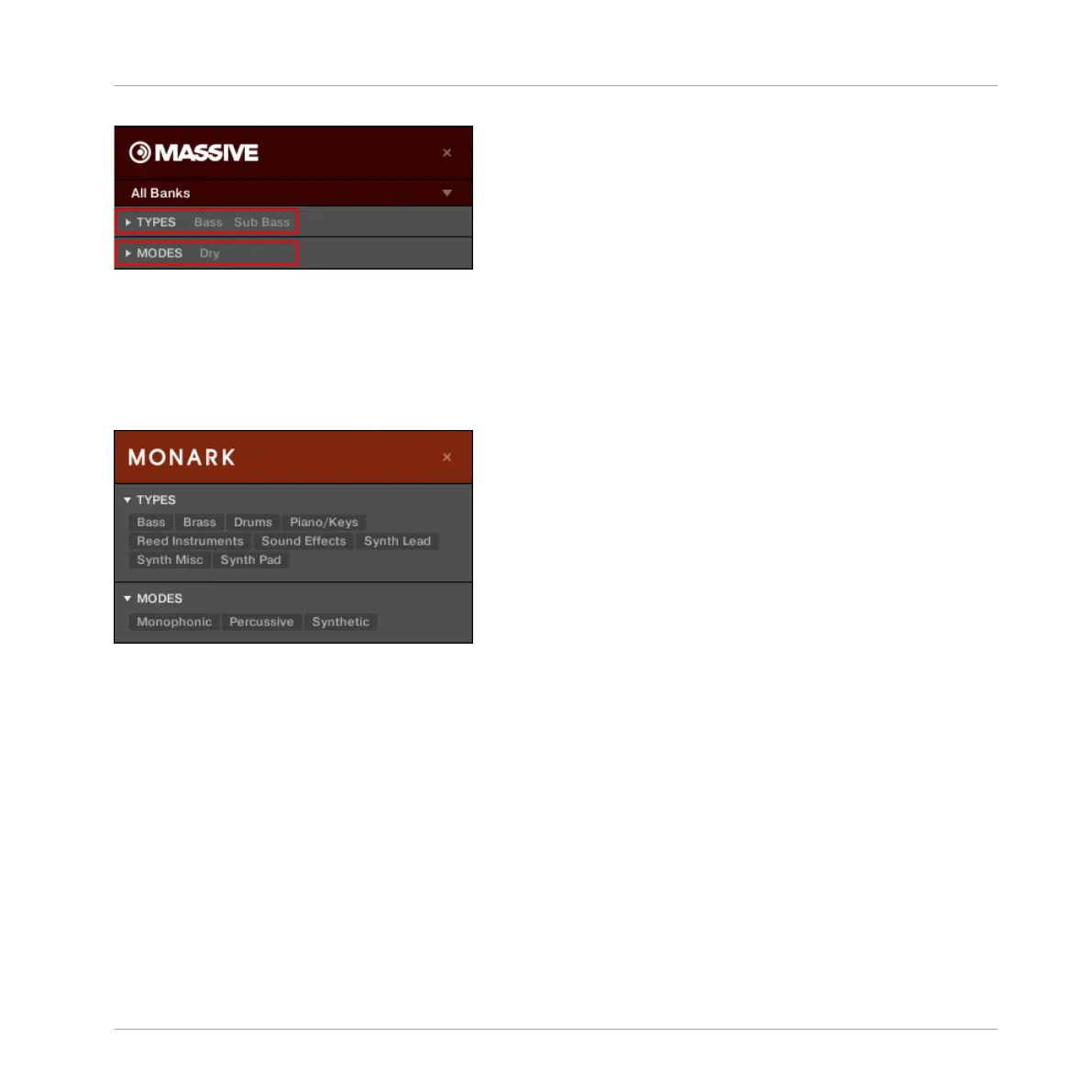10.8.1 Filtering Preset Files by Types and Modes
In this tutorial you will learn how to filter find a bass line Preset file exemplary from the MON-
ARK Instrument using the Types filter. We assume here you have already selected the MON-
ARK Instrument in the Instrument selector. For now the TYPES filter shows only top-level tags:
The MONARK Instrument is selected in the Instrument selector.
In order to find a bass sound:
1. Select the Bass tag from the TYPES filter.
Browsing the Library
Types and Modes Filters
KOMPLETE KONTROL - Manual - 135
