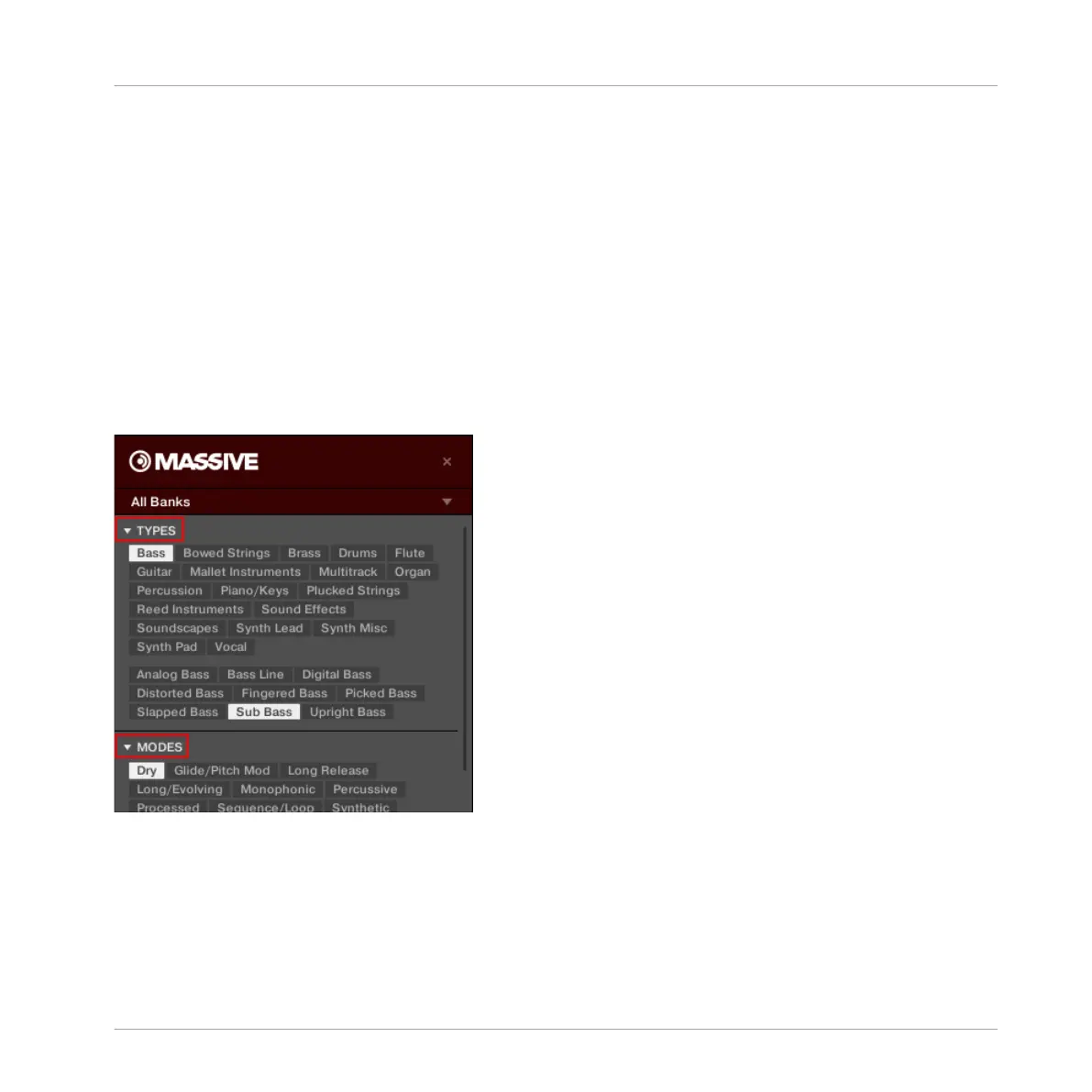▪ In general, Mode tags will rather refer to technical terms (e.g., Arpeggiated, Percussive,
Synthetic, etc.).
▪ The MODES filter is always displayed. You can start your search with the MODES filter be-
fore (or even without) using the TYPES filter.
▪ However, the list of tags available in the MODES filter will vary depending on the tags se-
lected in the TYPES filter. If no file contains both the Type and Mode tags that you have
selected, the Type tags will prevail and the Mode tags will be deselected.
If you don’t select any tag in the TYPES or the MODES filter, the result list will include all
available files for the selected Instrument.
Both the Types as well as the Modes filter menus can be collapsed and expanded with a click
on the arrows to allow for a larger result list.
Browsing the Library
Types and Modes Filters
KOMPLETE KONTROL - Manual - 134
