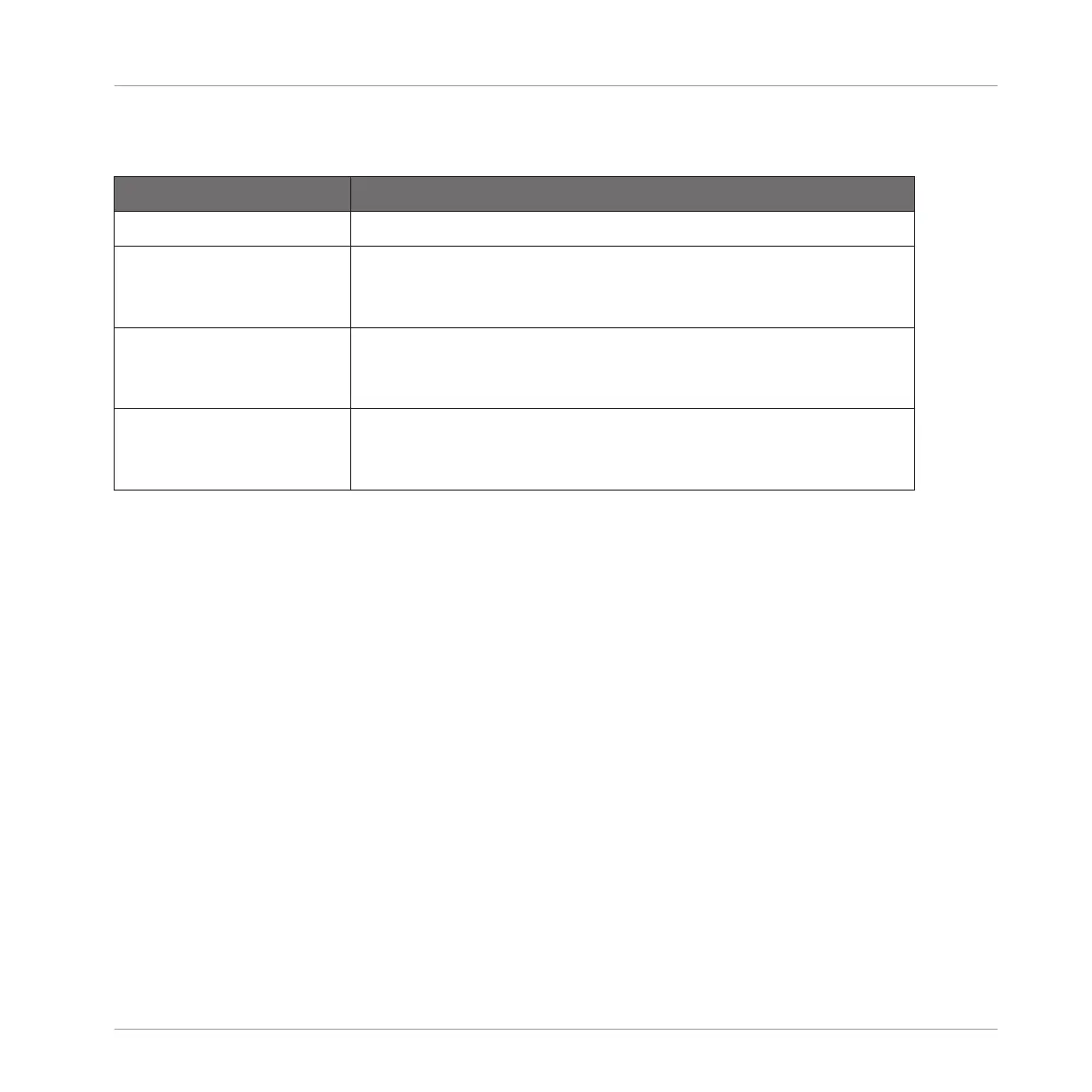The Position parameter is available when CHORD Type is set to Harm or Chd Set and includes
the following values:
Position Description
Root The root-position of the selected chord is always played.
-1 to -8 Decreasing Position with negative values moves the highest note
of the current chord down by an octave, this inverts the chord to
a lower position in the selected scale.
+1 to +8 Increasing Position with positive values moves the lowest note of
the current chord up by an octave, this inverts the chord to a
higher position in the selected scale.
Auto This provides a more human feel in the transition from one chord
to another. The notes used to form each chord are automatically
selected to provide the best inversion.
Playing and Editing Scales and Chords
Setting the Chord Parameters
KOMPLETE KONTROL - Manual - 190
