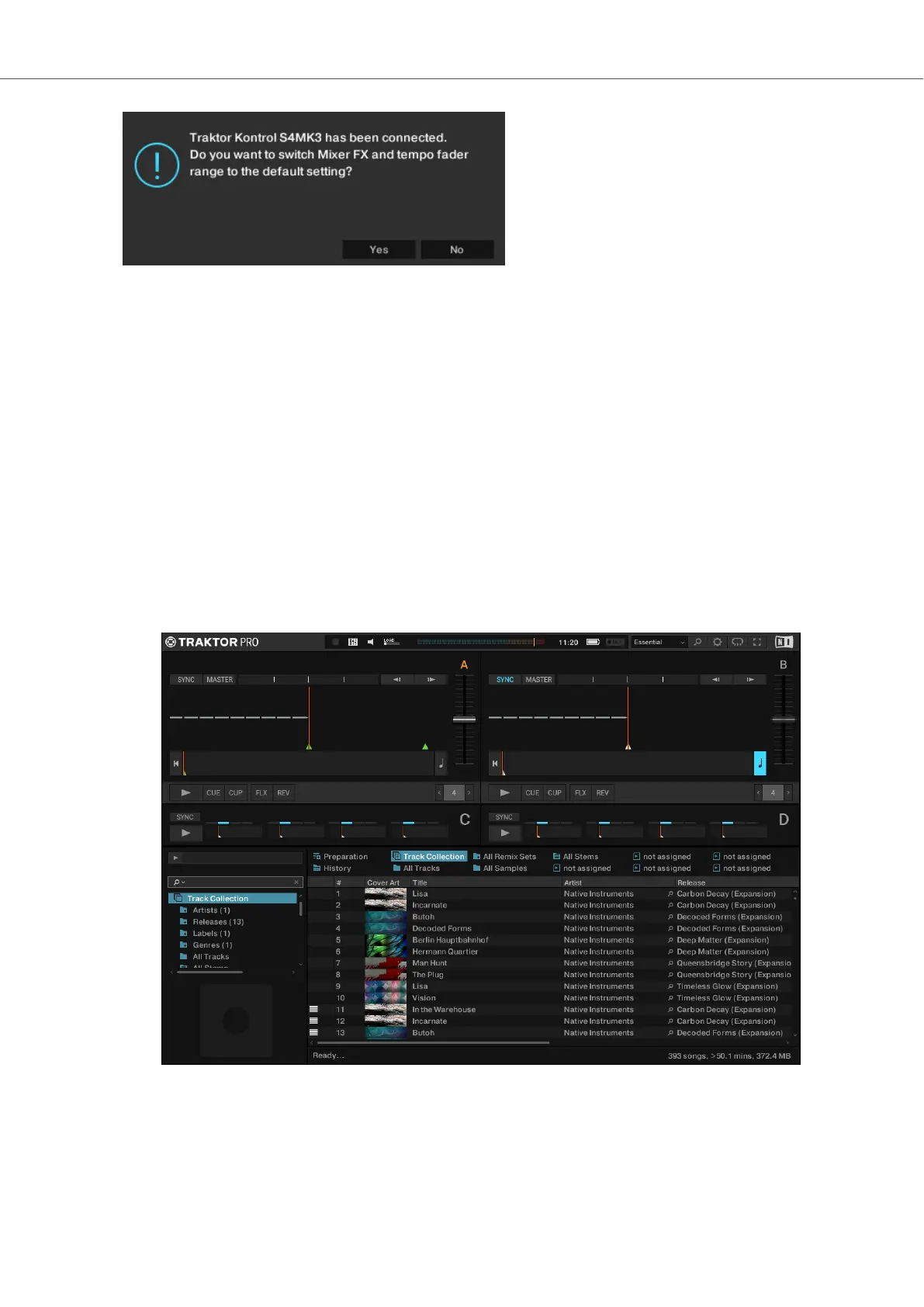TRAKTOR alert for switching Mixer FX and Tempo fader range to default settings.
• Click Yes.
The Mixer FX and the Tempo fader range are set to default settings.
Configuring TRAKTOR using the Setup Wizard
1. The WELCOME page asks you to connect any controllers and devices to your comput-
er. Click Next to proceed.
2. On the DECK LAYOUT page select the Deck setup to control with your S4, e.g., 2 Track
Decks + 2 Remix Decks.
3. Click Next to proceed.
The SUMMARY Page shows you the configuration of TRAKTOR.
4. Click Finish to confirm your configuration.
The TRAKTOR window now appears in the Essential Layout.
Setting up TRAKTOR KONTROL S4
15
