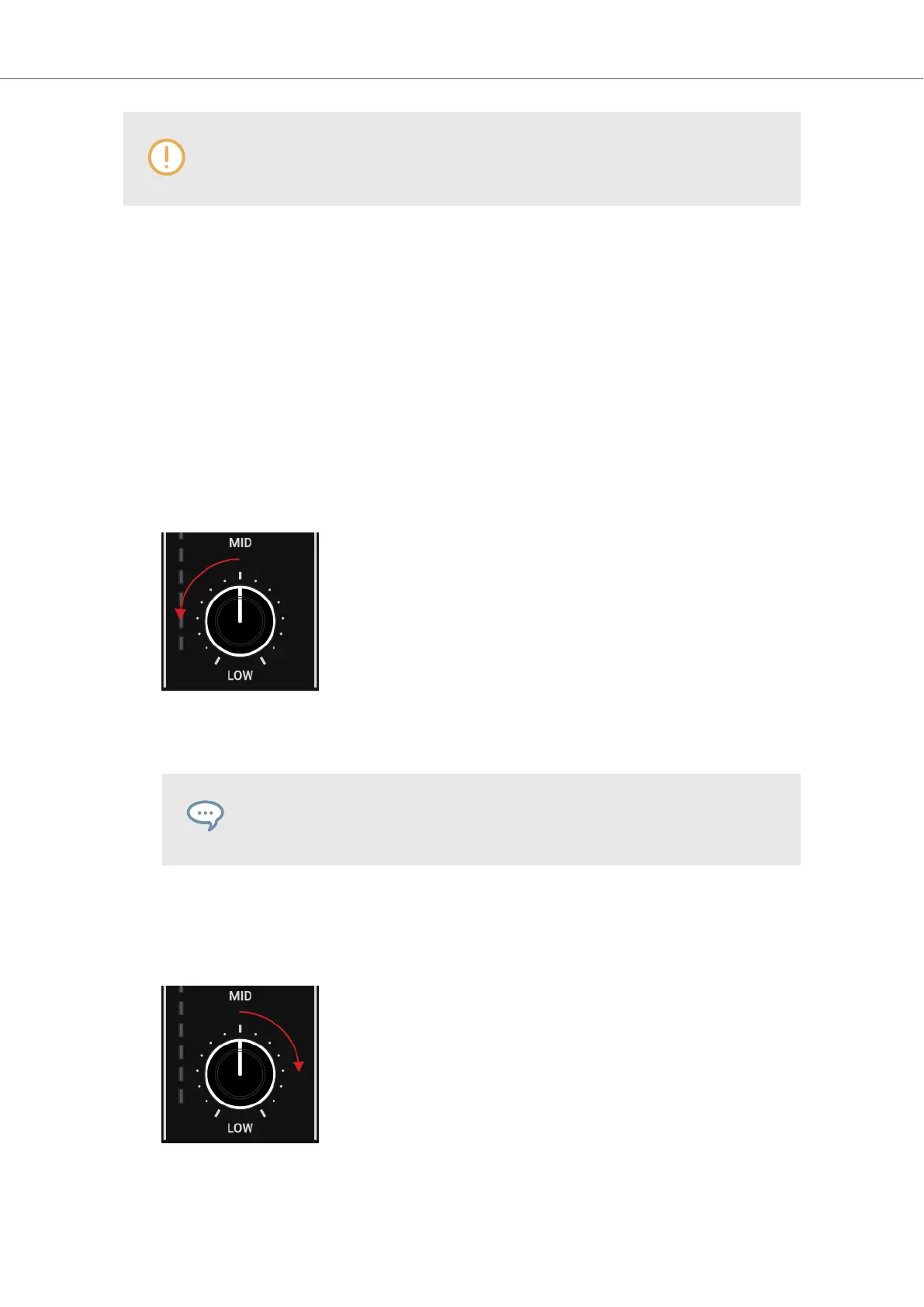To avoid damaging your ears, always watch the listening level of the connected
speakers or power amplifier, and set it to a comfortable listening level.
7.5. Using the Equalizer
One common technique is to take out the bass frequency of one track in order to let the bass of
the other track dominate the mix. Equalizers are also great creative tools, and can be used to
slightly adjust certain frequencies in order to highlight a specific part, i.e., attenuating vocals or a
lead line.
The EQ knobs adjust the high, middle, or low frequencies in the audio signal.
Taking out Frequency Bands of the Audio Signal
To take out frequency bands of the audio signal:
• Turn the individual EQ knob counter-clockwise to take out the corresponding frequency
band.
Turning the EQ knob entirely counter-clockwise would kill/mute the individual frequency band
from the audio signal.
Taking out frequencies can avoid clipping that can easily occur when two
tracks play together with full volume.
Attenuating Frequency Bands in the Audio Signal
To attenuate frequency bands of the audio signal:
• Turn the individual EQ knob clockwise to attenuate the corresponding frequency band.
Using the equalizer while cueing a track can support manual tempo alignment for tracks.
Tutorials
48
