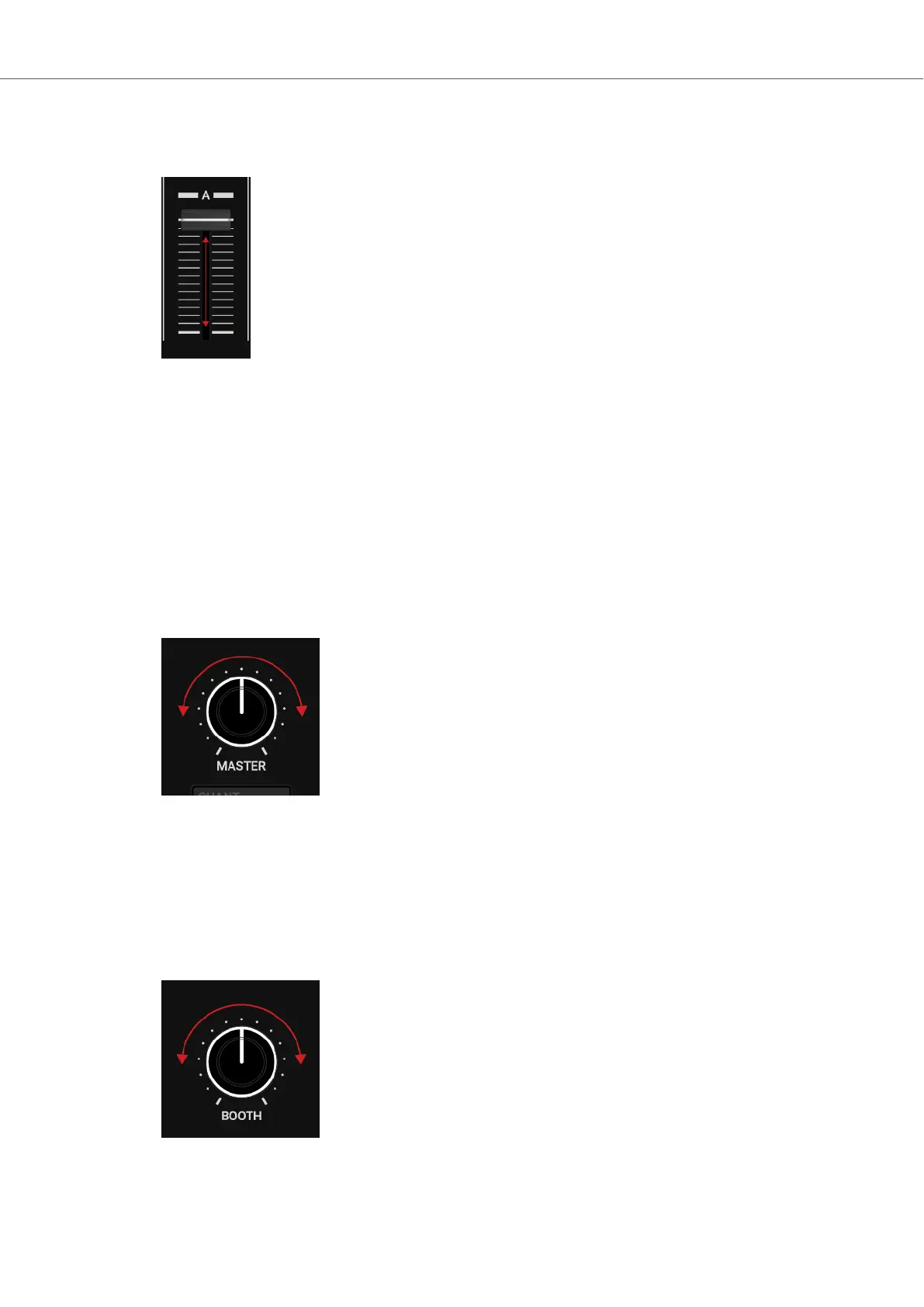To adjust the outgoing level of the Mixer channels:
• Move the channel faders up or down.
The outgoing level changes accordingly. When the channel fader is set to its maximum posi-
tion, the outgoing signal level equals the level of the incoming signal.
to the you can also use the channel faders to make transitions between tracks.
Adjusting the Master Output Level
The MASTER Output stage receives the signals from the Mixer channels. The MASTER Output
level is determined by the MASTER knob.
To adjust the MASTER Output level:
• Turn the MASTER knob clockwise or counter-clockwise.
The MASTER Output signal adjusts accordingly
Adjusting the Booth Output Level
The Booth Output stage receives the same signals from the Mixer channels like the MASTER out-
put stage. The BOOTH output level can be adjusted by using the BOOTH knob:
• Turn the BOOTH knob clockwise or counter-clockwise.
The outgoing BOOTH signal adjusts accordingly.
Tutorials
47
