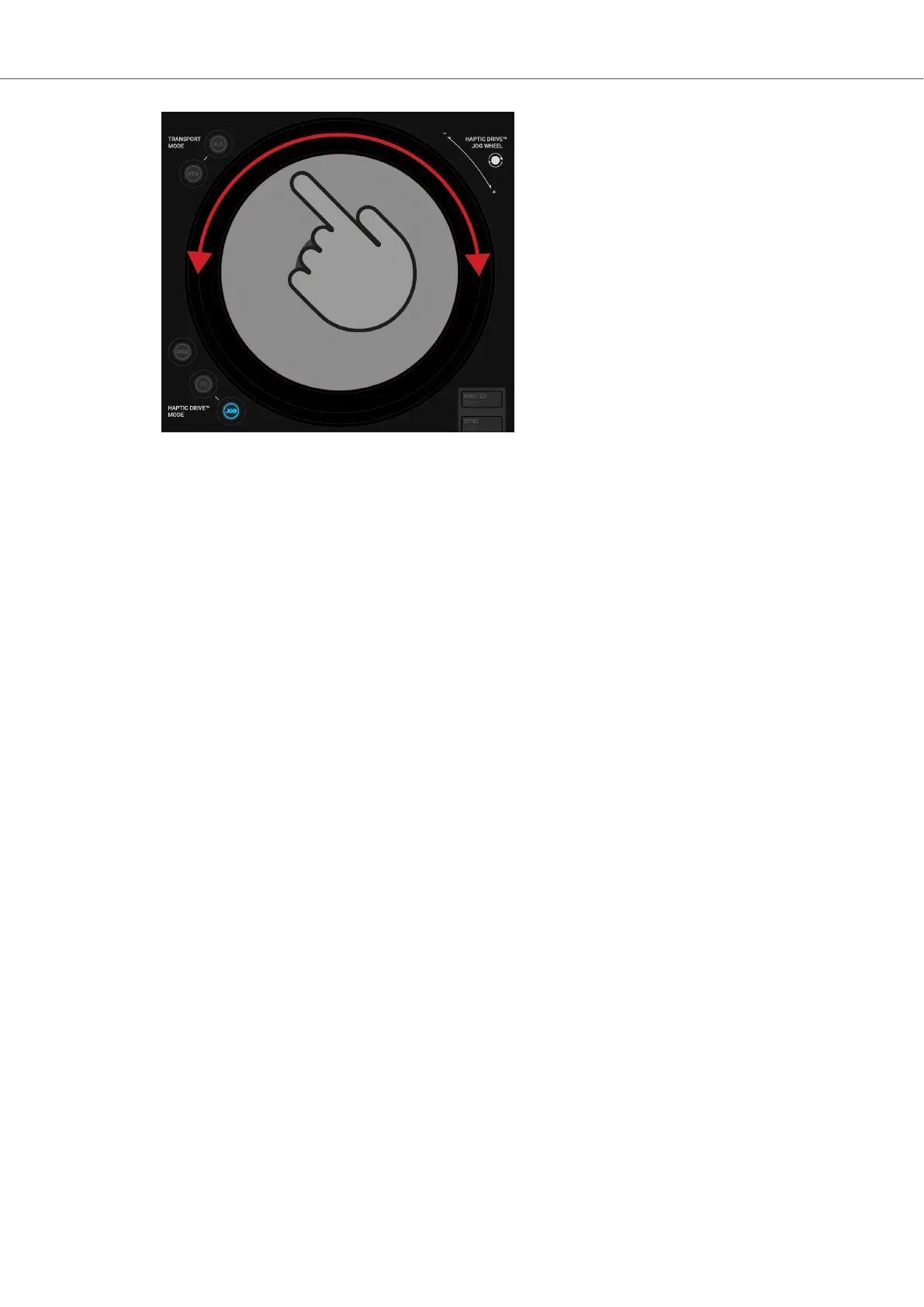Adjusting the Jog Wheel Spinning Tension
The tension for the Jog Wheel when spinning can be adjusted:
1. Press and hold the JOG button + turn the Jog Wheel clockwise to raise the tension.
The tension of the Jog Wheel raises.
2. Press and hold the JOG button + turn the Jog Wheel counter-clockwise to loosen the ten-
sion.
The tension of the Jog Wheel becomes loose.
3. Release the JOG button at the desired tension.
You can adjust the tension also in the Preferences.
7.2.3. Using Jog Wheels in Turntable Mode
In TT mode (Turntable mode) the Jog Wheels behave like conventional DJ turntables. When the
TT mode is enabled, the Jog Wheel will rotate during Deck playback.
This section introduces you the several interactions you can perform with the Jog Wheels when
used in Turntable mode.
In the Preferences you can adjust the Base speed for the Jog wheels. For more information, refer
to Preferences.
Enabling Turntable Mode
To enable Turntable mode:
• Press the TT button on the Deck.
Tutorials
41
