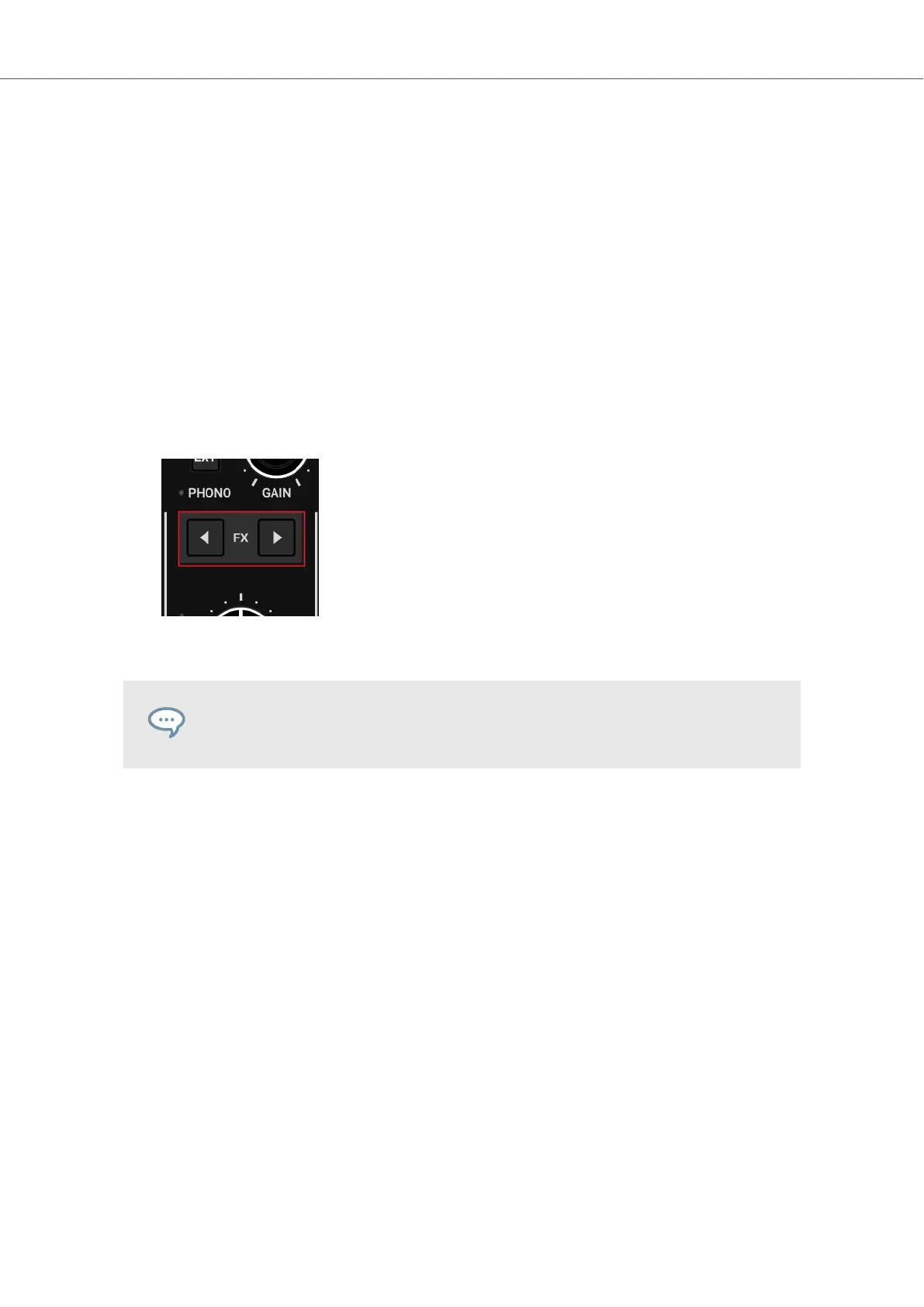7.13. Working with FX Units
In this section you will learn how to assign FX Units to Mixer channels and how to control individu-
al Effect parameters.
In TRAKTOR the FX Units in the Global section are used to modulate the audio signals in the Mix-
er channels. You can directly control the parameters of FX Unit 1 and 2 in the software using the
controls of the corresponding FX Unit 1 and 2 on the S4. In the software the FX Units are freely
configurable, whereas on the S4 you can only control the assigned effect parameters.
Assigning FX Units to Mixer Channels
To assign FX Units to the Mixer channels:
• Click the FX Unit Assign buttons for the corresponding FX Unit in the Mixer channel. The left
FX Unit Assign button assigns FX Unit 1, andthe right FX Unit Assign button assigns FX Unit
2.
The FX Unit Assign button brightly lights up.
You can assign both FX Units to any Mixer channel at a time.
Controlling FX Units
The FX Unit controls on the S4 reflect the current FX Unit configuration in TRAKTOR.
1. Turn the FX Unit knobs 1 - 4 to change the corresponding FX parameter.
The FX Unit knobs in the software change accordingly.
2. Press the FX Unit ON buttons 1 - 4 to enable or disable the corresponding parameter.
The FX Unit ON buttons brightly light up on the S4 and in the software.
If the FX Unit is operated in Group FX mode in the software, the FX ON button 1 on the S4 has no
effect. The button remains dimmed.
Displaying FX Units in the TRAKTOR Software
The FX Units in the software can be controlled from the S4, with or without the FX Units being
displayed in the software. However, it can be helpful to display the FX Units in the software for in-
stant feedback about the selected effects and the individual parameters.
To display the FX Units in the TRAKTOR software:
Tutorials
62
