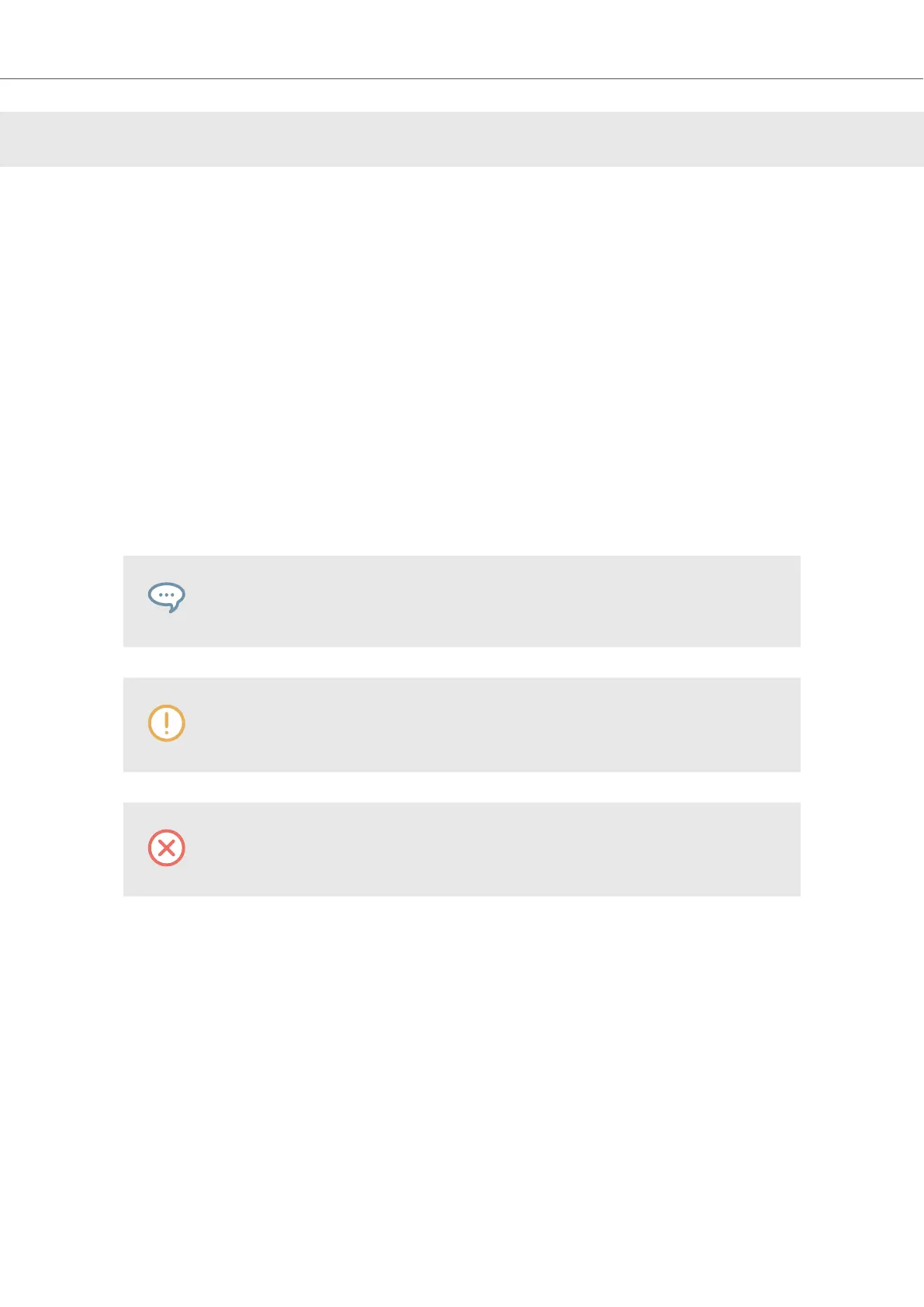2. WELCOME TO TRAKTOR KONTROL S4
Thank you for choosing TRAKTOR KONTROL S4 — it is because of customers like you that we
can continue developing groundbreaking music software and hardware. TRAKTOR KONTROL S4
is a fully integrated hardware and software DJ performance system. The all-in-one TRAK-
TOR KONTROL S4 controller offers you an ergonomic DJ mixer, a built-in 24-bit/96 kHz audio in-
terface, and a high-resolution control surface, perfectly tailored for TRAKTOR PRO 3.
This documentation provides you with all the information you need to get started mixing, syncing
and looping. If you are already familiar with TRAKTOR, this guide will also help you use the more
advanced features of TRAKTOR KONTROL S4.
2.1. Document Conventions
This document uses particular formatting to point out special facts and to warn you of potential is-
sues. The icons introducing the following notes let you see what kind of information can be expec-
ted:
The speech bubble icon indicates a useful tip that may help you to solve a task more
efficiently.
The exclamation mark icon highlights important information that is essential for the
given context.
The warning icon warns you of serious issues and potential risks that require your
full attention.
Furthermore, the following formatting is used:
• Paths to locations on your hard disk or other storage devices are printed in italics.
• Important names and concepts are printed in bold.
• Square brackets are used to reference keys on a computer’s keyboard, e.g., Press [Shift] +
[Enter].
Pet Names for Software and Hardware
Throughout the documentation, we will refer to the TRAKTOR KONTROL S4 hardware controller
as TRAKTOR KONTROL S4, S4 controller, or simply S4.
Likewise, the TRAKTOR software may be referred to as TRAKTOR.
Welcome to TRAKTOR KONTROL S4
5
